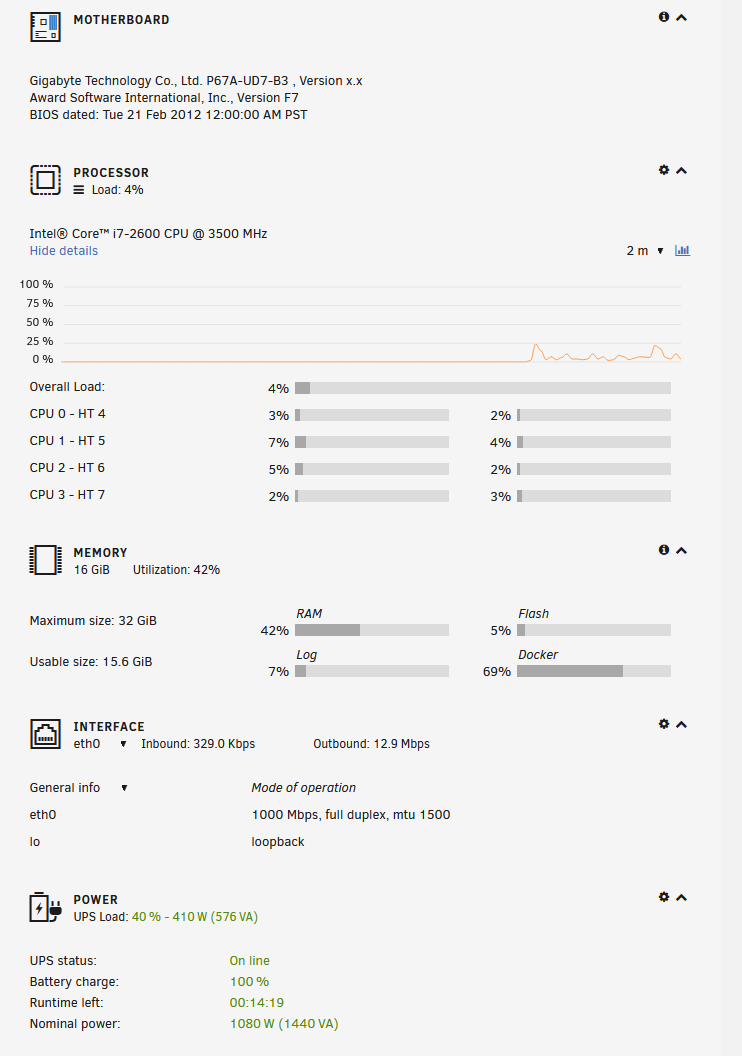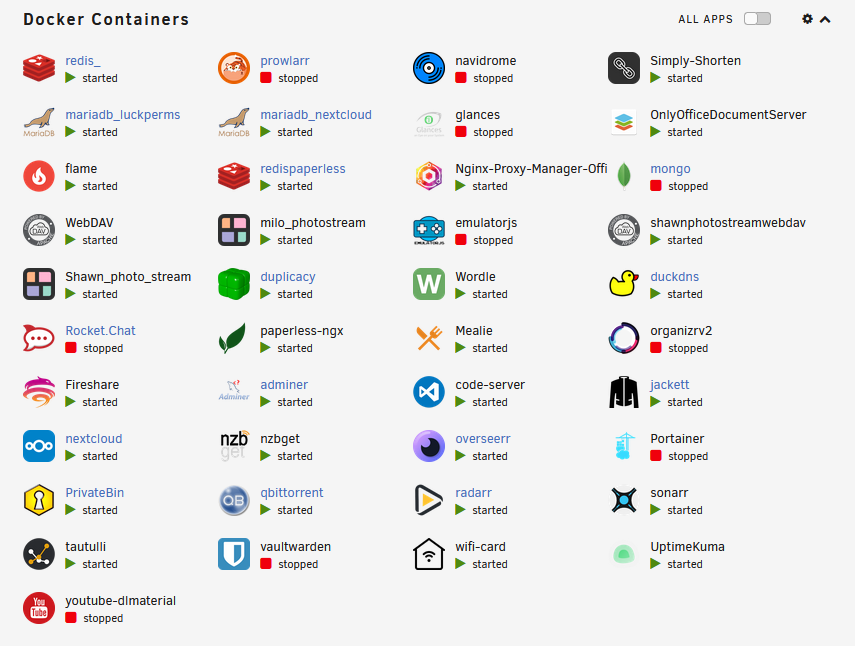Our website is supported by our users. We sometimes earn affiliate links when you click through the affiliate links on our website, including but not limited to Amazon and Ebay.
This is what AI thinks the best home NAS looks like. It sure looks like a Cooler Master N400 to me.
Intro
What is a NAS Killer?
It’s a powerful, cost-effective, and upgradable Network Attached Storage (NAS) system.
What’s it “killing?”
Slow, expensive, and proprietary off the shelf NAS units.
Why do I want a home NAS?
A home NAS safeguards your data, serves it to you and your family, handles computer backups seamlessly, streams media, records video from security cameras, and so much more.
How are we going to accomplish this?
We’re going to repurpose off-lease enterprise-grade hardware, such as hard drives, motherboards, processors, and more to build a NAS. This hardware has been designed for reliability, durability, and 24/7 operation. Not only is it more reliable, but it’s cost-effective and completely self-servicable.
Sounds a little too good to be true…
Check out the gallery of user builds here. Hundreds, if not thousands of people have built NAS units over the years from these guides. I’d like to think most would do it again.
OK, but I don’t have a lot of experience with this sort of thing.
No worries, you’re in the right place. You’re already reading this on our forum, where any and all sorts of questions are always welcome. We also have a discord server with 10k+ members if you prefer to chat in real time.
Previous builds
Listed below are previous NAS Killer builds. These use slightly older hardware, but are still relevant and completely viable. If you find that the NAS Killer 6.0 is a bit out of your budget, look at one of these previous builds instead.
NAS Killer 4.0
NAS Killer 4.1
NAS Killer 5.0
OTiS - QSV all-in-one (this one is particularly relevant)
Older guides, such as the NAS Killer 2.0, NAS Killer 1.0, and Anniversary builds have been moved to the Builds > Legacy Guides category and are no longer supported or suggested.
Software
If you’re build a home NAS, Unraid is probably the correct choice.
Here’s why:
- Flexible Storage: Unraid allows you to mix and match hard drives of different sizes, models, and brands. You can also add drives to your array one at a time without the need to reformat the entire array.
- Data Protection: Your array can have up to 2 parity drives which protect your data in case of drive failure. These parity drives contain data that can be used to reconstruct a failed drive. (Parity drives must be as large or larger than any single disk in the array)
- Docker and VM support: Unraid has the ability to run Docker containers (basically a single virtualized app) and full virtual machine support.
- Hardware agnostic: Unraid generally does not care what hardware its run on. It’s easy to move your data and Unraid install to a new system in case of hardware failure, for example.
There are other great options out there, but generally speaking Unraid has the best community, ease of use, support, flexibility, and upgradability. This guide will assume you plan to use Unraid, and will make recommendations as such.
Hardware
Prices are estimates at time of writing.
![]() Look for this icon next to part options - these are used in the sample build!
Look for this icon next to part options - these are used in the sample build!
CPU
Choose the CPU that best fits your budget. Keep in mind that prices will continue to drop over time.
You may notice that for the first time, the CPUs in this NAS Killer build fall in line with our Intel QSV recommendations for transcoding (link). It’s totally possible to have an all-in-one server like the OTiS guide, but I still recommend a dedicated QSV transcoding box. It’s faster and much more reliable, while only adding about $125 in additional parts.
![]() Intel Pentium Gold G5400/G5400T - $20 (click me)
Intel Pentium Gold G5400/G5400T - $20 (click me)
- 2 core/4 thread
- 3724 Passmark
- Intel UHD 610 (QSV enabled)
![]() Intel i3-8100 - $40 (click me)
Intel i3-8100 - $40 (click me)
- 4 core/4 thread
- 6417 Passmark
- Intel UHD 630 (QSV enabled)
![]() Intel i5-8500T - $55 (click me)
Intel i5-8500T - $55 (click me)
- 6 core/6 thread
- 7734 Passmark
- Intel UHD 630 (QSV enabled)
Motherboard
The motherboard in a NAS has a crucial role: determining the system’s input/output capabilities and expandability.
However, it does not determine the raw performance of the NAS - that’s the CPU, RAM, GPU, etc.
The important things to look out for in a motherboard are:
- I/O (rear panel, front panel)
- Expansion slots (number and type of PCIe slots)
- HBA, 10Gb networking, NVMe, etc. are typically at least PCIe x4
- GPUs are typically PCIe x16
- M.2 slots (length and type)
- Remember, M.2 is a physical connector which can carry both NVMe and SATA signals. NVMe is preferred, so keep an eye out for that.
- 2280 is the most common consumer size. Enterprise drives are typically 22110 size, which is less commonly found on motherboards.
![]() ASUS H310M-C MicroATX motherboard - $50 (click me)
ASUS H310M-C MicroATX motherboard - $50 (click me)
- 1 M.2 NVMe (2280)
- 1 PCIe x16
- 2 PCIe x1
- 1 PCI (legacy)
- 4 SATA 3
- Max 32GB RAM
![]() Gigabyte B360M MicroATX motherboard (may ship from China) - $60 (click me)
Gigabyte B360M MicroATX motherboard (may ship from China) - $60 (click me)
- 1 M.2 NVMe (2280)
- 1 PCIe x16
- 2 PCIe x1
- 6 SATA 3
- Some support 32GB maximum, some are 64GB. Check specs for details.
![]() ASROCK Z370 OEM ATX motherboard (may ship from China) - $65 (click me)
ASROCK Z370 OEM ATX motherboard (may ship from China) - $65 (click me)
- 2 M.2 NVMe (2280)
- 4 PCIe x16 (3 of which are electrically x4)
- 2 PCIe x1
- 6 SATA 3
- Max 64GB RAM
![]() ASRock H310CM Mini-DTX motherboard (may ship from China) - $45 (click me)
ASRock H310CM Mini-DTX motherboard (may ship from China) - $45 (click me)
- Mini-DTX (same as Mini-ITX with 2 expansion slots, should fit most Mini-ITX cases)
- 1 PCIe x16
- 1 PCIe x1
- 4 SATA 3
- Max 32GB RAM
![]() ASRock Z370M-ITX/ac Mini-ITX motherboard (may ship from China) - $145 (click me)
ASRock Z370M-ITX/ac Mini-ITX motherboard (may ship from China) - $145 (click me)
- 1 M.2 NVMe (2280)
- 1 PCIe x16
- 6 SATA 3
- Max 32GB RAM
![]() Supermicro X11SCV-Q Mini-ITX motherboard - $100 (click me)
Supermicro X11SCV-Q Mini-ITX motherboard - $100 (click me)
- 1 M.2 NVMe (2280)
- 1 PCIe x16
- 2 PCIe x4
- 5 SATA 3 (1 port supports SATADOM)
- Max 64GB RAM (SODIMM only)
![]() Supermicro X11SCQ Micro ATX motherboard - $75 (click me)
Supermicro X11SCQ Micro ATX motherboard - $75 (click me)
- 1 M.2 NVMe (2280)
- 1 PCIe x16
- 2 PCIe x4 (open-ended to allow for larger cards)
- 6 SATA 3 (1 port supports SATADOM)
- Max 64GB RAM
![]() Supermicro X11SCA-F ATX motherboard - $100 (click me)
Supermicro X11SCA-F ATX motherboard - $100 (click me)
This is a close second as far as recommendations go. It has ECC support, dual M.2, dual x16 physical PCIe, 8 SATA 3, IPMI, and more.
- IPMI
- 2 M.2 NVMe (2280/22110)
- 2 PCIe x16 (x8 electrical)
- 9 SATA 3 (1 port supports SATADOM)
- Max 128GB RAM (ECC support contingent on the CPU supporting ECC)
RAM
The lowest recommended amount of RAM for this guide will be 32GB.
16GB is acceptable if you’re on a tighter budget.
![]() Silicon Power Value Gaming 32GB DDR4 (2x16GB) 3200MHz CL16 - $48 (click me)
Silicon Power Value Gaming 32GB DDR4 (2x16GB) 3200MHz CL16 - $48 (click me)
![]() TEAMGROUP T-Create Expert 32GB DDR4 (2x16GB) 3200MHz CL16 - $50 (click me)
TEAMGROUP T-Create Expert 32GB DDR4 (2x16GB) 3200MHz CL16 - $50 (click me)
![]() Crucial 32GB DDR4 (2x16GB) 3200MHz CL22 - $52 (click me)
Crucial 32GB DDR4 (2x16GB) 3200MHz CL22 - $52 (click me)
Heatsink
We won’t be overclocking, so the main concerns with choosing a CPU cooler are:
- Price
- If it will physically fit in the case you choose
- Noise levels
![]() Thermalright Assassin X120 R SE CPU Air Cooler - $18 (click me)
Thermalright Assassin X120 R SE CPU Air Cooler - $18 (click me)
![]() SilverStone Technology SST-NT07-115X-USA - $26 (click me)
SilverStone Technology SST-NT07-115X-USA - $26 (click me)
![]() VT-STAR K69237-001 CPU Cooler - $10 (click me)
VT-STAR K69237-001 CPU Cooler - $10 (click me)
Storage - sponsored by Rhino Technology Group
Rhino Technology Group (aka RTG) has partnered with serverbuilds.net to offer these exclusive deals to the community!
Use the “best offer” feature on ebay, and type “serverbuilds” in the note to let them know that we sent you and to accept the offer.
(This promo code must be entered at time of offer, not during checkout)
All RTG recommendations will be marked with (RTG) at the beginning of their name.
HDD Storage
Generally, we recommend refurbished enterprise hard drives. These drives are built to a higher standard than average consumer hard drives and are designed to withstand years of constant use.
Note that enterprise SATA drives can be used with normal consumer SATA devices (motherboards, expansion cards, etc.) but enterprise SAS drives will require a SAS HBA. This is covered in a later section.
![]() 6TB (RTG) Seagate ST6000NM0034 SAS3 - $35 after best offer (click me)
6TB (RTG) Seagate ST6000NM0034 SAS3 - $35 after best offer (click me)
![]() 6TB (RTG) Seagate ST6000NM0095 SAS3 - $35 after best offer (click me)
6TB (RTG) Seagate ST6000NM0095 SAS3 - $35 after best offer (click me)
![]() 8TB (RTG) HGST HUH728080ALN600 SATA3 - $45 after best offer (click me)
8TB (RTG) HGST HUH728080ALN600 SATA3 - $45 after best offer (click me)
![]() 10TB (RTG) HGST HUH721010ALE601 SATA3 - $70 after best offer (click me)
10TB (RTG) HGST HUH721010ALE601 SATA3 - $70 after best offer (click me)
![]() 12TB (RTG) Seagate ST12000NM0127 SATA3 - $85 after best offer (click me)
12TB (RTG) Seagate ST12000NM0127 SATA3 - $85 after best offer (click me)
![]() 14TB (RTG) IBM/Seagate ST14000NM0288 SAS3 - $105 after best offer (click me)
14TB (RTG) IBM/Seagate ST14000NM0288 SAS3 - $105 after best offer (click me)
In our testing, these 14TB drives only format as 13.XX TB due to proprietary firmware. They still work just fine otherwise.
![]() 16TB (RTG) Seagate ST16000NM002G SAS3 - $140 after best offer (click me)
16TB (RTG) Seagate ST16000NM002G SAS3 - $140 after best offer (click me)
![]() 18TB Seagate ST18000NM000J SATA3 - $170, best offer available (click me)
18TB Seagate ST18000NM000J SATA3 - $170, best offer available (click me)
SSD Storage
SSD Endurance is typically measured in TBW (Terabytes written) or PBW (Petabytes Written).
SATA SSD Storage
While SATA SSDs are generally cheaper than NVMe drives, I will not be recommending any particular SATA SSDs at this time.
NVMe is cheap enough to justify the additional cost for the recommended build, but SATA SSDs can be a good option if you’re on a tighter budget.
Don’t forget to:
- Make sure you have the correct amount of ports (SATA 3)
- Compare endurance ratings
- Shop for enterprise SSDs when possible
NVMe SSD Storage
Check out the following guide for more information on NVMe drives:
If you need additional NVMe storage besides the slots available on your motherboard, I suggest this adapter: Jacobsparts NVMe Adapter - $6 (click me)
Reminders:
- M.2 is a physical slot type and does not describe the electrical connection or interface. Make sure you are specifically looking for M.2 NVMe drives, not M.2 SATA.
- Gen 4 NVMe drives are backwards compatible with Gen 3, but require a Gen 4 interface for full speed operation.
![]() Samsung PM963 960GB M.2 22110 - ~$30 (click me)
Samsung PM963 960GB M.2 22110 - ~$30 (click me)
![]() Samsung PM963 1.92TB M.2 22110 - ~$70 (click me)
Samsung PM963 1.92TB M.2 22110 - ~$70 (click me)
- Requires 22110 length compatibility, like this adapter ($12)
- Up to 1800/930 MB/s read/write
- Gen 3 NVMe
- OK read and write speeds, good endurance (2.27 PBW)
![]() Crucial P3 Plus 1TB M.2 2280 - $45 (click me)
Crucial P3 Plus 1TB M.2 2280 - $45 (click me)
- Up to 5000/3600 MB/s read/write (requires Gen 4 interface)
- Gen 4 NVMe (backwards compatible to Gen 3)
- Great read and write speeds, low endurance (220 TBW)
![]() HP EX900 Plus 1TB M.2 2280 - $45 (click me)
HP EX900 Plus 1TB M.2 2280 - $45 (click me)
- Up to 3400/2300 MB/s read/write
- Gen 3 NVMe
- Great read and write speeds, better endurance (400 TBW)
![]() Intel DC P3605 1.6TB U.2 2.5" - ~$80 (click me)
Intel DC P3605 1.6TB U.2 2.5" - ~$80 (click me)
- U.2 drives will require some sort of adapter, the most common is this one ($19)
- Up to 2600/1700 MB/s read/write
- Gen 3 NVme
- OK read and write speeds, extremely high endurance (8.76 PBW)
![]() Samsung/Oracle F320 3.2TB PCIe x8 - ~$135 (click me)
Samsung/Oracle F320 3.2TB PCIe x8 - ~$135 (click me)
- This is a native PCIe NVMe drive. It slots into a PCIe x8 or x16 slot on the motherboard.
- May require a high profile PCIe bracket, available here ($7)
- Up to 5500/1800 MB/s read/write (requires Gen 3PCIe x8)
- Gen 3 NVMe
- Excellent read and OK write speeds, extremely high endurance (29.2 PBW)
Case
![]() Cooler Master N400 - $85 (click me)
Cooler Master N400 - $85 (click me)
This case has been recommended by us for years now. It’s still the king of the home NAS, despite it’s $25 price increase.
- ATX, MicroATX, and Mini-ITX support
- 8 3.5" drive bays
![]() KCMconmey 4 bay DIY NAS Case (Mini-ITX) - $80 (click me)
KCMconmey 4 bay DIY NAS Case (Mini-ITX) - $80 (click me)
This case is OK. It’s cheaply made, but offers hotswap drive bays. It requires a Flex ATX PSU and only supports low profile CPU coolers.
- Mini-ITX support
- 4 hotswap 3.5" drive bays
- Requires Flex ATX PSU
![]() AUDHEID K3 4 bay DIY NAS Case (Mini-ITX) - $80 (click me)
AUDHEID K3 4 bay DIY NAS Case (Mini-ITX) - $80 (click me)
The build quality of this case is better than the KCMonmey, but it does not have a PCIe expansion slot on the back. It’s a little bit tougher to build in, but the finished product is much nicer. It also supports a 120mm cooling fan.
- Mini-ITX support
- 4 hotswap 3.5" drive bays
- Requires Flex ATX PSU
Power Supply
The PSU market is absolutely dead right now. Prices are high for what you get.
For this reason, I will be recommending used/refurbished Delta PSUs on ebay.
Refurbished/Used PSUs:
You may need extension cables, depending on the positioning of the PSU in the case and the specific PSU that you choose.
- 24-pin ATX extension $8 (click me)
- 8-pin EPS extension $5 (click me)
- SATA power splitter $7 (click me)
![]() Delta DPS-475CB $16 (click me)
Delta DPS-475CB $16 (click me)
- ATX (non-standard)
- 475W
- NOTE: This has 98mm of height, vs the typical 86mm of ATX. It may not fit in all cases
![]() Delta GPS-550LB $24 (click me)
Delta GPS-550LB $24 (click me)
- ATX
- 550W
![]() Delta DPS-55HB $35 (click me)
Delta DPS-55HB $35 (click me)
- ATX
- 550W
New PSUs:
![]() EVGA 500W1 $53 (click me)
EVGA 500W1 $53 (click me)
- ATX
- 500W
![]() Thermaltake SMART 600W $45 (click me)
Thermaltake SMART 600W $45 (click me)
This is an OK option if the EVGA is out of stock.
- ATX
- 600W
HBA
![]() Adaptec ASR-7805 SAS2 HBA - $9 (click me) mention “serverbuilds” in the offer notes (this is not a coupon code), Rhinotech has already said $9 is the lowest they can go on these
Adaptec ASR-7805 SAS2 HBA - $9 (click me) mention “serverbuilds” in the offer notes (this is not a coupon code), Rhinotech has already said $9 is the lowest they can go on these
These work in both “IT” (passthrough) and RAID mode.
Normally, these are more expensive, but due to CHIA, COVID, etc… this is the cheapest I’ve seen a 2 port HBA, whether LSI or Adaptec.
NOTE: If using an Adaptec HBA like above, PLEASE check out the overview here, specifically with regards to the ![]() Caution
Caution ![]() portion regarding cooling
portion regarding cooling
- Supports connecting up to 8 SAS or SATA drives using 2 of the SFF-8643 → 4x SATA/SAS (SFF-8482) breakout cables mentioned below.
Other Parts
![]() SFF-8643 → SATA/SAS breakout (SFF-8482 w/ SATA power) - $17 (click me)
SFF-8643 → SATA/SAS breakout (SFF-8482 w/ SATA power) - $17 (click me)
- We’ll need two of these to attach the Adaptec HBA to all 8 HDD’s, each cable supports up to 4 drives total
![]() 2-pack SATA to 4xSATA power splitter - $12.50 (click me)
2-pack SATA to 4xSATA power splitter - $12.50 (click me)
- Drives need power, these will power all 8 HDD’s from 2 PSU SATA power headers. They plug into the back of the SFF-8482 connectors that go into each drive
![]() Arctic P12 PWM PST 120mm 5-pack - $33 (click me)
Arctic P12 PWM PST 120mm 5-pack - $33 (click me)
- Replace any of the case fans the N400 comes with, with these. They are powerful and quiet, and can be daisy chained together so less fan headers are needed, and cabling is easier. We’ve recommended these for just about every build, as they are inexpensive, quiet, and easy to work with.
Sample Build -
12/16/2023 EDIT PLEASE READ:
-
DO NOT take this sample build as “gospel” or “the only way to build this”. Part prices change, or are harder to find in other regions, hence why there is multiple options for most everything. The Supermicro X11SCQ motherboard for example, almost cannot be found for the listed price anymore (may not always remain that way), so there are plenty of other options listed above.
-
It has come to our attention that the Delta DPS-475CB PSU in the sample build below does not fit the Cooler Master N400 case. It is 98mm high instead of the standard ATX of 86mm. We apologize for any confusion people may have had, and noted above in the PSU section about the height. There are several other models listed.
So, what exactly does all this get you?
- A complete NAS system, with no storage or operating system. It supports 8 3.5" drives as configured, cables and all. If you add any SSD’s, connect them directly to the motherboards SATA ports or M.2 NVMe slots.
- Room to expand via PCIe by adding GPUs, 10GbE networking, and more.
- Recommended operating system is Unraid, which does have a one time license fee and runs off of a USB thumb drive, those costs are not included in the build. I highly recommend this flash drive for Unraid.
- For this build, the “Plus” license ($89) would suffice to utilize all 8 HDD’s, and still have room for 4 more cache drives (Unraid’s own OS USB drive doesn’t count towards the 12 drive limit, but the cache drives do.).
- If you plan to add any kind of DAS in the future, or move to a larger build for more drive bays, go with the “Pro” license ($129).
| Type | Item (link) | Expected Price |
|---|---|---|
| CPU | Intel I5-8500T | $55 |
| Motherboard | Supermicro X11SCQ | $65 |
| RAM | Silicon Power 32GB kit DDR4 (2x16GB) 3200MHz CL16 | $48 |
| Heatsink | Thermalright Assassin X120 R SE CPU Air Cooler | $18 |
| Case | Cooler Master N400 | $85 |
| PSU | *** Delta DPS-475CB - does not fit N400 case | $16 |
| HBA | Adaptec ASR-7805 SAS2 | $9 |
| Cable | SFF-8643 → SATA/SAS breakout (SFF-8482 w/ SATA power) (X2) | $34 |
| Cable | 2-pack SATA to 4xSATA power splitter | $12 |
| Fans | Arctic P12 PWM PST 120mm 5-pack | $33 |
| TOTAL | $385 |
Sample Storage
Here’s a sample storage configuration for the above build, using Unraid as the OS.
For more information on using an additional HDD cache in unraid, please view this guide.
The storage below includes the following:
- 1 SSD cache for docker dontainers and VMs
- 1 HDD cache for large file ingest
- 1 parity drive
- 6 data drives (48TB usable)
| Type | Item (link) | Expected Price |
|---|---|---|
| SSD Cache | 1 x HP EX900 Plus 1TB M.2 2280 | $45 |
| HDD Cache | 1 x 4TB Seagate ST4000NM0033 SATA3 | $27 |
| Main Array | 7 x 8TB HGST HUH728080ALN600 SATA3 | 7 x $45 |
| TOTAL | $384 |