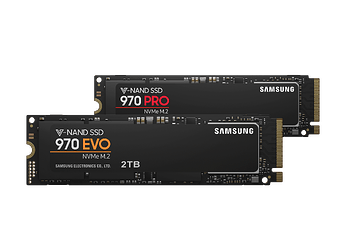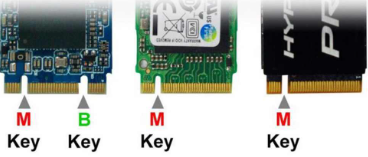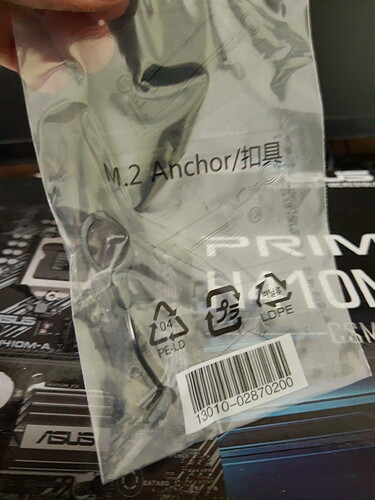NVMe Physical Interfaces
M.2
Note that M.2 is a physical interface and does not describe the electrical capability of the drives. There are multiple types of M.2 drives, including:
- SATA (same speed as a regular 2.5" SATA SSD)
- ACHI (pre-NVMe PCIe, not all motherboards support it)
- NVMe (PCIe, fastest current standard)
Double check the M.2 drive and motherboard you are looking at to ensure the drive is in fact NVMe, and that the motherboard also supports NVMe.
Sizes
M.2 NVMe SSDs are available in many sizes, including, but not limited to:
- 2220 (20 mm)
- 2230 (30 mm)
- 2242 (42 mm)
- 2260 (60 mm)
- 2280 (80 mm)
- 22110 (110 mm)
M.2 2280 drives are the most common size.
Most motherboards with native M.2 slots onboard will support a maximum length of 2280.
Keying
There are many different key types with M.2 NVMe drives. The common ones are as follows:
- B key
- PCIe x2
- M key
- PCIe x4
U.2
U.2 drives are mostly NVMe, with the occasional AHCI drive. There are no SATA U.2 drives. One potential issue is that SAS drives also use a similar looking connector, the SFF-8482 cable. These cables do not have the proper interconnects for NVMe uses.
U.2 NVMe SSDs use the same length/width and use the same mounting holes as standard 2.5" SSDs and HDDs. However, they often vary in height, from the standard 7mm up to 15mm or even more. Check your 2.5" bays to make sure they support thicker drives before purchasing (most desktop chassis do).
U.2 drives use SFF-8643 connectors on the host side, and SFF-8639 on the drive side.
Adapters & Cables
Adapters will be listed as follows: (from host) → (to drive)
PCIe → M.2
- JacobsParts adapter (link)
- PCIe x4, x8, x16 (cuttable if needed)
- M.2 2230, 2242, 2260, 2280 support
- No PCIe bracket needed for high/low profile
- EZDIY-FAV adapter (link)
- PCIe x4
- M.2 2230, 2242, 2260, 2280, 22110 support
- PCIe bracket for high/low profile
- RIITop adapter (link)
- Heatsink included
- PCIe x4, x8, x16 (cuttable if needed)
- M.2 2230, 2242, 2260, 2280 support
- No PCIe bracket needed for high/low profile
- ULANSeN adapter (link)
- PCIe x4
- M.2 2230, 2242, 2260, 2280 support
- PCIe bracket for high/low profile
- Asus Hyper M.2 x16 adapter (link)
- supports 4x NVMe
- Requires PCIe bifurcation support
- PCIe x16
- M.2 2230, 2242, 2260, 2280, 22110 support
- High profile only
- supports 4x NVMe
PCIe → U.2
- DiLinKer adapter (link)
- PCIe x4
- U.2 2.5" NVMe support
- High profile only
- Generic adapter (link)
- PCIe x4
- U.2 2.5" NVMe support
- High profile only
M.2 → U.2
- DiLinKer adapter (link)
- 18" cable length
- M.2 2230, 2242, 2260, 2280 support
U.2 → M.2
- StarTech adapter (link)
- M.2 2230, 2242, 2260, 2280 support
- Mustpoint adapter (link)
- M.2 2230, 2242, 2260, 2280 support
USB → M.2
- SSK adapter (link)
- USB 3.0 Type-C
- M.2 2242, 2260, 2280 support
- JESOT adapter (link)
- USB 3.0 Type-A
- M.2 2230, 2242, 2260, 2280 support
- Sabrent adapter (link)
- USB 3.0 Type-A, Type-C
- M.2 2230, 2242, 2260, 2280 support
U.2 → U.2
Heatsinks
If you want to prevent your M.2 NVMe drive from throttling during sustained transfers, simply add a heatsink. Typically, the memory controller is the part that needs cooling, but generally speaking the heatsink covers both the controller and the flash memory.
For some enterprise and longer (22110) NVMe drives, the controller is not level with the flash memory and needs to be cooled separately. See the Partial Coverage section below.
U.2 NVMe drives do not need heatsinks as they usually have integrated cooling.
Full Coverage
- Awxlumv heatsink (link)
- M.2 2280 support
- Full coverage
- Screws also fit M.2 retention standoff if you need spares
- MHQJRH heatsink (link)
- M.2 2280 support
- Full coverage
- Screws also fit M.2 retention standoff if you need spares
- MHQJRH heatsinks, 2-pack (link)
- M.2 2280 support
- Full coverage
Partial Coverage
Use these heatsinks (link) and follow this guide by @Sunsets_US: