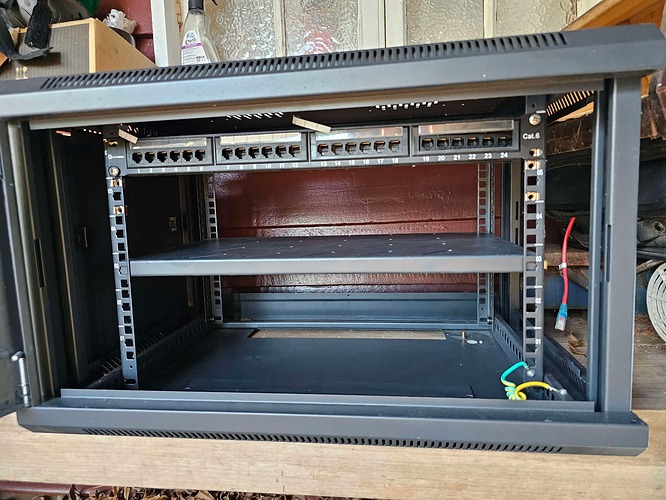I ended getting 4 of the Samsung 32GB ECC UDIMM on eBay. Was about $280 after tax to the US shipped. Got them installed and work great. In process now migrating my TrueNAS Scale installs to the new hardware. So far it has been easy to migrate the configuration to the new system.,
Hey all,
Been lurking trying to learn and get my first NAS built. My use cases would be media storage (have a separate quick sync box for Plex Server), Home Assistant, CCTV, and maybe some other VM’s as I start to tinker more with homelab stuff.
Here is what I got down right now and would like your input if I’m missing anything:
CPU: i5 8500t
MB: ASROCK z370/oem if I can find it.
Ram: The silicon 32GB recommended
Heatsink: Thermalright assassin
Storage: 1 x M.2 NVMe ssd
4 x 2TB HDD to start so I can have some redundacy
Case: N400
PSU: EVGA 500w1
I don’t think I would need the HBA to start with correct?
I will use Unraid as I have read it is easier to updgrade HDD which I will want to do in the future.
Thanks for the feedback.
Hi there! Welcome!
No you don’t need one. That motherboard comes with 6 SATA ports, if you are going to add more than 6 drives, then you will need a HBA or a m.2 to SATA adapter.
Best of lucks!
A couple of questions as I finalize my build and purchases:
- i3-8100 with ECC or i5-8500T w/o ECC? Data will be important (ie. family photos) but will be backed up with external storage.Server will be hosting Docker (HA, Plex, torrents, etc.) and some light virtualization
- If I go ZFS, is ECC critical to have? I’ve read conflicting advice on other forums.
Already have both the i3 and i5. Ended up with SM X11SCA-F. Found some Samsung RAM on eBay in my budget. UnRaid OS will be used.
I went with i3-8100T because I wanted ECC, the CPU is performing well, I have 8 dockers running (Plex, rr stack, etc). I don’t have backups setup yet but also don’t have anything that I will regret to loose.
I don’t have experience in ZFS world, because the reason I went with unraid is the fact that I can have different size drives in the same pool.
Make sure it is Un-buffered or it won’t work.
Thanks for the reply. What file system did you end up going with? Doing some evaluation on this now.
As for the RAM, here is a link. Research points to Unbuff but for some reason its not mentioned on the posting.
I am running UnRaid at this moment!
Something I learned the hard way was the naming on the DIMMs:
-
UDIMM → Unbuffered Memory.
-
RDIMM → Registered Memory.
Just as FYI, that memory is 2933MHz speed and as per the motherboard manual the memory supported is 2600MHz speed, not sure if that will give you any issue or not, I never tried that in my setup, but in my experience with other hardware when that happened, it means the ram will run at max of 2600MHz.
This is a thank you post. Thank you. Server is running like a dream, streaming to the various devices throughout the home.
Thank you! Gonna start picking away at the list and see if I can get some deals.
Hi everyone,
I am looking to build a DIY NAS and of all the guides, posts, and videos I’ve looked at since I embarked on this project, this is the best guide/parts list I’ve found. I’m super new to this space and I’m hoping to get a check that all the parts I’ve selected are a good choice for what I want to achieve. (Also, I’m in Australia, so all prices are in AUD)
Use case: I am wanting to use my NAS for a home cloud type set up - storage for photos and other files - as well as for a media server. I’ve found so many interesting self hosted projects that I want to try out. From recipe organisers to family tree software.
Unraid: Unraid has moved to a partial subscription model. Part of building this server is to be able to stop using subscriptions. So I’m not super keen to get started with an operating system that I have to pay for each year. (Yes, I know I can buy the licence and just choose not to update but that doesn’t seem great from a security perspective). So I’m looking for alternative suggestions. I’ve been looking at alternatives and I’m currently looking at trueNAS or alternatively another Linux OS and snapraid. The big downside to trueNAS is that its difficult to increase the storage capacity (though with 4*16TB drives I shouldn’t need more storage for some time). For snapraid, I really haven’t come to a decision about which OS to go with… And yes, I realize that different operating have different requirements in terms of RAM and CPU. That said, this is what I have so far:
CPU: Intel® Core™ i5-8500T Processor 9M Cache, up to 3.50 GHz SR3XD $73.50
MOTHERBOARD: Gigabyte GA-B360M-DS3H Motherboard 1151 Supports 9th Gen USB 3.1 DDR4 PCIe Gen3 $101.07
RAM: Supermicro Certified MEM-DR432L-SL01-LR21 Samsung 32GB DDR4-2133 4Rx4 LP ECC LRDIMM Memory $80.87
STORAGE:
HDD STORAGE: 4 x WD Ultrastar HC550 16TB 3.5″ Enterprise SATA HDD WUH721816ALE6L4 Used $929 total for all 4
SSD STORAGE: Lexar NS100 1TB 2.5″ SATA III SSD LNS100-1TRB $89.99
CASE: I have a second hand case I can use. I’m not 100% sure on the make and model but it’s from this brand BR Encolosures and looks like this one they have on their site: https://www.brenclosures.com.au/products/onyx-wall/ (I have tried to insert some photos - we’ll see how that turns out)
Image
Image
Image
Image
PSU - POWER SUPPLY UNIT: HP Delta Electronics 475W Power Supply Unit PSU DPS-475CB 450937-001 452554-001 $35
HBA - HOST BUS ADAPTER: ASR-7805 Adaptec 2274100-R 6Gbps SAS SATA 1GB PCIe Gen3 Raid Controller Card $63.54
USB FOR OS: SanDisk 64GB Cruzer Glide USB 3.0 Flash Drive SDCZ600-064G-B35 $8.92
TOTAL EXCLUDING HDD: $482.59
TOTAL INCLUDING HDD: $1,411.59
Please let me know if I’ve missed anything!
Happy Easter and Welcome to Server Builds!
Your build is looking good for the most part. There are a couple things you will want to consider though.
-
You won’t get ECC support with that CPU and motherboard. The RAM will work you just won’t be able to take advantage of the ECC feature. For ECC you will need a motherboard with a C246 chipset like the Supermicro X11SCA-F and either a core i3 or Xeon CPU. For your build I would recommend finding some non-ecc DDR4 2666 or 3200 RAM and saving a little money.
-
HBA Card - You probably don’t need an HBA card. You are using SATA drives and your motherboard supports up to 6 SATA drives. Until you expand beyond 6 drives you won’t need a dedicated HBA card; just use the ports on the motherboard.
-
CPU Heatsink - This isn’t really a big deal, but I would check out a Heatsink by Thermalright or Artic such as the Thermalright Assassin Spirit 120 it is a much better heatsink than the one you listed and at least in the US is less expensive. Your millage may vary down-under.
Unraid
I hear you. I am also not a fan of the switch to a subscription model. To be fair I understand where they are coming from. Unraid is a great product and it costs money to continue to develop it.
I do think it is still worth it. Of everything I purchased to build my home server I do think that the Unraid license was the best value of all. That is, I suppose, a little easier for me to say as I am grandfathered into a plan with unlimited updates. Considering that your board supports 6 drives it is still probably worth-while to get the 6-Drive tier and pay the $36 USD / year for updates. That comes out to only $3 USD per month for what is IMHO an excellent product. It will actually take you 3 years to break even with what I spent on a license. Additionally Unraid does offer promotions; often around Black Friday. If you are patient you can probably upgrade your license to the top-teir unlimited-updates license at a reduced price which after a few years of use will end up being a good deal.
Hi Ian, thank you for taking the time to reply, I really appreciate it, and I hope you’ve had/are having a lovely Easter too!
- ECC - Yeah, I knew I wasn’t getting ECC on the motherboard and CPU. There was a discussion further up the thread about ECC and I think the upshot was that its nice to have but not really worth going too far out of your way to get it at this stage. If I can save a bit of money on the RAM that’s great.
Here are the RAM options I’ve found:
Yoidesu 32GB DDR4 RAM, 2666MHz 21300 Bandwidth, Fast Heat Sink, Red Metal Case, cl 19 19 19 43, Gaming RAM, Upgrade Desktop Memory Kit for Computer Chassis (4GB) $54.52
Silicon Power 32GB Kit (16GBx2) DDR4-2400 (PC4-19200) 288-Pin 1.2V Non-ECC Unbuffered Desktop Memory DDR3 1600Mhz 8GB DDR3 1600Mhz 8GB $33.74
32GB DDR4 3200MHz RAM Upgrade for Laptop, High Performance, Improved Responsiveness, Reliable Performance (8GB) $44.93
-
HBA - Cool, I’ll nix the HBA card for the time being. If I need to expand later I guess I can look at getting one down the track!
-
CPU Heatsink - This is one of the fun things about living in NotUSA. It seems like such a huge portion of the English speaking internet is US based, it can be a bit hard to translate stuff to what is best elsewhere. Nevertheless we do our best. I have had a look at the heatsink you have suggested. I will be honest, most of the item title is gibberish to me, so I’ve got some with the AUD price below - since I don’t know if any of them are better than others or won’t work. Now, I don’t mind paying a bit more if one of these is going to be appreciably better but I also don’t want to spend more money without good reason.
This is a match to the item you sent me:
Thermalright Assassin Spirit 120 V2 CPU Air Cooler, 4 Heat Pipes, TL-C12C V2 PWM Quiet Fan CPU Cooler, Computer Heatsink Cooler, for AMD AM4 AM5/Intel 1700/1150/1151/1200(AS120 V2) $43.89
And here are some other similar, cheaper listings that MAY be good options too, let me know if any of these would work - there are some that are cheaper but its not a huge difference:
Thermalright Assassin Spirit 120 V2 PLUS CPU Air Cooler,1500RPM Speed,4 Heat Pipes, TL-C12C V2×2 PWM Quiet Fans CPU Cooler With S-FDB Bearing, for AMD AM4 AM5/Intel 1700/1150/1151/1200,17XX PC Cooling $30.69
Thermalright Assassin King 120 SE CPU Air Cooler, 5 Heatpipes Tower Cooler, 148mm High, TL-C12C PWM Quiet Fan CPU Cooler, for AMD AM4 AM5/Intel 1150/1151/1200/1700, Desktop PC Cooler $30.90
Thermalright Assassin X 120 V2 CPU Cooler, 4 Heat Pipes, 120mm PWM Quiet Fan CPU Air Cooler with S-FDB Bearing, AGHP Technology, for AMD AM4 AM5/Intel 1700/1150/1151/1200(AX120 V2) $30.19
Thermalright Assassin X 90 SE V2 CPU Air Cooler, 2200RPM Speed,4 Heat Pipes, 92mm PWM Quiet Fan CPU Cooler, 118mm High,for AMD AM4 AM5/Intel 1700/1150/1151/1200, CPU PC Cooling $25.69
Thermalright Assassin X 120R SE Plus CPU Cooler, 4×6mm Heat Pipes,120mm PWM Quiet Fans CPU Air Cooler with S-FDB Bearing, AGHP Technology,for AMD AM4 AM5/Intel 1700/1150/1151/1200(AX120R SE Plus) $29.90
- Unraid - Yeah, I also understand, economically how they really need to have some level of recurring income. I know a little bit about businesses becoming… Shall we say “economically unviable” so yeah, I get that they need to have money coming in all the time to continue to operate, otherwise they will go broke, and NAS operating systems are a pretty small niche - at some point they will (or possibly have) gotten to a saturation where there are few enough people joining the community and buying their product that they are not getting enough revenue to continue operating the software. So… I get it, but I’m also a fan of buying something and not having to keep paying (looking at you microsoft, adobe, etc…)
To add a bit of context about the price of stuff, since just doing a currency conversion doesn’t really paint the full picture, I crunched some numbers:
Australian (national) Minimum Wage (as of 1 July 2023): $23.23 AUD per hour (this is for an adult with no other factors to reduce the wage such as a traineeship. That’s the equivalent to $15.16 USD per hour.
So, Unraid costs $75.09 AUD, which is equivalent to 3.23 hours of work on minimum wage, that’s for the basic licence, and then its $55.17per year to keep the OS up to date which is 2.37 hours per year. And just for fun, the most expensive licence that does come with the free upgrades is $381.58 AUD which is 16.42 hours of work. So anyway, I think this has been a fun intellectual exercise. I guess looking at the basic licence it isn’t too bad if I have the chance to upgrade to the Lifetime for a reduced price later this year… I guess looking at it, its less a matter of if I have the money and more am I willing to buy this at this price… One thing I really like about Unraid is how easy it is to add additional storage… That’s been the big selling point for me.
So, with all that addressed, I do have another question. I can see in the example build there are 3 cache drives. Should I be looking to get two as well? Or should I stick with one, and, if so, should I use an SSD as I’ve got on my list or should I be getting a HDD?
Also, do I need any connectors or other cords or anything like that?
Thanks again ![]()
PS, here’s take 2 on the photos of the case:
It’s not a case. It looks like a network rack. If it’s short depth and wall mounted it likely isn’t suitable for holding a server. Which would still need its own case anyway.
Also all three of the RAM listings look terrible, just by the scramble of details in the description. The second one may or may not be DDR3 which is incompatible and the third one appears to be a laptop style SO-DIMM which is also incompatible.
Sorry to be the bearer of possibly disappointing news, but that is not a case, that is a rack. If you were to get a very short rack-mountable case you could potentially put it in that rack, but its is a small rack intended for networking equipment like switches and routers. It will be nice to have if / when you start to build out a home lab, but for your current NAS build you are still going to need to find a suitable chassis.
Ram
I wouldn’t buy any of that Ram. The first one the “Yoidesu” might be the right type but it is not clear if it is 32GB or 4GB from the description.
The second one seems to be DDR3 from the description.
The last one is Laptop memory "SODIMM"s
What you need is DDR4 288 Pin "UDIMM"s which is short for Unbuffered DIMMs
I would look for something a little more name-brand like Gskill, Micron / Crucial, Corsair, etc and possibly not from a random marketplace seller.
Heatsink
Don’t sweat it on the the heatsink. I sort of knew before I even posted the link that the specific model might not be a compatible price point in Australia. Generally speaking the style of cooler you linked isn’t as effective, If your case can accommodate it the tower style coolers with heat pipes that carry the heat up to a larger radiator that can fit a larger fan are better and quieter, so if you can find one of those at the same price or lower it might be a better buy.
That said you are using an ultra-low TDP processor and the CPU cooler you linked will work just fine. You could probably even cool it passively if you wanted.
Unraid
As for Unraid, In my opinion the cost is worth it, but you will need to decide what works for you and your budget.
You certainly can do everything you want entirely for free using just about any flavor or Linux, but it is also important to consider the learning curve. If this were a home lab situation where your goal was to get your hands dirty and build up your Linux sys-admin skills in a test environment then that would be ideal. However you mentioned that you are planning to use this as a utility for storing and serving your media as well as things like photos and other potentially sentimental data for yourself as well as possibly family or other members of your household. That doesn’t exactly sound like the kind of data you want to Learn with.
Generally I just find that Unraid makes setting up and using my Home Server / NAS faster, easier, and more enjoyable. Partly it is because I have to sysadmin stuff at work all day long and I don’t really want to do it at home too. Maybe give it a try with the 30 day free trial and then decide if you think it is worth the cost or not.
Hi all, I’m upgrading from an older linux machine to something in line with the NAS Killer 6.0
CPU: The guide’s recommended Intel Core i5-8500T - $48
Motherboard: Gigabyte B360M DS3H - Existing
RAM: 16GB - Existing
SSD Cache: Samsung 500GB 2.5" - Existing
HDD Cache: 5TB 2.5" - Existing
Case: Thermaltake Core V21 can accommodate 3 x 2.5 and 3 x 3.5 - Existing
HDD Cage: Found this cage on Thingiverse to get up to 5 more 3.5
PSU: 450W - Existing
HBA: ??
MIsc parts: ??
System - Currently Linux will move to Unraid on USB per guide recommendation - probably just bite the bullet on Unraid lifetime license or would the community recommend getting the basic and then waiting for a black friday type sale?
Docker: Gluetun, Caddy, Plex, Radarr, Sonarr, Jackett, Sabnzbd, Transmission, Overseerr, Flaresolverr, Tautulli, and couple other random ones that I turn on and off.
Storage - Currently I’ve got a bunch of random disks that I’m trying to get my head around (also part of the reason why moving to Unraid is probably the smartest idea):
3 x 4TB 3.5 drives RAID 5 using mdadm
1 x 6TB 3.5 drive - currently empty
1 x 14TB 3.5 drive - currently ~80% full
Given this mix of drives and desire for at least one drive for parity, what’s the community’s recommendation on used drives from RTG? I’m also happy to swap out drives from this lineup to get more storage, and should I look for SATA or SAS with an adapter card? Many thanks in advance!
Hi all!
Long time member and lurker here. But have finally given in and decided to build a Home NAS + Plex machine along the lines of NAS+QSV recommendations.
To top it all, I am also located down under and facing similar issues as @Glacest .
My use case would include the below:
- Moving the existing Plex Server + media from a home windows NUC machine to NAS + QSV
- Hosting all family photos and videos
- Home Security footage
- Running a few Dockers e.g. Teslamate, Home Assistant, Torrents etc
: at a reasonable budget for Aussie standards.
I am largely following @Glacest situation, with one difference. Is there a cost effective way to have ECC memory by using 8th/9th gen i3 CPUs that have both ECC and QSV support? In such case, other than finding appropriate RAM, I may have to fork out some $$s for the right motherboard, as I understand.. the prices have gone up for ‘server’ focused motherboards allowing to use ECC memory.
What I could find is this on AliExpress
Can the community please advise on the utility of ECC RAM for the above use case. I have read multiple discussions and still confused as to what are the chances of data getting corrupted in a home use situation.
I will be buying all parts old or new, as I dont have anything lying around.
Cheers!
ECC is not really necessary for most non mission critical systems. As @Ian mentioned above, if you’re using ZFS (TrueNAS) then ECC may be something to consider as memory corruption can kill your ZFS filesystem (low but not non-zero) but otherwise it’s probably not worth the extra cost and effort.
Hello Everyone,
Thank you for this wonderful guide and forum. I’ve taken the plunge and am hoping someone can point out any potential problems with my setup. I know I still need a heatsink and probably a hard drive for the OS itself.
System - Probably TrueNas Scale
CPU: Intel Core i3-9100 - $50
Motherboard: Supermicro X11SCA-F - $95
RAM: 2X32GB DDR-3200MHZ Unbuffered ECC - $180 (This hurt…)
Case: N400- $75
PSU: Corsair RM750X - Existing, but I bought a $150 PSU to go in the other PC
MIsc parts: 2 pack SATA to 4xSATA Splitter; 5 pack ARCTIC P12 PWM PST
Storage - 4x12TB HGST Ultrastar - HUH721212ALE601 $350; I also have a shuckable 14TB Seagate laying around, ideas?
This went way over budget, but I am hoping to learn, so it’s “priceless.”
Thank you.
I had created my NK 6.0 and I am extremely happy with it. You can find the part list at post #284.
I am basically doing the same thing as you described with an i3-8100T. At the moment I am running 14 containers and CPU is at 30-50% depending on downloading. I have QSV running, also posted above, how I got it done on my hardware. The CPU spikes a little when streaming to plex/jellyfin (I have both running), but nothing that will over load the CPU. Never had more than 4 streams at the same time, small family here! LOL
Long story short, ECC for me is important as I have family pictures in here, movies/shows I can recover, but pictures I can’t! Would I benefit from running on a i5 or i7, yes, I would but not for nothing, the i3 is more than sufficient for my use case.
Hope this helps!
Hi there,
I don’t know anything on TrueNas Scale as I have never used it.
Hardware wise, I don’t see any potential issues.
I would not use the 14TB drive as part of the NAS because you will lose 2TBs, but you can still use it as a external backup of your data!
I would get some SSDs for cache drives, specially for Docker/VMs.