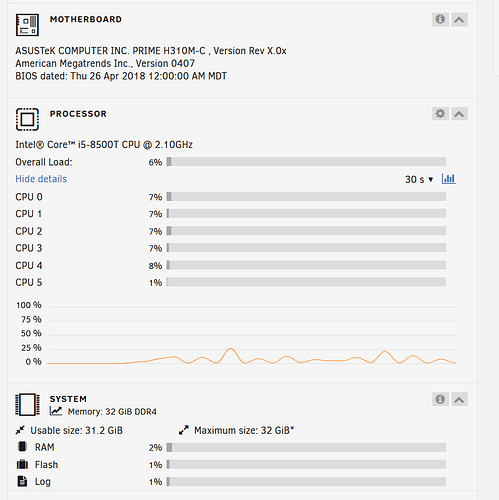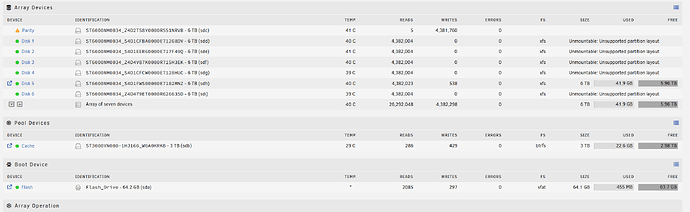This is a question that comes up a lot here from folks in Europe. It sounds like there is not a good market there for used computers or computer parts. Long story short I haven’t heard a good solution and it seems like a lot of people end up buying new.
The idea behind these guides is that by buying used gear a couple of generations old you can build a NAS for significantly less money than an off-the-shelf solution that will also have better performance and expandability. By buying new you will get tons of performance, way more than you can actually use in a NAS, but the price will also be higher than an off-the-shelf solution from Synology or Asustore etc. If it is more expensive than a comparable off-the-shelf then, depending on your needs, it may not be worthwhile to build it yourself.
For the build you outlined above it looks like you will be spending around €750 for the system not including storage and cache. It will have more than enough computing power to handle any NAS / Media server / transcoding tasks, but as stuffwhy pointed out it will be overkill for the task and will likely sit idle most of the time.
There are a few other options you might consider.
Off the Shelf Solution
You could get an off-the-shelf Asustore, Synology, Qnap, etc. Anything that can either run Linux as an OS or supports Docker out of the box. If you can find one with an N5105 or newer CPU that should be plenty for your use case including transcoding. It won’t have any options for upgrades or expandability but if it does everything you need it will cost less than building new. At least in the US these run around $400 - $500.
Unfortunately there is a good chance Unraid will not run on these so take that into consideration if you prefer Unraid. You can do everything you mentioned above on any OS that supports Docker containers, but the experience won’t be as good as Unraid.
Low End Off the Shelf + QSV Box
If you can find an inexpensive thin client, mini pc, firewall box, etc with an 8th gen or newer intel CPU you can use it as a stand alone Quick Sync Box to run Plex and handle transcoding. Then you can just get the cheapest off the shelf NAS that supports as many disks as you need. This is probably going to be the most cost effective solution.
Seek out local used gear
What happens to all the computers when businesses upgrade? What do regular folks do with their old hardware when they upgrade their gaming PCs? It must go somewhere, Unless it all just get shipped off to China for recycling? If you needed to sell an old computer where would you start? Maybe that would b a good place to look.
Used gear from China
There are many sellers on Ebay located in China that ship worldwide at relatively low cost. You can probably put together an NK6.0 level build for a reasonable price with parts shipped from China. The downside is shipping time; it typically takes a few weeks to get your stuff. I haven’t personally had any issues, but I imagine that returns might be tough if something arrives broken or DOA.
If none of the above options work for you there is certainly nothing wrong with spending a bit more and building a higher end server with new parts. It will run Unraid and fulfill all your NAS / Media server requirements easily and you will even have headroom to do some more compute intensive tasks or run a few VMs down the line.