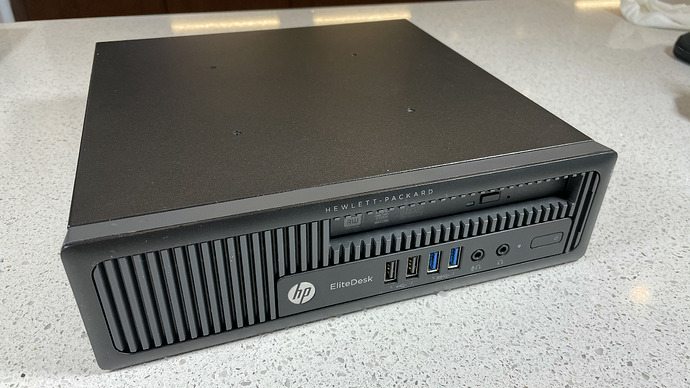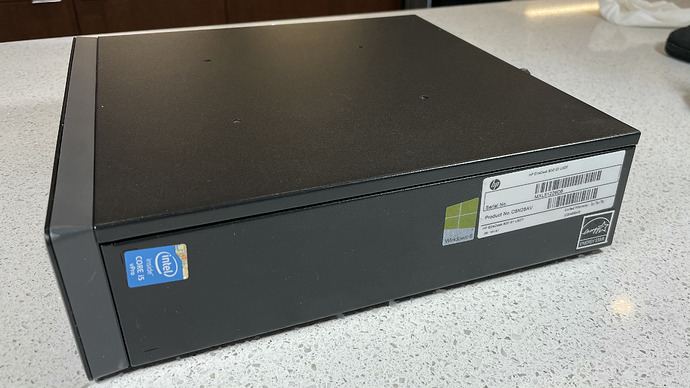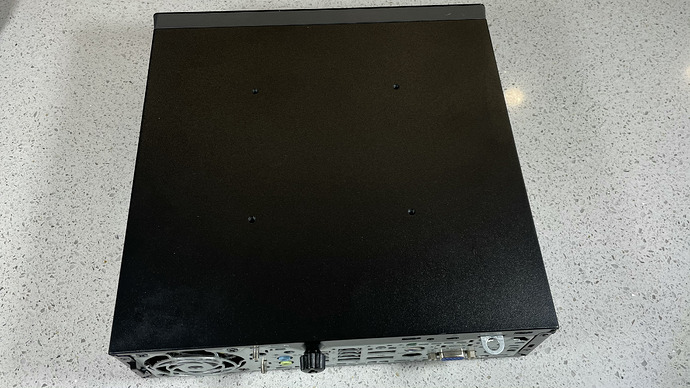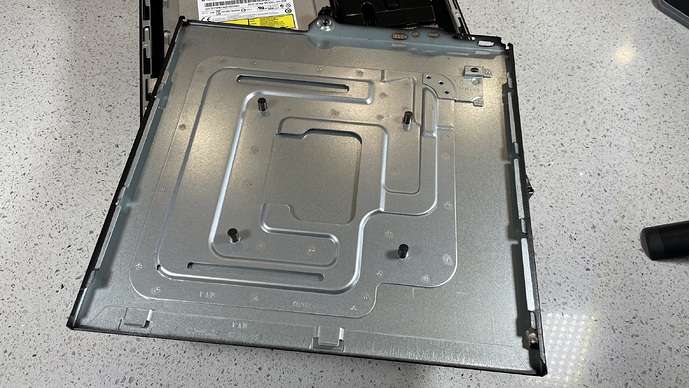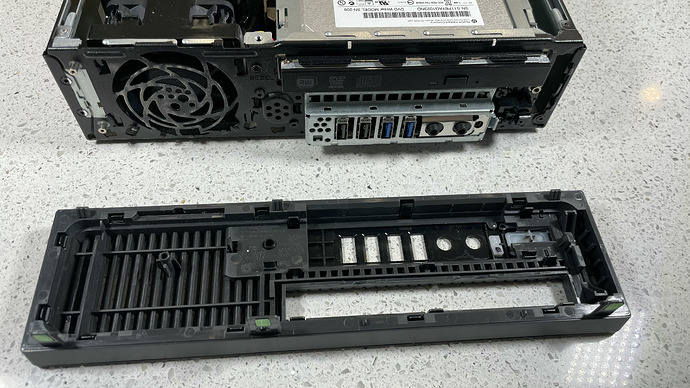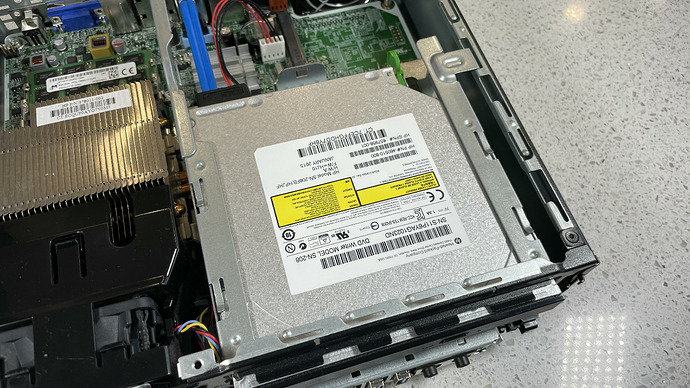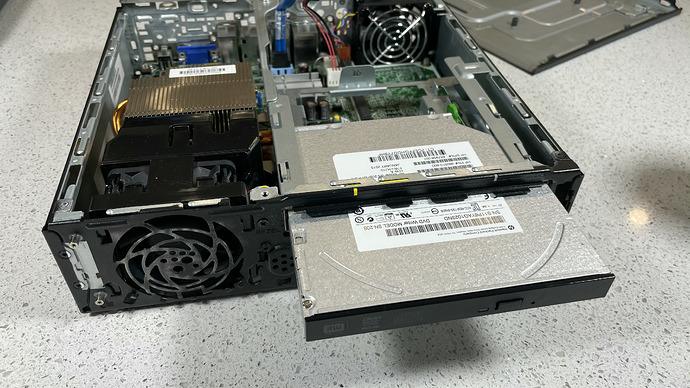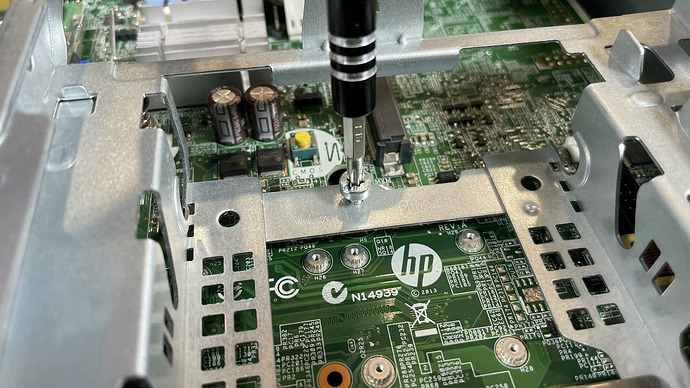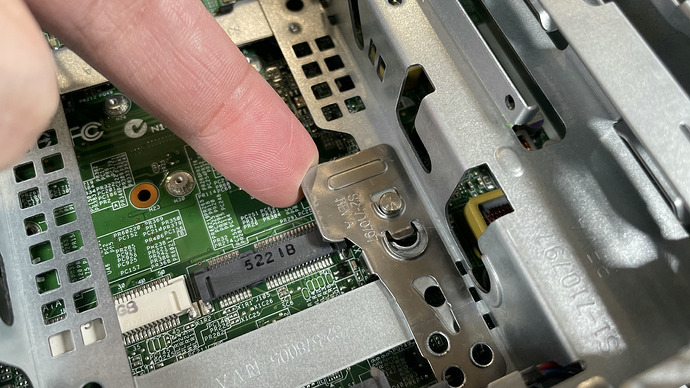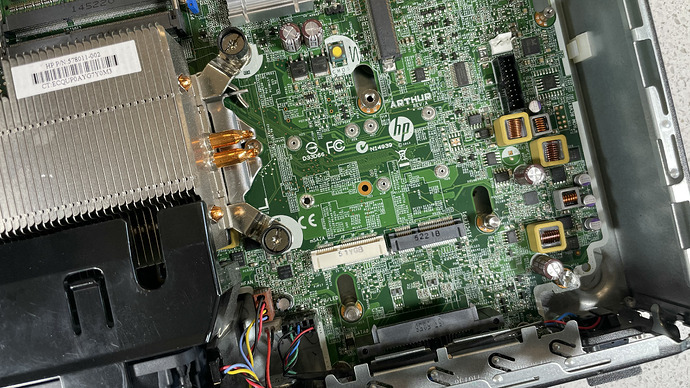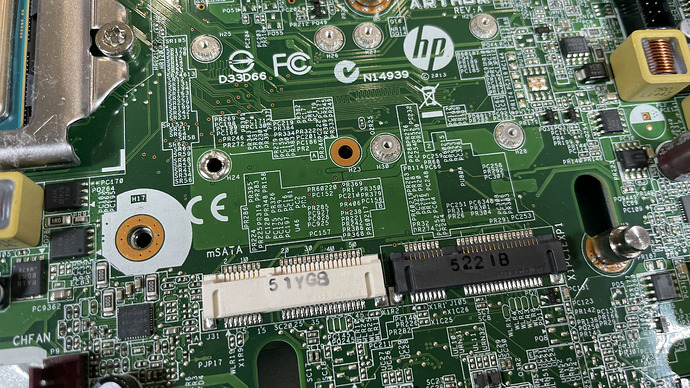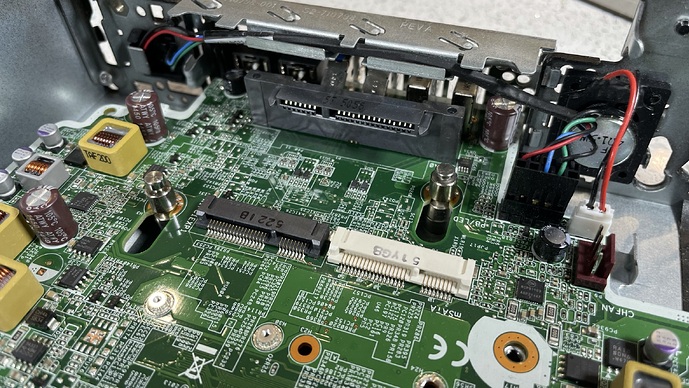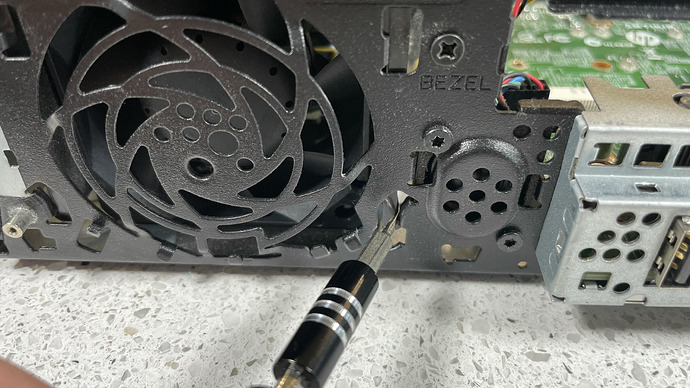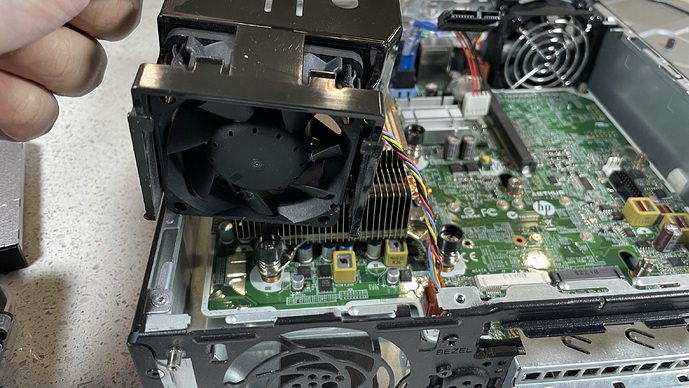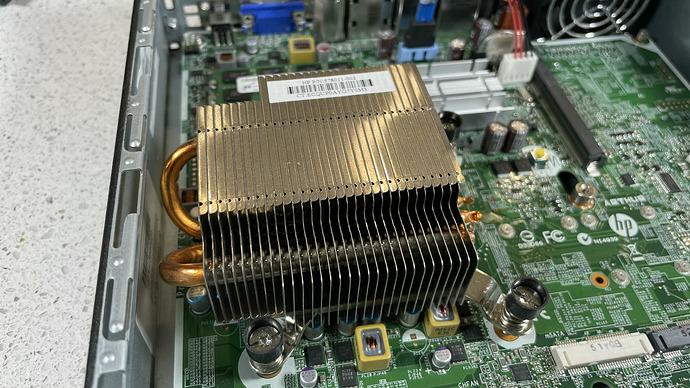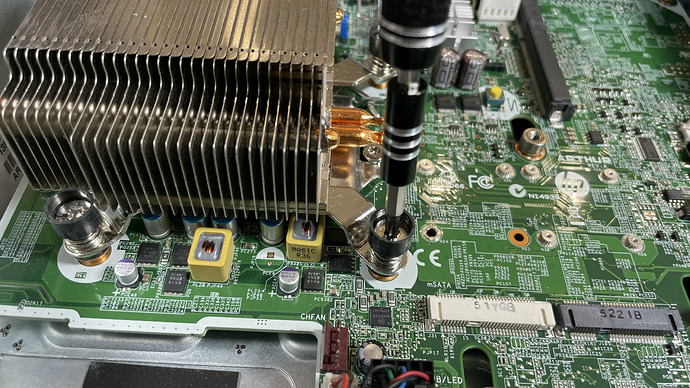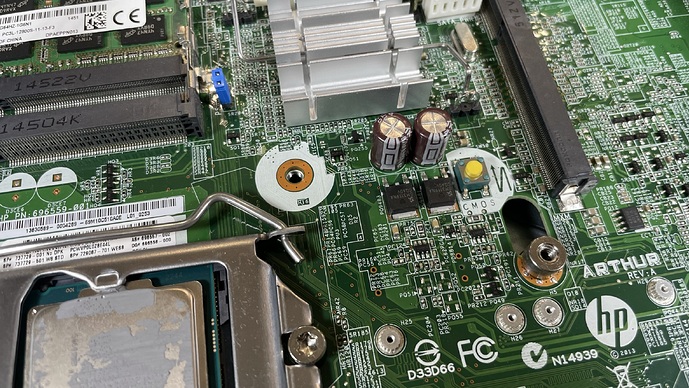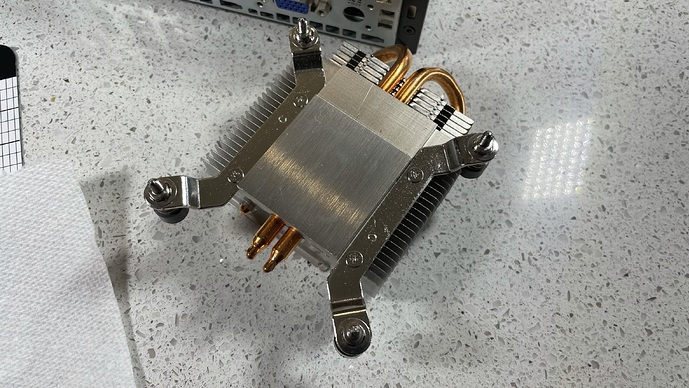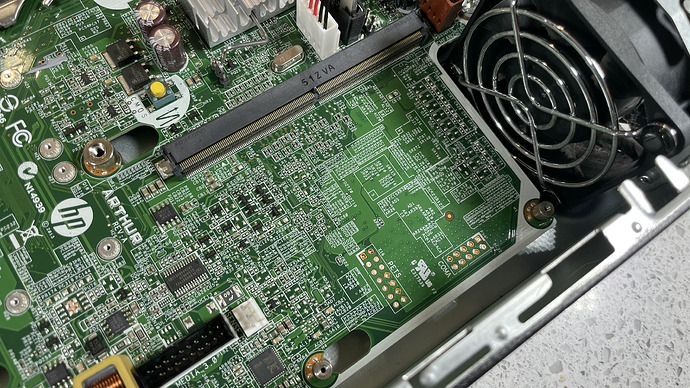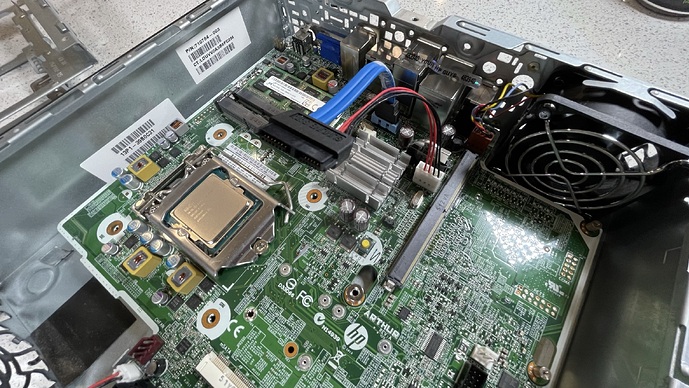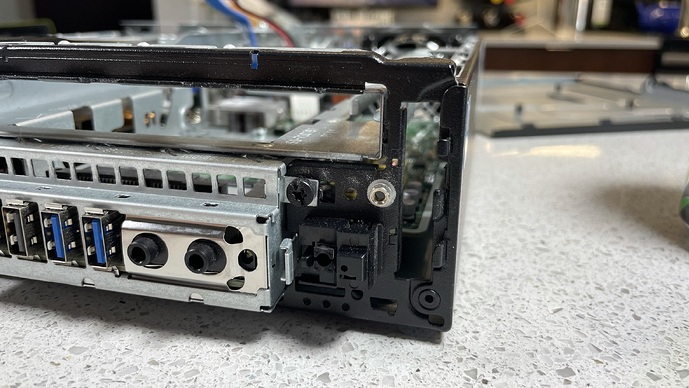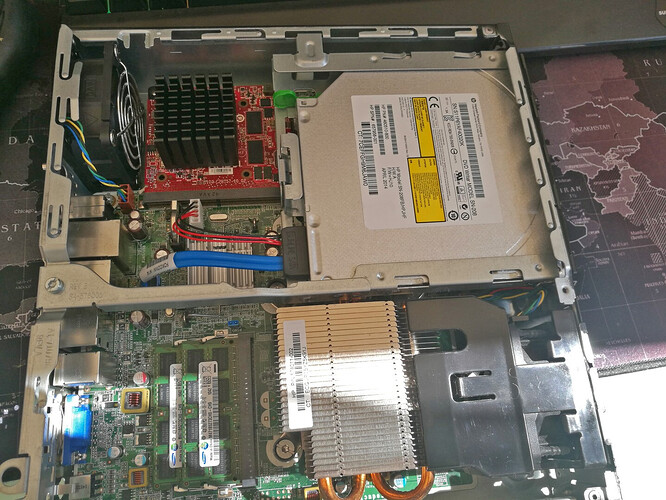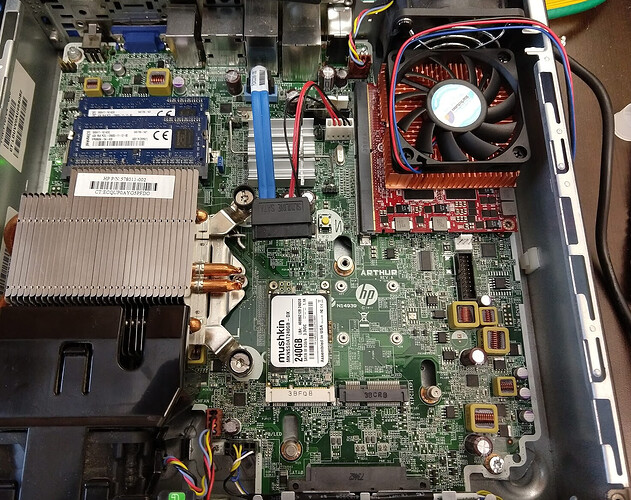Disclosure: (0) None
I purchased this with my own money, because it was cool. Read the review to find out why.
Overview
The HP EliteDesk 800 G1 Ultra Small Desktop Tower (USDT) is a small form factor desktop PC with a few unique features. The USDT was the predecessor to the 1-liter Ultra Small Form Factor (USFF) form factor PCs that are commonly found by HP, Lenovo, and Dell. The USDT is roughly about 2-2.5 time the size of the USFF models, yet shares a lot of similar features such as an external PSU, SODIMM memory, and a unique cooling solution.
The seller only had a few listed for $100 including shipping, and I purchased the last one. Since then, the item has been relisted. Perhaps they will continue to list more, but there are also other offerings with slightly different specifications.
Let’s take a deeper look at what’s included.
Hardware
The HP EliteDesk 800 G1 USDT I purchased includes the following:
- Intel i5-4690s Quad-Core CPU
- 1x8GB DDR3 1600 MHz SODIMM
- Supports up to 16GB total (2x8GB maximum)
- Slim DVD-RW drive
- HP EliteDesk 800 G1 USDT motherboard
- 1 x RJ45 Ethernet
- 1 x Mini-PCIe slot
- 1 x mSATA slot
- 1 x SATA port for optical drive bay with included power connector
- 1 x SATA port exclusively for 2.5" HDD/SSD
- Note: Mine was missing the 2.5" caddy, you can pick one up here
- 1 x MXM slot for dedicated GPU
- 4 x USB 3.0
- 6 x USB 2.0
- 2 x Displayport
- 1 x VGA
- PS/2 mouse & keyboard
- Dual front panel audio, one of which is a headset combo jack
- 135 watt laptop-style PSU
External Overview
HP EliteDesk 800 G1 USDT pictured with the included 135 watt PSU.
The power brick is just about as large as any laptop charger I’ve ever seen. It’s nice that the desktop itself is small, but it’s impossible to ignore the absolute unit of a power supply.
It’s a pretty attractive PC, extremely clean on the front. This is one of the first units to use HP’s new design language. HP should stick with the a e s t h e t i c “Hewlett Packard” design on the top and ditch the HP logo, in my opinion.
Unfortunately the back isn’t as attractive as the front, with lots of random holes and an unpainted silver back plate.
Both the top and bottom have VESA mounting points. This is a common feature especially on the smaller USFF models. I’m not sure that I would be brave enough to hang one of these off the back of a monitor though, it’s much larger and significantly heavier.
Disassembly
Tools used:
- UnaMela 122 in 1 kit
- Gelid GC Extreme thermal paste
Accessing the interior of the chassis is simple, it’s secured with a single thumb screw. Slide it rearward and remove it.
Under the lid you can see reinforcements for the VESA mounts.
It’s a uniquely laid out PC - CPU at the bottom left right next to the intake fan. The exhaust fan is at the top right, above the MXM slot. I haven’t been able to find any pictures of the inside with a GPU installed, unfortunately.
Lift the 3 green tabs and the front faceplate will come off.
Similarly, the green tab behind the slim DVD drive allows it to be removed out the front.
Using a Torx T-15 bit, remove the 2 screws holding in the cross-bar/HDD cage.
There’s also a spring loaded latch that needs to be lifted up before the HDD cage can be slid out.
With the HDD cage removed, we can see both of the Mini-PCIe/mSATA slots (they are labeled on the board).
The 2.5" HDD/SSD connector is an integral part of the motherboard, and lives here as well.
Here’s a look at the 60mm-ish size front fan. The rear fan is the same size, and airflow moves from front left to rear right. Even when pushed at moderate loads, the cooling solution stays quiet, and at idle it’s nigh inaudible.
There are a few plastic tabs holding it in, I used a flat head to release them. The fan slides upwards and away from the case.
This is quite the substantial heatsink, featuring two copper heat pipes. I believe these were able to effectively cool a 4th-gen i7 as well.
The same T-15 is used to remove the heatsink. There’s 4 spring loaded screws.
Caked on and dried thermal paste, typical of something this old.
While we’re here, we can get a better look at the RAM. 8GB of Micron PC3L-12800S, low voltage DDR3-1600 SODIMM.
Interesting that it has a decicated CMOS reset button as well.
This is actually a little disappointing - no copper coldplate that touches the copper heatpipes. This is definitely a cost-saving measure, which makes the heat pipes much less effective.
Cleaned up the CPU to reveal the i5-4690S.
Now, let’s take a look at that MXM slot. HP Provides nearly zero information on it, but it was designed to be used with something like the AMD Radeon HD 7650A.
And lastly, here’s a look at the included SATA cable with mini SATA power for the DVD drive. One of these adapters can be used to add another 2.5" slot in its place.
Replacing the thermal paste with the best around, Gelid GC Extreme.
These EliteDesk are also able to be outfitted with a SD card reader, which this model doesn’t have. It would go at the very top/right of the chassis through this hole.
If you do replace the slim-DVD drive with a 2.5" adapter, you’ll need to salvage the green retention rail from the drive.
Potential uses
- BlueIris NVR
- Why: The CPU is powerful and has QuickSync. The QSV generation doesn’t matter for BlueIris like it does for Plex, 4th-gen is sufficient. The CPU itself is quite powerful for the cost of the unit. Unfortunately you are limited to dual 2.5" SSD/HDD for storage, so that can be somewhat limiting.
- Secondary server, dedicated unpack/seed box, etc.
- Why: Smaller size and decent specs allow for a variety of uses. It’s not a great primary machine due to storage limitations, but as a secondary or supplemental server, it’s great.
- Desktop/Parsec client
- Why: It’s just a good size to put on a desk for a workstation. The CPU is also powerful enough for software decoding on Parsec, which nets the best image quality.
Conclusion
Overall, the EliteDesk 800 G1 USDT is a compelling unit. It has definite pros: the unique layout, excellent cooling and silent operation, and great specifications/external connection options. However, it’s not without drawbacks: limited storage options (maximum of 2x2.5" and older mSATA SSD), no PCIe expansion, and large external power supply. Ultimately, it’s a unique PC that won’t fit everyone’s needs - but it will fit someone’s needs perfectly.