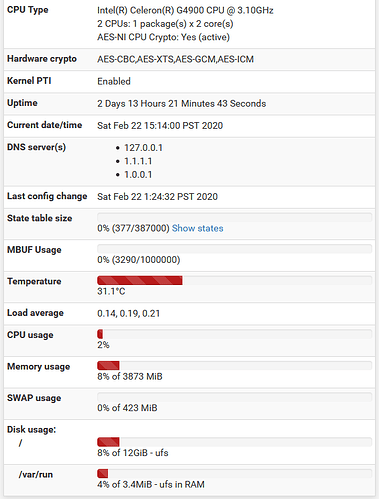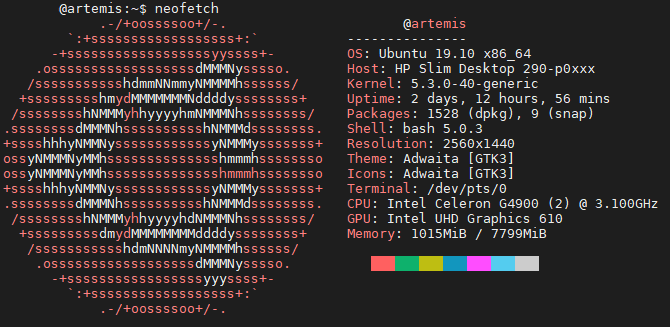-
It’s a 3.5 drive. If this a plex machine and you have a leftover ssd, just use that. Nvme will not be noticeable difference.
-
For two streams, dont mess with this. Conventional setup will be fine.
-
A single one is fine.
In for 1!
Gonna use it as a kubernetes/docker worker node with plex to serve up some of my media. Maybe transcode some of my RAW files to h265
How can you get a lifetime pass for $75?
I signed up for email on exclusive offers. The deal expired on the 18th I believe.
Thanks, I picked one up. Saw your videos while researching pfsense systems and it convinced me to bite. Excited to get started learning.
I need a NIC. For the pfsense experts here, do I need a 2 port or quad? I don’t know what questions/answers determine that. I want to use it for network segmentation for iot devices, ad blocking, vpn, and support an access point. What other questions do I need to answer to help make this decision?
You only need a dual port, but sometimes quads are around the same price.
Got everything in today so I’m taking Windows for a spin right now. Oh god the bloat of pre-builts. I guess I may do the bios update before proceeding with the surgery. I’ll save that for tomorrow.
Day 2 Edit: machine is in post-op now…surgery was a success (so far), took all of 5 mins. Better watch that little power button cable though that thing looks like it will break looking at it.
For those that don’t know hit escape repeatedly on boot up to get to the menu options for bios or boot options.
Additions
Intel 660 1TB m.2
Patriot DDR4 8GB stick of ram
*I’m tempted to put a slim disc hard drive caddy in and see if it fits in place of the dvd-rom. That little notch thing probably kills hope for that.
Edit 2: Installed Manjaro with i3wm. Installed pms-plexpass package via the AUR and everything seems to be working correctly.
If I could go back in time, I would have just removed the 500 GB spinner from the start and not bothered letting it boot Windows 10 at all. You should be able to download the bios update and open it on another computer then copy the flash utility to a usb. That being said bloatware aside it was still pretty snappy desktop for a few hours I had it running off the stock hard drive.
If anyone upgrade the g4900 and is trying to sell their old one, let me know.
Thinking a quicksync nas would be a good build to replace my aging offsite 11g dell.
If this isn’t allowed I can delete.
I know what you mean. None of mine were even started with that drive. I janked it out on arrival.
The one box that I am using with Windows 10, I made sure I had an activated/digital license entitlement with the factory load, then I wiped the drive and installed the latest Win10 directly from Microsoft using the windows media creation tool to do a clean install from USB. Worked great, fully activated and no bloatware.
Have both boxes up and running along with NAS Killer. No issues, disconnected the HDD and DVD and removed WIFI card. Idles at 10-12.
I bought one of these to dip my toe into PfSense. I purchased an Intel pro/1000 VT quad and upon first boot with it installed in the pci express slot, there was a smell of burning. I quickly unplugged everything and removed the card. Upon inspection there is a clear sign of the chip labeled C105 on the board that has gone up in smoke.
My question is; do I have a lemon card or did I inadvertently do this? Is it possible that the voltage supplied to the slot was too high for the quad nic?
TIA.
Odd, I’m using the same card in my 290 without issue. Sounds like you got a bunk card. I’d RMA it.
If anyone is using this as a htpc, what software are you using?
win10 pro (home works just as well, but I didnt have a home image handy) with kodi installed and the plex addon.
i changed all the settings for surround sound and get 7.1 atmos, 4k30 no problem.
Standalone HTPC operating systems…
these basically are glorified Kodi machines
Plex can be used on Kodi, but I’m not up on how to get that configured as I quit messing with Kodi a long time ago.
Alternatives to Plex are Emby and Jellyfin that I’m aware of.
I have a older Phenom machine that sits in my living room that I now have Windows on so I can watch Vudu on as Linux does not do Vudu (everything else in my house is open source. I can also run Netflix, HBO go, and Plex among other things. I may end up replacing that machine with one of these little boxes as it will take up less space and it’s getting time to retire the old Phenom for good. I could get a roku that would do the same job but that just takes all the fun away.
I mean you can just use Plex Media Player, it has a much better interface and you don’t have to use Kodi…
i don’t think that 7.1 atmos /dts-ma/truehd work that way though?
only kodi outputs correctly if i’m not mistaken.