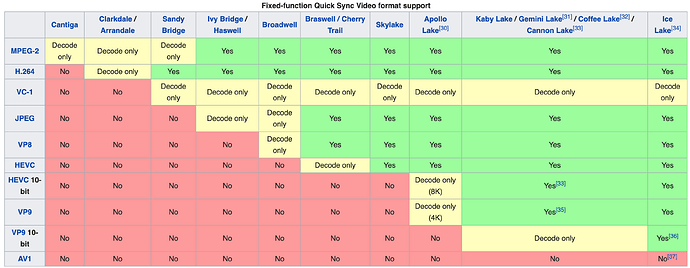The info you posted is correct, but you said they are the same GPU - they aren’t. I didn’t say anything about 4K transcoding, only HDR. It’s actually a Plex limitation, even if the CPUs have support for it Plex does not.
Noted.
I do not know that there is much difference in the transcoding though since they are both QS Version 6. From my understanding anything above skylake works well and supports most everything we need.
Version 6 (Kaby Lake, Coffee Lake, Whiskey Lake, Comet Lake)
The Kaby Lake, Coffee Lake and Comet Lake microarchitecture adds full fixed-function H.265/HEVC Main10/10-bit encoding and decoding acceleration and full fixed-function VP9 8-bit and 10-bit decoding acceleration and 8-bit encoding acceleration.[12][13]
I mean, it’s something I talk about in the article I wrote about QS:
Specifically this picture:
There are definite hardware differences as well, which are not limited to iGPU clock speed (turbo and base) as well as execution units. These specs can vary even from within the same GPU name. The HD 610 you gave as an example can turbo up to 900Mhz or 1050Mhz depending on the CPU it’s attached to.
Even more importantly, the H.264/H.265 options are somewhat hard coded, and Intel doesn’t release information on what they are. You have some control over it, but not like you do with software encoding and decoding. It’s not clear what changes from generation to generation, but Intel has been making constant improvements. It is in fact possible to discern differences between 6th-10th generations, even if they are slight.
Thanks. Yeah i plan keeping all 4k in a different library but anyway i should just keep the settings on the plex player to play the original format right? this way no transcoding will happen
It will transcode for subtitles too (sometimes).
Hello, there is a lot of great info here… I was looking for a replacement for my plex server and found this just in time! Currently using a NUC6i7KYK to run plex.
I ordered a 290 from amazon, along with some DDR4 memory. The question I have is about storage. I already have a WD Black 256GB SSD M.2 PCIe that I’m currently using on the NUC as the primary drive.
Should I continue to use that or is it worth buying a 16GB Optane + 256GB SSD?
I’d just use that, and then buy a hard drive for media storage (unless you already have a NAS).
I have 2 on the way from Amazon for $110 ea. I cancelled plans to build a pfsense box after coming across this one so I already have 8GB G.Skill NT on order and I’ll put both 4GB sticks in the other machine. I ordered an HP NC360T NIC for $10, hopefully it’s supported, I had trouble with a quad NIC in the past even after taping off the B5 & B6 pins. I’m going to use the 2nd machine for Plex. I also ordered 2 of the Intel Optane 256GB drives. Now I need to decide if I should upgrade the Plex machine to a G5400 that I also already ordered or try to return it. I suppose I could also try and sell the Celeron CPU to make up for some of the cost.
Awesome. I don’t think you’ll have any problems with the quad NIC, I have yet to see anyone report issues. For pfsense I’d get one of the 16GB Optane and use that, you’ll never even come close to full utilization on that. This is what the 16GB Optane looks like in my pfsense box:
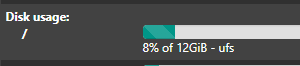
Same goes for the RAM… 4GB is overkill.
![]()
The G5400 will largely perform the same as the G4900, as they are from the same generation and both have a UHD 610 iGPU. The next upgrade would be the G5600 that has a UHD 630. I my experience thus far, this would allow for more transcodes but the overall quality would be the same.
Thanks for the feedback. I wasn’t sure if I should use a larger drive for Squid or any other features, then again I have a small home network so it probably wouldn’t benefit. I’ll see if I can return the CPU when it comes in. These budget builds are pretty fun to do.
edit: Ordered a 16GB drive for $12 after reading a little more about Squid and that I wouldn’t benefit from it.
Just curious if proxmox would work with this? Is pass-through available?
Pass-through to containers works just fine. I haven’t attempted passing the gpu through to a VM though.
Hey guys I need some help I got everything recommend for the pfsense build but my current network is on 1GB I also wanted to use my nighthawk R7000P as a wireless ap are they any hubs that are compatible with both 1GB and 10 GB also what cables and hub/switch would you recommend? I currently have 29 devices on my network about 5 or 6 wired
I futzed with vm passthrough for a few hours before resigning myself to a container.
Ok I caved and ordered one on Amazon for $109 plus tax. So I’ll be doing the dedicated plex server thing with it and be getting that lifetime plex pass for $75 this weekend.
So in terms of remote streaming useage…I’ve got 5mb upload at my house. Any tweaks to do to squeeze as much performance I can out of that? I have it set at 2mb/720 right now and it’s pretty sad streaming at my office.
I saw a video on something like that kind of switch on youtube the other day. I don’t remember who did the video though. If I run across it I’ll link it here.
It may have been Lawrence Systems or Servethehomevideo as they are always reviewing switches.
There’s not much you can do with that unfortunately, if that was my connection I wouldn’t share at all.
I’m basically going to allow my brother 500 miles away to have access and encouraging him to sync/download over night and never stream. I gather it will take a very long time to upload a blu-ray this way and probably don’t want to do this over cell data.
I haven’t messed with this but if he wanted to take that downloaded file and convert that mkv to something that will run on itunes…I guess he could probably work that out with Handbrake. I’m not sure he even has a regular pc anymore. He’s big into roku…I’m not sure you can sync to roku or not as I would think there would be space limitations.
So stupid question of the day? Should I have a vpn to do this?
I finally got around to putting all the pieces together for my QS box, and am quite pleased! Standard HP290 with the Celeron G4900. Added 2 x 8 gb sticks of ram, which is way overkill, 4gb is probably enough, 8gb is definitely plenty. Removed the 500 gb drive and the 2230 wifi card, no point in haveing those for this use case. Added a 256gb m.2 nvme, which will be more than enough for the OS + Plex data.
I did my initial install on 19.04 desktop per JDMs guide on a 16gb nvme for a couple weeks, but am trying out 19.10 server for now. I hope to move over to the 20.04 LTS when it comes out in a couple months and then not touch this for a couple years other than minor version and security updates.
I expect a couple days of monitoring and tweaking; a few odd NFS and apparmor kinks to iron out - no biggie.
JDM - thanks again for the recipe!
Couple of questions (hp 290 for Plex Server only)
-
Is the stock drive a laptop 2.5 inch? I think it is but not sure as my order won’t arrive till the end of the week. I’ve got a cheap ssd I could use but am leaning toward getting a m.2 nvne
-
Ok hear me out…would it be better to over buy on RAM and do the metadata to ram thing or should I just buy a nvne/stick with ssd. I’m looking at this from a what gets the best benefit for the least amount of botttlenecks (striking a balance on performance per dollar). As far as I can tell for my usage the ram method would probably work fine for me unless I end up outgrowing that.
-
I think I understand the dummy plug thing, but the link was for 3 of them. I wasn’t sure if I should be buying 3 pack just because for future expansion for other headless servers. This is new territory for me. I’m seeing some cheaper single plugs for like $5 just didn’t want to make a bad buying choice.