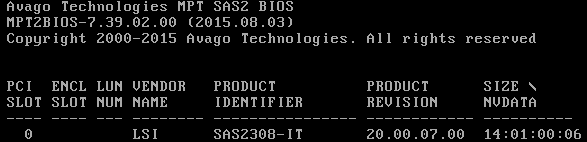If you’re not sure what model your LSI SAS controller is, there are a couple ways you can figure it out. The easiest is to look for a label, usually somewhere around the perimeter of the card. LSI card model numbers all follow a similar format, like 9201-8i or 9201-16e. If your card has a model number like that, find it in this chart to see what chipset it uses:
| Card Model | Chipset | | | Card Model | Chipset |
|---|---|---|---|---|
| 9201-8i | SAS2008 | | | 9201-16i | SAS2116 |
| 9210-8i | SAS2008 | | | 9201-16e | SAS2116 |
| 9211-4i | SAS2008 | | | 9205-8i | SAS2308 |
| 9211-8i | SAS2008 | | | 9207-8i | SAS2308 |
| 9240-4i | SAS2008 | | | 9207-8e | SAS2308 |
| 9240-8i | SAS2008 | | | 9217-8i | SAS2308 |
| 9241-4i | SAS2008 | | | ||
| 9241-8i | SAS2008 | | |
If you don’t see your model number in this list, the next best option is to install the card in your computer, boot it and watch for the screen to display something similar to the screenshot below:
In the Product Identifier column, the SAS2308 is the chipset of your card.
Finally, if you don’t see this screen, or it flashes by too quickly, a third option is to use the sas2flash utility to display the info about your card. Download the utility for Legacy BIOS or UEFI motherboards and put it on a bootable USB thumb drive. Boot your computer to the thumb drive and run sas2flsh -listall for Legacy systems, or sas2flash.efi -listall for UEFI systems. The utility will display information about the controller, including its chipset under the Ctlr column.