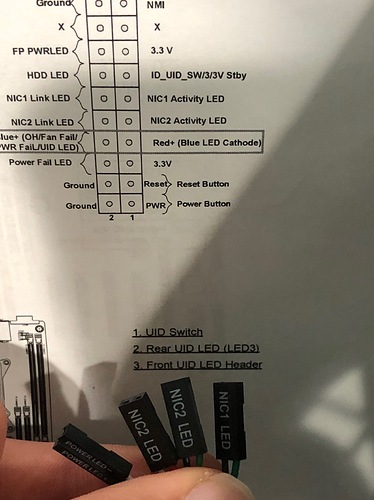After a lot of research on this site, reddit, and shopping on eBay, I have finally gotten all the parts for my first home server build! I currently have a beefy Windows 10 desktop running Plex, but going to be transferring everything to the server to free up the desktop for general use. I currently have 6 hard drives in another computer I’m going to transfer over to this server once I get the Server up and running.
Plans of server include Plex, NAS, HomeAssistant, piHole, and potentially pfSense. All depending on how much time my significant other will let me spend in the basement.
Build
Motherboard and CPU: Supermicro X9DRL-iF Motherboard with dual Intel Xeon e5-2620v2 processors
RAM: 64GB 8x 8GB DDR3-1600 PC3-12800R ECC Reg Server Memory
Case: RSV-L4500Power Supply: EVGA Supernova 750 G3, 80 Plus Gold 750W
Help
This is my first server build and a couple things that are different from desktop builds that give me pause and I wanted to ask for help before firing it up.
- This case has 7 fans, which is great, as this is going in a unfinished storage area where noise isn’t a concern. I’ll likely update the fans once I see how hot it runs. The question I have is powering them.
- Is it better to have them all hooked up to the power supply without a connection to the motherboard? Can I daisy chain all the fans together off one motherboard fan port? There are actually 4 fan speed controllers on the board, just wasn’t sure if it was worth buying additional connectors to hook them up.
- For the connectors such as the power, does it matter which was the wires go as long as the two prongs are hooked up properly? (i.e. is there a + and - that the wires have to be specifically plugged in an orientation, the SUPERMICRO manual doesn’t do a good job of showing this)
- 2 NIC2 Connectors for the motherboard… not sure which to use? If I am to use both, where should I plug the second one in?
- Case doesn’t seem to have connections for power failure on the motherboard… is this common or something I should worry about?
Thanks so much in advance for help from this amazing community.