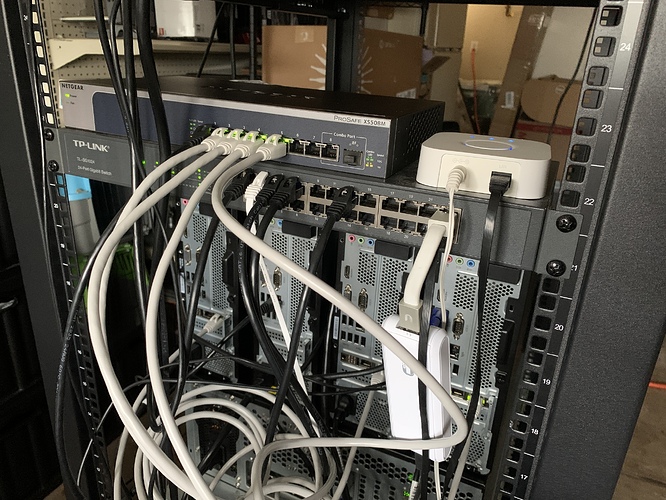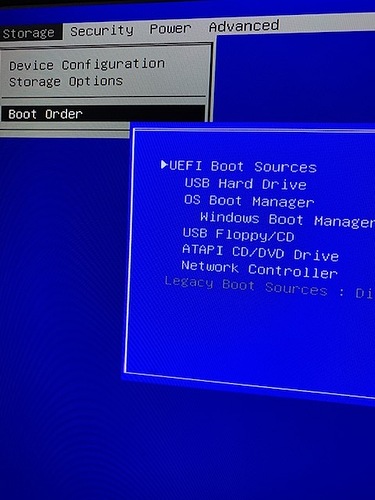That’s what I was wondering, thanks for the quick reply.
You’re welcome! Happy to help you flesh out your build when the time comes. Remember to ask before you buy, not after!
First HP 290 up and running as a standalone Plex Server! Quicksync hardware transcoding working like a charm! Thanks for the hardware transcoding guide JDM!!
Planning on using the HP290 for my kid’s school and roblox. Will this graphics card work?
what is the usage for the hdmi dummy plugs in the links you referred to?
i couldn’t find an explanation beside what’s in the page description..
is it really helping to utilize the iGpu?
You got it, the dummy plug initializes the iGPU. Without it, you can’t use the GPU for transcoding.
I thinking of pairing this HP290 with the MiniDAS (8 bay). I’d add 8Gb of ram and the 9207-8e to the HP290. The MiniDAS would have a Mini SAS SFF-8088 to SFF-8087 Adapter, 2 port, w/centronics to clean up the cables between both boxes. My initial seeding of drives would be the 3TB SAS drives currently on sale for $21. Then migrate my 4 WD RED 2TB drives from my soon to be decommissioned synology.
Questions
- Can i mix SAS and SATA. Use the SF8087 to SATA for the WD Reds and SF8087 to SAS SF8482.
- I could put the parity drive inside the HP290 (remove the stock hard drive). Ideally use the next sale on shuccable drives for 12TB drive.
- Do i need an NVME for anything? Thinking of the 1TB Sabren Rocket, but would that be useful for plex?
Price w/o drives is $341
Price w/ drives and NVME is $685
I also have an Samsung 840pro (256GB SSD) if that is helpful.
Yes, you can mix SAS and SATA drives. You can even use the 8482 cables for both, if you haven’t already ordered the SATA only version. The 290 can only hold 2 SATA drives (one 3.5" and one 2.5") and one m.2 NVME drive, so you could use a spinner for parity and the Samsung for cache. The NVME drive could be useful as an appdata drive, since you have a smaller SSD.
I purchased this memory, and installed it in the open slot, but the computer doesn’t recognize it (still says 4GB installed). I removed and reinstalled it, but no luck.
Am I doing something wrong, or did a get a defective card?
I have been going through the supplied HP branded Win10 OS and uninstalling the crapware. Does anybody know if I can just nuke the drive and reinstall Win10 from Microsoft by using the media creation tool and start off “Microsoft fresh” instead of the HP version? Will it activate? Thank you
You can, the activation key is programmed into the motherboard’s UEFI.
Just a follow-up to my own post. I swapped the memory cards, and now I see the 8GB card in slot 1, but the original 4GB card does not show for slot 2. So, unless I’m overlooking something, it appears that the problem is with the second memory slot.
If so, I just need to decide if it’s worth sending back or keeping as is…
If you’re just using it as a transcoding box, 8GB is plenty. Maybe ask for a partial refund?
Below is my shopping list. Goal is a new fileserver to replace my synology and move my plex server off of my desktop (4770k) so that i can let it sleep more often. Want to use the HP290 as the quicksync box for plext/NAS hosting and the 8 bay case as a DAS. Currently serve PLEX to about 3 family members and have only once had 3 streams at once. Streaming clients range from iPads/phones to STB (apple/roku/fire)
Would initially populate the DAS w/ 4 refurbed SAS drives and 4 WD Red from my synology.
The HP290 would get a NVME for plex app data and the 256gb Samsung 840 for a cache drive.
Late upgrades may include adding a 10+TB parity drive (allowing a 3TB drive into the storage pool). And then replace the three/two TB drives w/ 10+TB drives as they go on sale and if needed.
Added a 4th to the main stack, not including the pfSense box. Went 10GbE on 3 of them, waiting for more X520-T2s in the mail. Switch: Netgear XS508M
Also looking for some help on how to boot from a USB flash drive. I made changes in the BIOS boot order, but it still wants to default to the HDD. Does the USB drive need to be in a particular port?
It doesn’t. Can you show screenshots?
Ok, I figured it out. I had to disable the secure boot and switch to legacy boot. I was then able to get it to work!