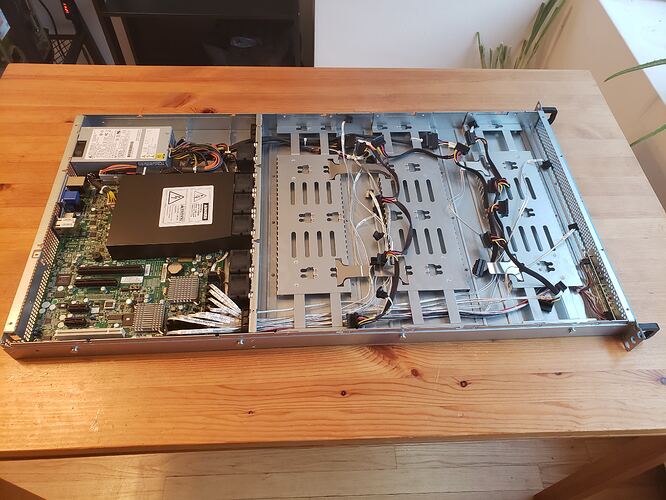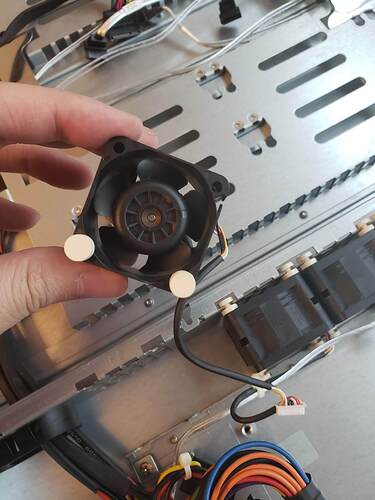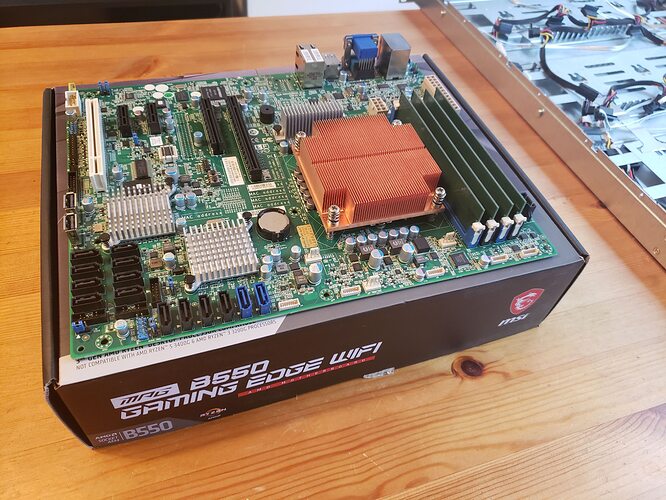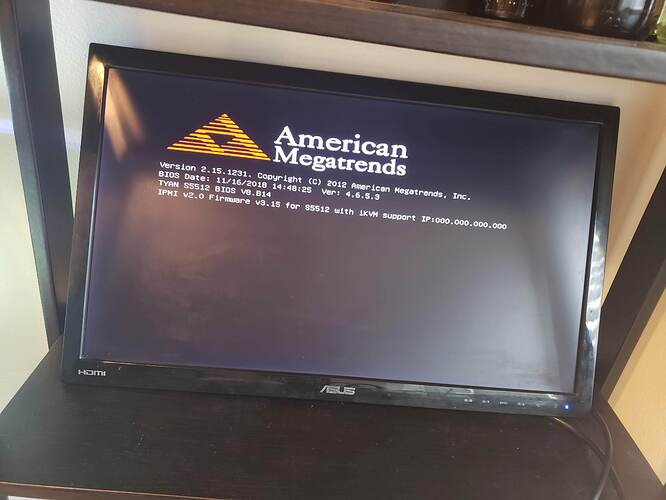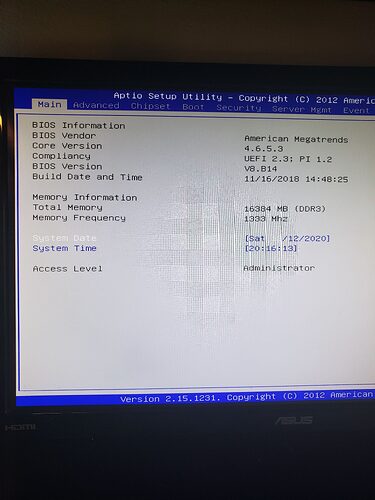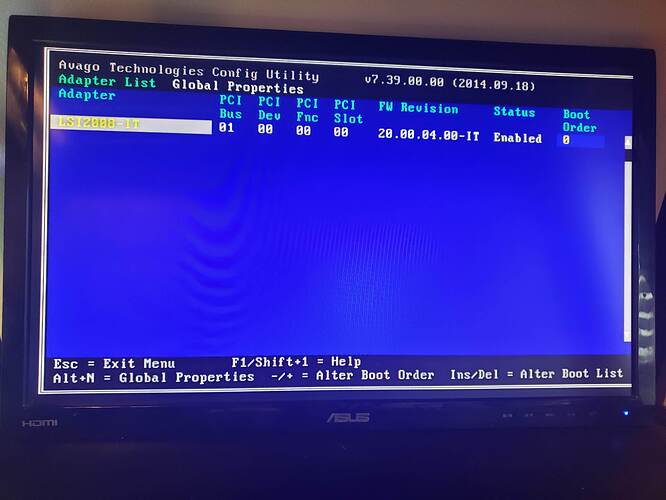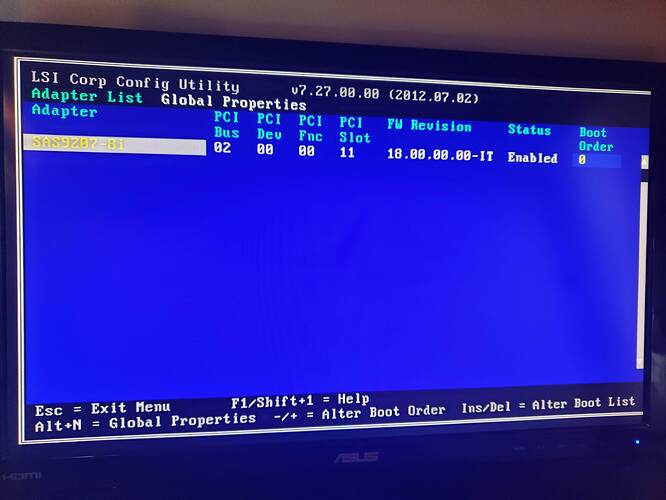Hi all!
I was looking for a fun project to work on and had a need for a home server. So, I decided on following JDM_WAAAT’s NK4/4.1 guides to set my own affordable, yet flexible server at a solid price/performance ratio.
Shout out to our Overlord himself, Mthrboard, stuffwhy, dctravis, and VOHM on the #nas-killer-v4 channel in the discord for helping me with this build.
Build
| Type | Part | Price |
|---|---|---|
| Combo | Chenbro NR12000 1U 1x 8m QUAD CORE E3-1230v2 3.3GHz 16GB RAM NO HDD | $157.00 OBO |
| CPU | Intel Xeon E3-1230v2 | Included |
| MOBO | TYAN S5512 | Included |
| RAM | Kingston KVR13LE9S8/4EF 4x4GB DDR3L-1333 CL9 SDRAM | Included |
| Boot Storage | Kingston DataTraveler SE9 | $6.49 |
| NAS Storage | HGST 3TB Ultrastar 7K3000 HUS723030AL640 (x8) | $160.00 |
| PSU | be quiet! Pure Power 11 500 W 80+ Gold Certified ATX | $67.00 |
| Case | Cooler Master N400 ATX Mid Tower Case | $59.99 |
| Case Fans | ARCTIC P12 PST 56.3 CFM 120 mm Fans 5-Pack | $30.99 |
| SAS2 HBA | LSI LOGIC SAS 9207-8i Storage Controller LSI00301 | $40.00 OBO |
| SAS Connectors | CableDeconn Mini SAS 36 SFF-8087 to (4) SFF-8482 Connectors With SATA Power (x2) | $27.98 |
| Power Splitters | StarTech.com 15.7-Inch (400mm) SATA Power Splitter Adapter Cable (x2) | $9.98 |
- Total Price w/ HDD: ~$560
- Total Price w/o HDD: ~$400
Journey
It took me about a month (Nov '20 to Dec '20) to accumulate parts and components for the build. I came in at a rather untimely period with the combo bundle having risen in price and PSU prices being kinda ridiculous, but I believe I landed in solid pricing for most of the parts I procured. Ultimately, I ended up with the above assortment, and I began the build.
Holy cow, this is one chunky boi!!!
The Chenbro NR12000 is out of the box!
First step is to deattached everything and salvage the motherboard.
But first, let’s look at these smol fans. They’re pretty cute.
Pro tip: You can safely set the motherboard on top of a motherboard box. In this case, I just used the motherboard box of my upcoming PC build.
The star of the show: cooler fan w/ RGB. I snagged this baby at a pretty decent price and better yet it has RGB. Tube of thermal paste in case the pre-applied thermal pad runs hot.
Look at that previous coverage! Nothing that alcohol can remove.
I decided on getting a SAS2 HBA card even though the mobo comes with its own LSI SAS2008 onboard because I wanted to expand to 10+ drives later on. Doesn’t hurt, I guess.
Rate my battlestation.
As a wise man once said, always build and test outside of the case.
We reached the BIOS! No need to flash the BIOS as its version is even later than the one on the motherboard’s webpage oddly enough. Had to disable the BMC fan warning for now. The mobo was emitting a high-pitch noise, and it was getting unpleasant.
Flashed the onboard LSI SAS2008 to IT mode.
Looks like the SAS2 HBA arrived in IT mode already. Nice!
The case appears! Looks pretty slick if I say so myself.
It’s an older case, but it checks out. Look at how easy it is to build in!
Installed the Arctic fans for intake. Added one more for back exhaust and moved the included fans for top exhaust. Decided I might as well use the last two for my upcoming PC build anyway.
Drives courtesy of our boys from BitDeals. Shout out for the packaging and care.
Took awhile, but managed to mount all the drives. Secured!
Final cable management completed. Build completed! I actually had to wait a few more days since the PSU didn’t come with enough power splitters lol.
Needless RGB. Woo.