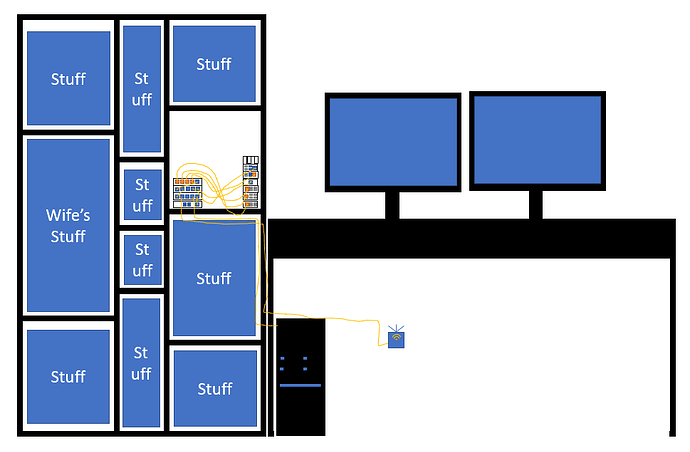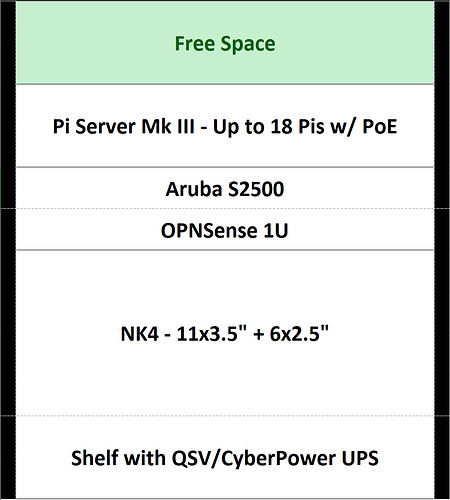4. The New Plan
Here’s my new plan at the moment based on everything above:
Step 1: Co-locate everything.
A great deal of my problems with my current setup stem from the haphazard placement of everything. It’s why I have so many small switches. Why I have such a cluttered mess.
For this re-build, I’m going to move everything to be next to the incoming coax line in the office. This way I can have the modem, router, and every box that I want hardwired tied into them all in the same place. Hopefully this eliminates some bandwidth issues on the wifi as well.
Luckily, this is a free change - just moving stuff around.
Step 2. Time to Buy a Rack
If I wasn’t making a drastic move in the first place I would never have considered this, especially after just finishing my NK4 build, but I think it’s in my best interest to rackmount as much as I can. This has a few advantages/improvements over my current setup.
For one, it will declutter my office. It will also allow for the most efficient/varied expansion options (4U DAS, 1U OPNsense appliance, etc). All this WITHOUT consuming additional floor space once the initial investment is in place.
I’m thinking of either a 12U or 25U rack or cabinet. It depends on how much my wife will tolerate. I have a feeling I may get locked into buying a 12U or 25U cabinet for that reason, which dramatically raises the price.
Step 3. Re-case/Upgrade my existing hardware.
If I’m definitely going rackmount, I think the best thing to do is to re-case my existing hardware to maximize space. So to that end, the first thing up is the NK4.
For the NK4, this is moderately simple. I’m planning to buy a Rosewill RSV-L4000 (not L4500) 4U, 8-bay chassis. I know the usual recommendation is the L4500 (15-bay), but at the moment that is currently out of stock. Plus, I think that the L4000 will be perfect for this application since I actually could use the 5.25" slots. The plan here is to take my NK4, move all the parts over into the L4000. I have 3x5.25" adapters that each add 2x2.5" + 1x3.5" slots which will fit nicely in this case. Long-term I can either replace the 5.25s with a 4-bay 3.5" adapter, or up to 18 2.5" SSD slots.
The HP ProDesk 400 G4 and the CyberPower UPS at the moment are just going to sit on a shelf in the rack. I know I can get a 1U/2U UPS, but this will work fine for now, and while I could build an OTiS, I’m going to stick with this for the moment to maximize the money spent.
For the rest, this will be fun. The Pis are going to be pulled from their cases and re-racked in a 2U enclosure that I found here which looks awesome: https://uplab.pro/2020/12/raspberry-pi-server-mark-iii/
Which then leaves the networking equipment. I can repurpose one of the 1G switches and the WiFi repeater and connect them to the media equipment in the living room (Xbox, TV, Apple TV, etc), but I think since I’m going rackmount, it’s time to buy a 1U switch (maybe an Aruba S2500). I’m open to recommendations here, but for now the idea would be to go with something with 24-48 ports, with PoE to enable the Pi 2U rack.
I also want to build a 1U OPNSense box, but that’s a project for the future. When all of the above is set and done, I’ll have 10U used (including a shelf for the QSV Box + UPS.
| New Parts |
Cost |
Notes |
| StarTech 12U/25U 4-Post Open Frame Rack |
$210-$260 (Open Frame) |
Wife could easily veto this |
| StarTech 12U/25U Enclosed Cabinet |
$450+ |
Less Likely to get vetoed, way more expensive |
| Rosewill RSV-L4000 (8-Bay, 7 Fans) 4U Box |
$120 |
Plan to use 3x5.25" initially to hold previously owned IcyDock 5.25 to 2x2.5 +1x3.5 adapters (effective capacity of 11x3.5" + 6x2.5") |
| Arctic P12 PWM PST 5-Pack |
$31-$45 |
For the 4U Case. Depends on stock availability |
| Arctic P8 PWM PST 5-Pack |
$26 |
For the 4U Case |
| Pi Server Mark III 2U Enclosure |
$0* |
*Brother has a 3D printer that can print this for me for the cost of materials. PoE HATS/Pis already owned |
| Aruba S2500 1U Switch |
$120ish |
Haven’t looked into this yet, would need PoE + ability to aggregate links so I can get my NK4 operating at 2Gbps |
| OPNSense 1U Box |
200+* |
Not planned yet |
| Rackmount 1U/2U UPS |
200+* |
Not planned yet. Current UPS works - vanity replacement/future expansion |
| Rackmount 1U/2U OTiS |
200+* |
Not planned yet. My HP ProDesk 400 G4 works, this would just be for fun if anything. |
All told, I’m looking at a $387 to rackmount the NK4, and about $700 in future purchases/products offset by whatever I can flip my old non-rackmounted hardware for.
What do you think? Is this too much, inefficient or wasteful? Am I missing something?