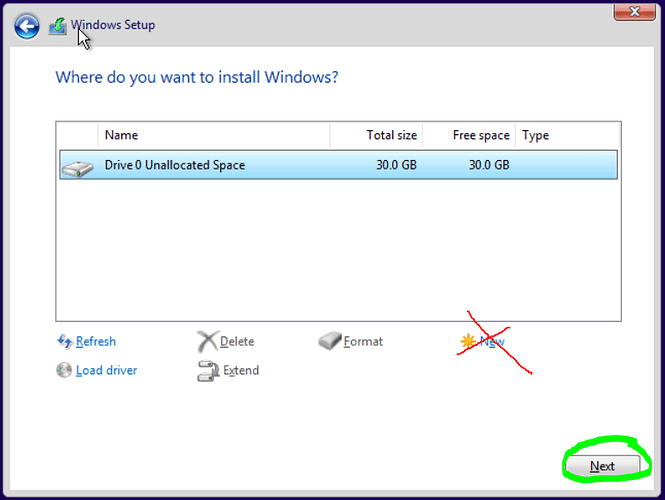Under “OS Install CDRom Bus:” you recommend “USB”. It seems to not find the install media unless I use “sata”. Am I missing a step?
I will correct that. It should be SATA, thanks for pointing that out.
Updated. Thanks again.
Wish I could find the time to spend trying to set up pfSense with my AT&T Fiber. This looks like a fun afternoon of tinkering. I assume we could use a previous running Win10 VM with a passthrough GPU once Parsec is installed and configured
I’m running PFsense with att fiber. Not much work. Just put the modem they provide into bridge mode.
i had planned on using the guide I found here, just haven’t gotten around to it.
Thanks man! Any one have any ideas why it would freeze when it gets to this step? Like it’s trying to create the partions, I’ve loaded the driver, but it freezes. I have to kill the VM and when I go back in, it’s partially created on partion on the drive but nothing else. Thanks!
How long was it frozen for?
40 minutes. I did it the first time and let it sit for about 15. Force stopped it and did it again, walked away and came back 40 minutes later. Same story. Weird. Should I try a different machine type?
EDIT: Also, i’m using the NSFW 2011 Anniversary Build with dual E5-2690 v2s.
EDIT: I tried i440fs-4.2 as some people seem to have success with that, no luck.
EDIT: SeaBios doesn’t work either. Hmm.
SeaBios is pretty invalid at this point, I wouldn’t worry about that.
I’d start looking at some BIOS settings on your motherboard.
I have an unraid server with dual 2650 v2 and no GPU. If I bought a decent or good graphics card (e.g. 1660 or better) would I be able to play top modern games remotely (but still on my local LAN)?
I am thinking of:
- Red Dead Redemption 2
- Assassin’s Creed: Odyssey
- CoD: Modern Warfare
And would multiplayer work well too?
If so, this is a great option!
They would run OK at 1080p 60FPS. Yes, multiplayer would work so long as you pass the network bridge through correctly!
Could you upload your XML?
Can’t right now. Pulled everything apart to rebuild the system. Something I’ve wanted to do and make it cleaner, etc. When it gets back up, I’ll give it another try and see what happens. Thanks!
Thanks for this guide! My wife wanted a gaming PC but this is a much better use of space.
Thinking about what I’d like to build, I have a Ryzen 5 3600 laying around. I want a system to support at least 3 GPU’s.
Mobo: https://www.newegg.com/gigabyte-x570-ud/p/N82E16813145168?Item=N82E16813145168
RAM: https://www.newegg.com/g-skill-32gb-288-pin-ddr4-sdram/p/N82E16820232091?Item=N82E16820232091
Any thoughts on this? It seems this kinda system needs a blend of cores and frequency.
I think 3 GPUs is pushing the R5 3600 too much. I’d recommend a R7 3700X for that at minimum.
Reference the “Recommended Remote Instances” column of the CPU comparison chart in section 5.1.
Also, 64GB of RAM would make it a much better experience overall, and you shouldn’t have to spend more than $120 per 32GB kit.
Well I guess I could start with 2 and then try 3 gpu before upgrading to a 3700x. I’ll have to keep that in mind. And why 64gb? Is 8gb per VM not enough?
I mean, if your plan is to do 3 then buying a 3600 is just a waste, especially if you’re willing to upgrade later.
I would recommend at least 8GB for your VMs, if not 12GB or 16GB of RAM.
I already have the 3600, heh. I think I’ll shoot for 2 for now. Upgrading wont be hard