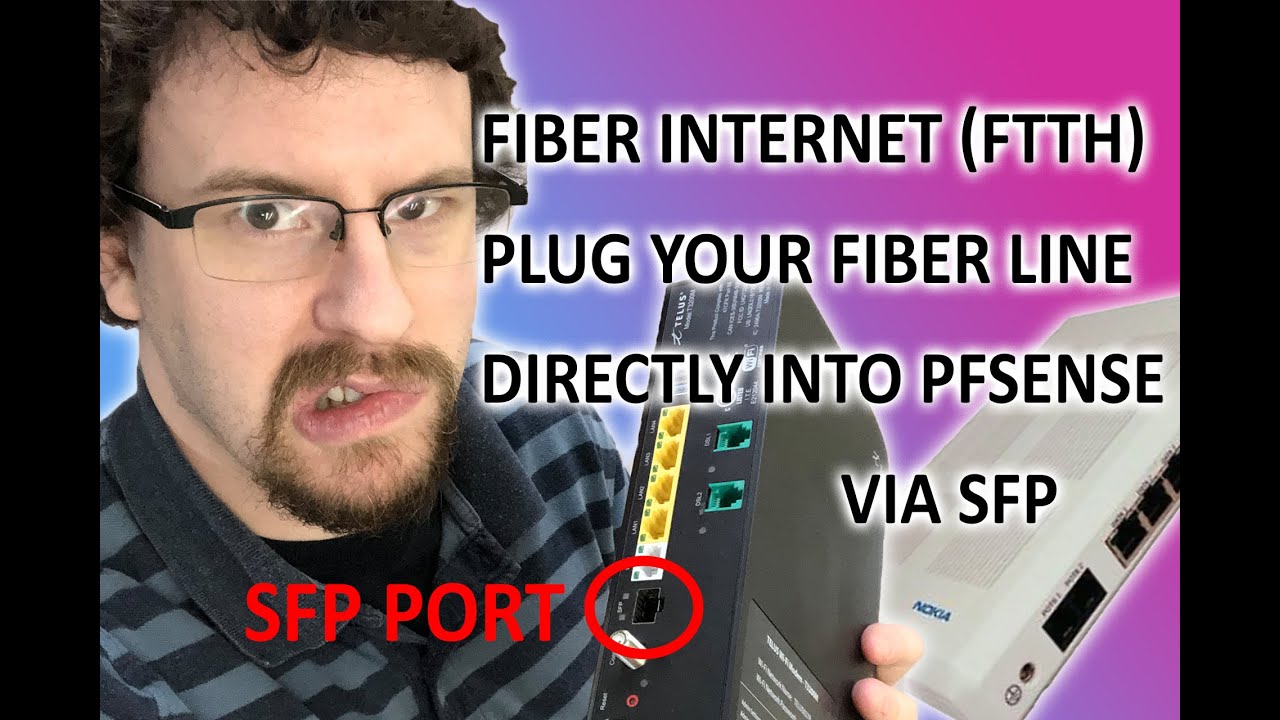The hardware is good. It’s not necessary if you only need one LAN and one WAN, but the quad ports are cheap and allow for options in the future.
Gotcha. So if I’m already planning on getting a 24 managed switch (probably the US-24-250W) I’m assuming it wouldn’t really matter to get a NIC for pfsense since I’d only need the one LAN port on the DQ77KB to connect to the switch.
Correct. I’d probably still get the 4 port NIC though.
Haha cool. I think I’m going to pursue getting the rack that COZisBack uses to fit the NIC. Appreciate the info JDM!
I have a couple of DQ77KB combos for sale in Marketplace > JDM's Garage Sale if anyone is interested.
Think I can run my Intel Core i5-3570K in the DQ77KB motherboard? I do I need the lower power chip?
You can run your i5-3570K. It’s a lot of processor that won’t be used though. You don’t “need” a low power chip, but it helps with power usage obviously.
EDIT: I stand corrected on compatibility. Reference the list JDM provided below in the pdf.
Actually I don’t believe it’s compatible with that motherboard.
Will this motherboard able to support pfsense both are available for less than $15 with free shipping
or
What is your overall build budget?
Unless you already have most of the other parts for it…probably doesn’t make a lot of sense.
Short answer is yes those boards should work fine for pfSense.
I just put together a 2nd gen Intel system for pfSense and ended up spending about $86 approx. I already had a case and some memory I was looking for a home for. Ultimately it was bad money spent but it runs just fine and burns a little more energy than the one mentioned below…
The HP 290 being talked about is a much better solution for approx $150 budget factoring in the low profile NIC.
Hi all,
For those using the Intel DQ77KB motherboard in an ITX build that don’t have an IO shield, I made one for 3D printing. The file can be grabbed from Thingiverse here and works perfectly for my needs.
Regards.
That’s awesome, I love it. Good work!
Thanks, glad you like it.
Guys I have couple of qns.
Are the front panel wires for this case marked properly? Can someone share their wire connections.?
I had to do random testing to make sure the power switch works. The wires were marked reset for the power.
Also, I tried booting up the board using display port connected. No display. Any help?
What case are you referring to?
Shoot. My bad. I thought I typed that already.
iStarUSA D-118V2-ITX.