i´m having trouble finding one for less then ~150$ do you have a example of ~90$ seller?
Is this what you’re looking for?
I think the seller will take $90 offer.
Can confirm - accepted $90 offer today.
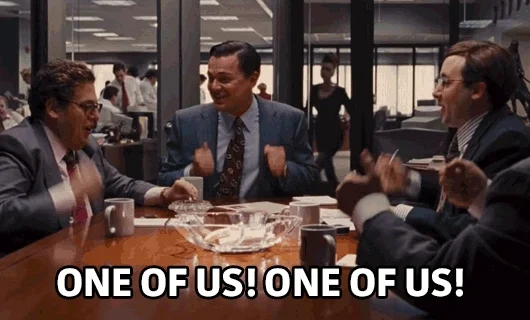
Hello, I followed this guide a year ago and everything has work flawless until I upgraded to Unraid 6.9.
I am looking for some help figuring out why my nfs mount from Unraid to my transcode box unlinks after awhile. Or maybe others are having the same issue?
Have you taken a look at this thread yet?
I did see that when I checked in on this thread. I have not tried that yet but will give it a shot as that seems to be the next step.
I was also curious as to why this is happening now, only after updating.
Under the Install steps for Installing Ubuntu I’m curious about this step:
In Settings > Global Share Settings, set
Tunable (support Hard Links)toNO
So I’m curious if this setting is on the Unraid NAS and if so, will this disable sonarr and radarr’s ability to use hardlinks instead of copying? If so is there another way to accomplish the goal of this step without breaking sonarr and radarr?
Perhaps my understanding of hardlinks is incorrect but I believe using hardlinks saves storage space when I want have the file accessible from two or more locations.
It is an Unraid setting. You are correct that using hard links does allow the file to appear to be in multiple places without actually duplicating it, and turning this setting off will block their usage.
A share that has files moving between the cache and the array is going to have issues with NFS and hard links.
You don’t have to disable hard links, but you will have to configure any NFS exported shares to be either only cache or no cache to avoid issues with NFS. Or know that after mover runs, clients may lose their connection.
Just to expand, neither of those options are ideal with Unraid - so just turn hard links off!
Thank you - this guide was extremely helpful. I’ve installed ubuntu 20.04 with the latest Plex Media Server on an i5-9400 machine, and migrated everything over to an M.2 NVMe from my old Windows server to linux. Hw transcoding seems to be working fine.
When I play videos within a browser on the linux machine itself, I can get 25 hw transcodes (!) at the same time - I think I could go higher but haven’t gone beyond 25. I did this because I wanted to benchmark the transcoding limit of QuickSync itself (and eliminate the effects of data travelling over the local network).
However, if I try running from different (wired 1 gigabit) clients around the house, I’m only able to achieve 6 or 7 stable transcodes until the playback buffers. I suspect possible networking issues.
One question: how is everyone here benchmarking the number of hw tanscodes?
I have Plex on Ubuntu working well with my Windows shared drive. If you’re still having issues or never got it working, let me know.
I could use help getting windows shares shares to automatically map on Unbuntu.
Ok! What’s your sticking point? Can you access the shared drives if you manually mount them? Do they auto mount but disconnect? What have you tried?
Hello
I have a question regarding the dummy plug
Do i have to use a DVI one or can it be HDMI or DP? HDMI Dummy Plugs are cheaper ![]()
Thx
DVI, HDMI, DP, or VGA will work.
Thanks JDM for all of your wisdom displayed in these posts, been a massive help. I’m taking the plunge based on your advice and moving my Plex MS from a Shield Pro 2019 to the following:
I have purchased an extra stick of RAM (to take it to 16gb) total.
Also bought the HDMI dummy plug as will be running it headless.
All my media files are held on a Synology NAS.
Is it worth adding an extra SSD in as a cache drive? or is there anything worth adding that would be beneficial?
As this is the first time attempting something like this I will probably run Windows 10 on it, I have no experience with Linux and fear I wont be able to troubleshoot if problems arise!
Thanks for all the effort and information! @JDM_WAAAT
@wmacca To utilize QuickSync for hardware transcoding reliably like in this guide, you need to be willing to run Ubuntu. Otherwise the transcoding typically uses the processor, and you’d want a better CPU than Celeron, which is below the minimum requirements for a Plex server on Windows.
I knew nothing about Ubuntu 6 months ago, so I read some guides and set up a second “extra” Plex server that I maintained for a few months until I became comfortable with Ubuntu and troubleshooting. You can do it.
Ubuntu is easy to set up, it takes some time but the guide is straight forward and easy to follow. We can help you along the way.
Thx a lot for the quick reply! I ordered a HDMI one ![]()
So i almost got all the pieces together for my NAS/Plex Server. The only thing i am not sure about is the LSI SAS card. You said the LSI 9207-8i was the fastest and most compatible but are those cards something that tend to disappear from the market or can i just buy them later when i want to use more than the 6 HDDs my Board supports.
I ask because i don’t see many offers on Ebay on Germany, most of them come from China…
And lastly: i once had a server based on Ubuntu 20.04 and everything ran fine other than the ssh with Putty from Windows to that server. Yes, i could use the terminal, but the remote desktop always failed. Even tho xming and x11 was set up.
Strangely on a RPi 3B+ i could do it…
Has this been fixed? I didn’t want to always connect a monitor to it or rely on the terminal ![]()
Thx guys