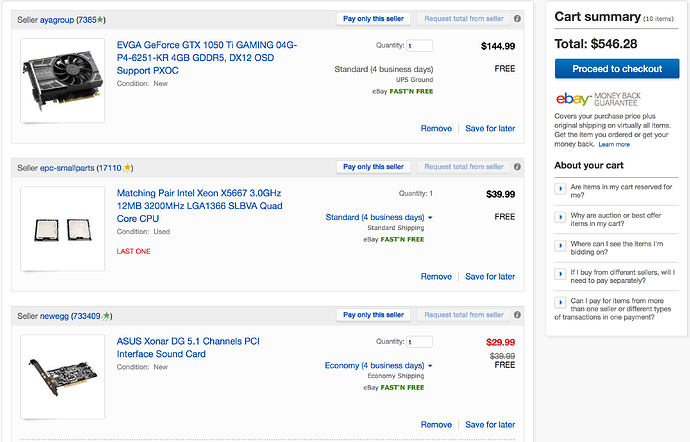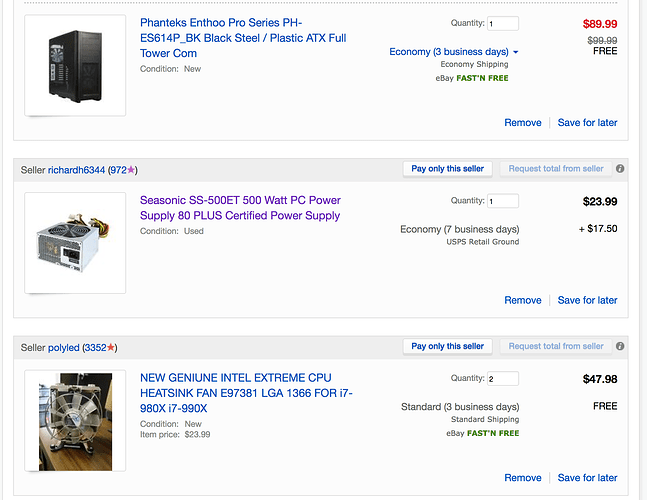Objective:
Build a cheap, kick-ass 1080p gaming rig / plex server all-in-one. Have room for expansion in the future, and a clear upgrade path. A Dual-CPU build will allow us to game on one CPU, and have plex transcode on the other! So effectively, you won’t see any performance loss while transcoding and gaming. This system is equally as good of a workstation as it is for casual/couch gaming.
I’ve set up this exact system for a friend who hooks it up to his 4k Samsung TV. He uses it not only as a plex server, but also to play games and as a plex client. It’s capable of playing Dark Souls 2, Knights of the Old Republic 2, Rocket League, and many less demanding games in 4k 60fps, and other more demanding games in 1080p 60fps without a hiccup. (1080p scaled to 4k doesn’t look bad at all)
Rules for buying used server-grade parts on eBay:
- Buy from highly-rated, reputable sellers
- When “Or best offer” is available, use it. Sellers will likely discount parts, often up to 30%.
- Shop around. There are many resellers selling the same exact parts on eBay, find the one with the best price.
- Scrutinize the details of the auction. For example, make sure CPU stepping / revision is correct to what you need. Make sure components are listed as functioning and not “for parts only”.
- Do not, under any circumstances buy QA/QC/QS/ES labled CPUs. Only buy official used / refurbished Intel Xeon CPUs. Chips with this label are not guaranteed to work, and might break functionality with something as simple as a BIOS update.
- When in doubt, join the #hardware channel of the /r/plex discord and @JDM_WAAAT with questions. I’ll do my best to get back to you.
Build
| Type | Item | Price (eBay) |
|---|---|---|
| CPU | 2x Intel Xeon X5667 3.06GHz, 3.46GHz Turbo 4-Core, 8-Thread | $40 for 2 |
| Motherboard | Supermicro X8DTI DUAL LGA1366 | $99 |
| RAM | 6x4GB DDR3 ECC REG | $40 |
| GPU | EVGA GTX 1050ti 4GB | $145 |
| Sound Card | ASUS Xonar DG | $30 |
| CPU Cooler | 2x Intel 1366 Heatsink/Fan for Xeon | $24 each / $48 total |
| PSU | Seasonic 500W | $24 |
| Other | EPS Power cable splitter | $7 |
| Case | Phanteks - Enthoo Pro (black) | $90 |
| Shipping/Tax | $23 | |
| Total | $547 |
About this build:
- General: This build will be using two Intel Xeon processors on Intel Socket 1366 motherboard with Triple-Channel DDR3-ECC RDIMM memory. It does not include specifications for SSD or HDD. Look for suggestions later in this thead.
- CPU: The Intel X5667 is the last generation processor to be made for this socket. It’s equivalent to the mainstream i7-950, which is still a very capable processor. Since we’re using two of them, we’ll have 8-cores / 16-threads available for use. 3.46 GHz is plenty to run games at 1080p / 60fps, even some games at 4k 60fps. If you want something faster, look for X5687 (4 core, 3.86 Ghz), or the 6-core models starting with X5670 all the way up through X-5690.
- Motherboard: Supermicro X8DTI (Link to Supermicro Product Spec Page) This motherboard has dual 1366 sockets with 12 DIMM slots available. With this build we’ll be using 6 out of the 12. Dual Gigabit NIC is standard with 6 sata ports. There’s only one PCI-E x16 slot, and it’s 2.0 speed. It won’t affect performance much, if at all, so it’s not anything to be concerned about. This also means that you’re limited to a single video card, so no SLI or Crossfire support.
- RAM: Here, we’re using 6x4GB DDR3 ECC REG for full triple channel support, and a total of 24GB of available memory. 24GB is a good value here, and we can run up to 12x8GB sticks for up to 96GB down the road if you want to upgrade.
- CPU Cooler: There’s not much to say here. It’s compatible, it’s quiet, and it works. We won’t be overclocking, so there’s not much to worry about here.
- PSU: Not much to say here either. It’s a used Seasonic, and they work great. Make sure to get the extra EPS splitter cable since we’re going to be running dual CPUs.
- Case: This case has full SSI-EEB (alternative to E-ATX) support. Supports 6 3.5" hard drives and two 2.5" SSDs natively. It’s an all-around wonderful case, and it’s really well-constructed.
- GPU: The Nvidia GTX 1050ti is amazing value. It’s great for 1080p / 60fps on 90% of games out today, and can handle 4k60 output with full chroma thanks to HDMI 2.0. It can also achieve 144fps for competitive games such as CSGO / League of Legends. That said, you can put any video card you want in this system, so don’t feel like you have to go with this suggestion. On another note, we won’t be using this GPU for Plex at all, it’ll be for gaming only.
- Sound card: Since we don’t have onboard sound, we need some sort of sound card. If you want to save some money, a cheap USB sound adaptor would work too. If you’re using this computer plugged into a TV, you can use the video card’s HDMI output for sound in lieu of a sound card.
Cautionary notes, other details
- Server equipment is stripped down to the bare minimum for compatibility and reliability. Because of this, features you are used to having might be missing - for example, some server motherboards don’t have onboard audio. Also, most will use VGA onboard.
- Use a SSD for your host OS. This is likely where your Plex metadata will live, so if you’re going to generate thumbnails and you have a sizeable library, make sure to get an appropriate size. I have about 20TB of media with thumbnails turned on, and 500GB is starting to feel tight. About 250GB is a good start for most people.
- Familiarize yourself with the BIOS options. Some may be different than consumer models. Make sure Hyper-threading is turned on in the BIOS. When in doubt, clear the CMOS / reset to default. You should verify that all 16-threads are showing in your host OS. You may see a performance improvement in some games with hyperthreading turned OFF, so be sure to test it.
- Almost any OS will work. Includes ESXI, unRAID, FreeNAS, Linux, and Windows of course. We will be using Windows for this guide, because we will be gaming!
Upgrades, other parts
- 2TB Refurbished HDD’s on ebay - look for WD 2003FYPS or similar, they run around $50.
- CPU Upgrades - make sure to replace both CPUs with identical models. The CPUs listed below all have the same featureset, but vary in clock speed / turbo speed only. Visit Intel ARK for more information.
- CPU Upgrade, Quad core - (X5672, X5677, X5687)
- CPU Upgrade, Six Core - (X5670, X5675, X5680, X5690)
- MORE RAM!
- GPU Upgrade - Other good options are the AMD RX 480, or maybe something like a used GTX 970 / 980 if you can get a good price.
FAQ
-
Q: Aren’t used parts unreliable?
-
A: No. Server-grade used components are designed to be more reliable than consumer-class components. They are often recycled / resold when the upgrade cycle happens at major institutions or businesses. Some are sold as new - old stock, where the components are new but were never used. Myself and many others have found that used server components are more reliable than even new consumer-grade parts. There are even forums dedicated to finding the best deals on used parts.
-
Q: I’m nervous / anxious about building a computer with server hardware. How much different / harder is it than regular computers? OR - I’ve never build a computer but wanted to, can I start with this?
-
A: I’d argue that it’s actually easier and more straight forward than building with regular computer hardware. Just like with anything else, doing research is key here. The components that are outlined in this post are compatible with each other and are probably about a 4/10 in overall difficulty.
-
Q: Why should I do this? I want a i7-6700K or (INSERT_CPU_HERE)
-
A: Because price/dollar ratio is important, and the goals are different. Don’t forget all of the other vast capabilities besides Plex!
Build and setup
This section is a short / general overview of the setup. If you need more information, take a look at the Hyper-V documentation on Microsoft’s website.
I’d recommend using a 500GB SSD or larger for this build. Add a cheap 1TB or larger HDD for game storage, and anywhere from 1-5 more hard drives for Plex media storage.
We’re going to use Windows 8.1 or Windows 10 Pro / Ultimate for this build. Pro or above is required for dual CPU support. Hyper-V is also available, which is what we’re going to use for Plex. Pick a host OS for your Plex VM, probably Windows (pro not required) or Ubuntu. We’re going to assign 8 threads and 4GB to 8GB of memory to the Plex VM. Make sure that the VM home folder is located somewhere on your SSD. I would allocate 200GB-300GB for the VM if you want to do thumbnail generation, and around 100GB if you don’t.
We’ll be using storage spaces for our seconary VM data storage for media. Pick your RAID level for your plex HDD storage. If you’re using a single drive, we don’t need RAID. If you’re using 2 drives, we’ll be using RAID 1, just in case a drive fails. If you’re using 3 or more drives, we’ll be using RAID 5, AKA “parity” in Storage Spaces. We need to mount this device in the VM option settings.
In order to make a CPU available for the Host (gaming) OS as well as the Plex VM, we’re going to assign 4 virtual processors to the VM. Simply set Virtual Machine Reserve to 100 in order to dedicate cores to the virtual machine. This will ensure that games and other host OS processes do not try to use these cores. You can change the number of virtual cores later in order to optimize the performance of the host system / plex VM.
Install the virtual OS as you would normally. Use the attached HDD / raid array as storage for plex media, and use the VM host storage for plex data. Bonus: if your plex server crashes, just restart your VM, instead of your whole computer!
Please feel free to leave a comment or ask questions below.
Keep calm, Plex on!