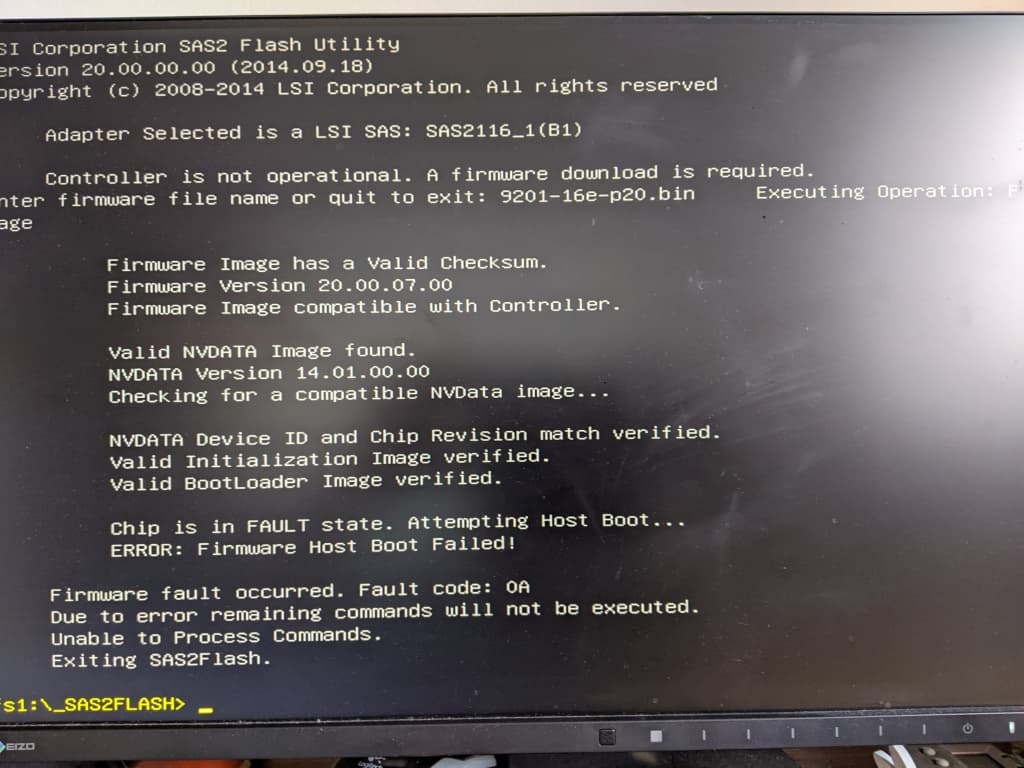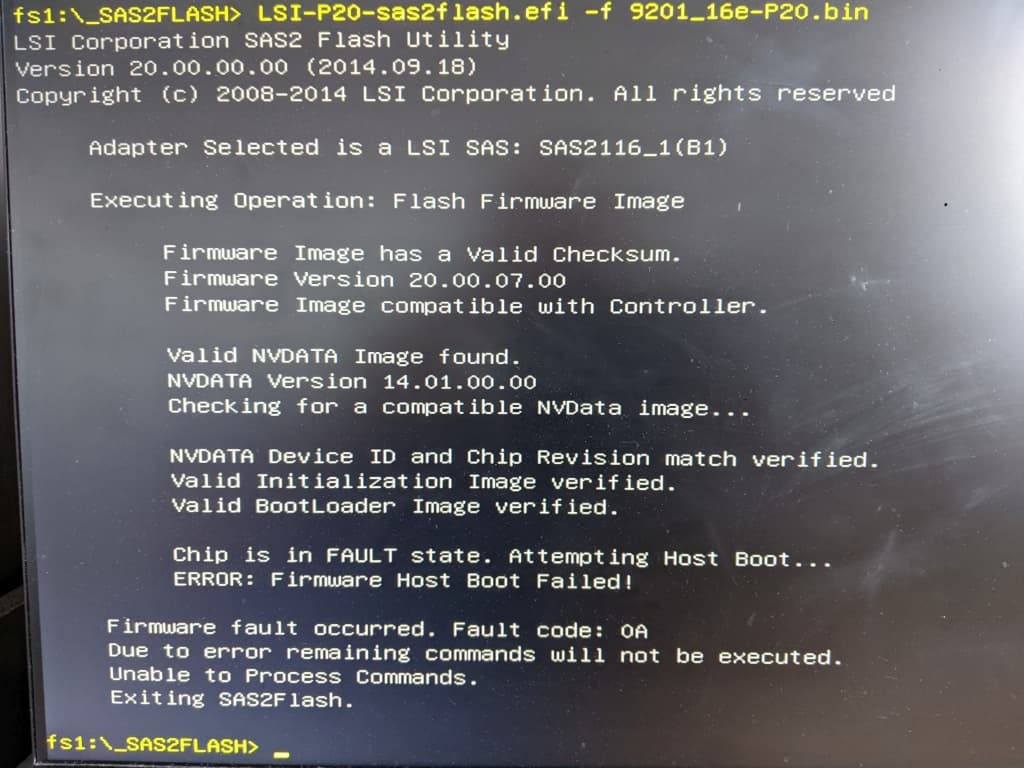This is my first time posting. I came here for the massive knowledge pool.
I have a new LSI SAS 9201-16e (advertised as “Bulk” Card, ordered from an official IT distributor - so not ebay. Before putting it in a Supermicro Server, I wanted to flash it in a consumer board to the newest IT Firmware (P20), for use as a HBA in JBOD enclosure.
There are some strange observations that I did not found elsewhere:
- The card is found in Windows
- On regular boot, I get a Bios fault message (05h)
- sas2flash (UEFI) sees the card (-listall) and immidiatly continues with “Contoller is not operational. A firmware download is required.”
- However, sas2flash fails to Host Boot after selecting the correct firmware
- Tested this with different firmware versions (older sas2flash; firmware P10), all the same
- Tested all steps in two different computers
- Megarec (DOS) does not see the card
- Tested on two different consumer computers, exact same results
Below are the full error messages.
On regular boot, I get:
Unable to load LSI Corporation MPT BIOSMPT BIOS Fault 05h encountered at adapter PCI(07h,00h,00h)Sas2flash (UEFI):
>sas2flash -listall
Adapter Selected is a LSI SAS: SAS20116_1(B1)
Contoller is not operational. A firmware download is required.
Enter firmware file name or quit to exit:
>9201_16e-P20.bin
Chip is in Fault state. Attempting Host Boot...
ERROR: Firmware Host Boot Failed!
Firmware fault occured. Fault code: 0A
Megarec (DOS):
Warning! IO Base address high. Currently not supported.
No MR controller(s) found.
If controller(s) physically present but not found,
Please shutdown the system and set the jumper in default position and power up.
The Line Warning! IO Base address high. Currently not supported. only appeared on one of the two computers.
I tried the “hammer” method:
# erase current firmware
>sas2flash -o -e 6
...
Chip is in Fault state. Attempting Host Boot...
ERROR: Firmware Host Boot Failed!
Firmware fault occured. Fault code: 0A
This means I cannot follow (e.g.) these steps because megarec does not see the card, so I cannot do a cleanflash (`megarec -cleanflash 0``). Is there any other way to do a cleanflash? Perhaps I could “revert” to default mode using jumpers? (no instructions in the manual of the card, however).