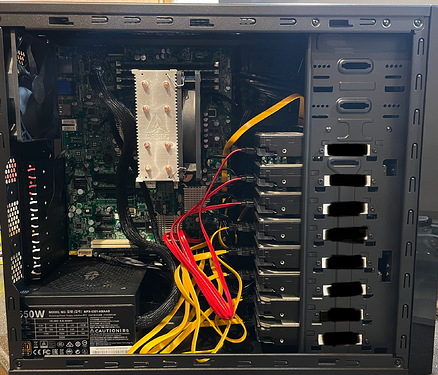Earlier this year I decided to replace my old media server setup with something a bit more robust, so I started planning and purchasing for a NAS Killer and finally got it finished.
Previous Setup:
- Mac Mini (Late 2014): 2.6GHz Core i5, 8GB of Ram, 1TB HDD
- 14TB WD EasyStore
- 10TB WD EasyStore
I was running the *arrs, Plex, SabNZBD, and Transmission. Data was unpacked on the internal 1TB and stored on the external drives. It worked great for the 5 years I had the setup until recently; I originally had a 5TB and 10TB external but right before Thanksgiving the 5TB died so I had to rebuild onto a new 14TB after that I started getting issues with Sonarr not picking up files and the internal drive just wasn’t enough space to rebuild with quickly.
I had actually decided to replace it back in May and bought my Chenbro Combo then but money was a bit tight and I decided to be responsible for a bit. After getting the issues in early December I decided to just go for it and finish the build. And here we are!
| Name | Product | Price | Source |
|---|---|---|---|
| Case | CoolerMaster N400 | $59.99 | Amazon |
| Combo | Chenbro Combo 3 | $145.00 | eBay |
| CPU | Xeon E3-1220-v1 | Included | eBay |
| Motherboard | S5512WGM2NR-B-CGN | Included | eBay |
| SAS HBA | LSI SAS2008 onboard | Included | eBay |
| Ram | 32GB | Included | eBay |
| CPU Cooler | Arctic Freezer 34 | $33.99 | Amazon |
| Power Supply | CoolerMaster MasterWatt 550 | $74.99 | Amazon |
| Boot Drive | Kingston Data Traveler 16GB | $4.99 | Amazon |
| Cache SSD | Pioneer 512GB | $49.99 | Amazon |
| Docker appdata SSD | Samsung 860 Evo 500GB | $55.00 | Amazon |
| SATA Cables | 12x Relper-Linso | $15.98 | Amazon |
| SAS Cables | 3x Xiwai SATA to SAS | $18.00 | eBay |
| SAS Adapter | 3x CY Sata to SFF-8482 | $20.64 | Amazon |
| SATA Power Splitters | 3x StarTech (3v Modded) | $14.97 | Amazon |
| SAS HBA | LSI SAS2008 onboard | Included | eBay |
| Thermal Paste | Arctic Silver | $7.50 | Amazon |
| UnRaid | Pro | $129.00 | UnRaid |
| Total without Drives | $630.04 | ||
| SAS Drives | 6x 6TB HUS726060AL5210 | $390.00 | eBay |
| SATA Drive | WD EasyStore Shucked 10TB | Already Owned | Best Buy |
| SATA Drive | WD EasyStore Shucked 14TB | Already Owned | Best Buy |
| Total with Drives | $1020.04 |
In reality, I paid $189 for the 14TB and $199 for the 10TB, so true price is $1408.04.
I did order 6 of the SATA to SAS cables, but somehow Amazon lost 3 in transit and they were out of stock so I had to switch to the adapters and SATA cables last minute.
I have got everything up and running, TV and Movie libraries are all 100% rebuilt from their pre-HDD failure state. The SAS adapters just arrived yesterday, so I have 3 of the 6TB drives currently pre-clearing; But the final setup is 36TB in array, 14TB as parity for future proofing, 10TB as the download/unpack drive, 512GB SSD for Cache, 500GB SSD for Docker appdata. I currently have 12.5TBish used on the array.
It is living on a sweet little monoprice stand next to my TV because I live in an apartment and thats the only place it fits nicely; It also gets to sit next to my bike.
WARNING: I am not good at cable management, and frankly thats OK. It works and I can see what goes where for drive replacement.
Overall, I am super satisfied with my build and finally moving away from the Mac Mini (which is a great computer, but a bit long in the tooth for server use). I am looking into an HP290 for hardware transcoding, and will probably end up with a DAS at some point. The hope is to move into a house within the next 2 years and get a rack going.
I don’t think I am forgetting anything, as this is my first post here - please excuse any formatting errors.
And thank you for looking!