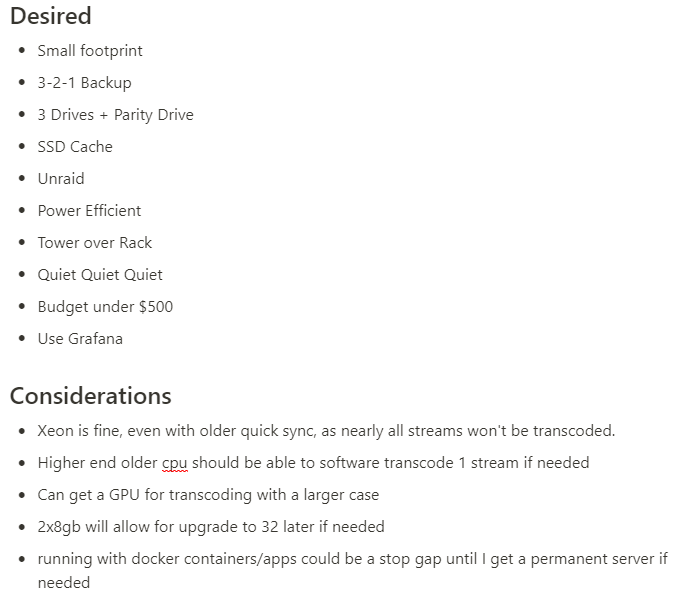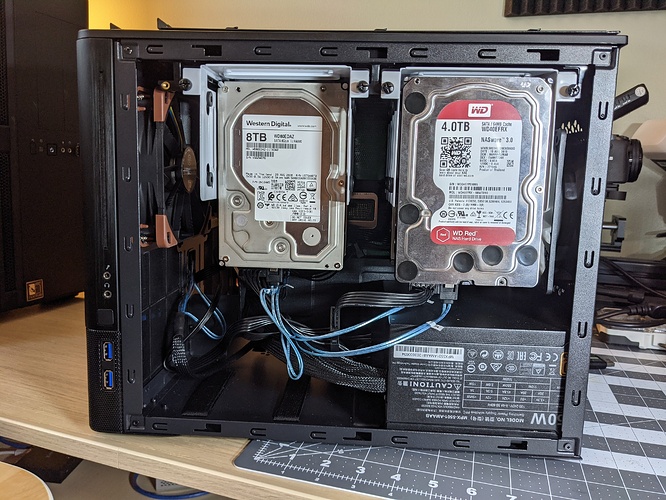I wanted to be more “professional” in approaching this build for myself. Here is the finished build, methodology, plus random things of note. I used notion.so for all notes/tables/planning.
Previous Setup:
- 1 Raspberry Pi (4b) for Home Assistant & Related (IOTStack)
- 1 Mini ITX i5-6600k Plex/Sonarr/Radarr/etc server
- 4 random disks attached to above server using Mediasonic ProBox HF2-SU3S2
Initially I wanted to go all-in and build a separate pfSense box, Unraid box, and a server box all at the same time. To help, I wrote a pros and cons list for each. The Unraid box proved to have the most merit and I’m very glad to have written it out. Some pros didn’t matter in the end, but writing it down helped. Here is my exact pros/cons list with no edits post build:
I then wrote out a desired/considerations to guide the build:
This is the final build parts list:
| Name | Product | Price | Source |
|---|---|---|---|
| Case | Fractal Design Node 804 | 105.84 | Newegg |
| CPU | XEON E3-1270 V2 | 69.50 | Ebay |
| CPU Cooler | CoolerMaster Hyper 212 Black | 43.00 | Amazon |
| Motherboard | Super Micro X9SCM-F | 49.95 | Ebay |
| RAM | ECC UDIMM PC3-12800E | 79.99 | Ebay |
| Power Supply | Corsair RMX Series (2018), RM550x | 118.81 | Amazon |
| Boot Flash Drive | SanDisk 16GB Cruzer Fit USB 2.0 | 8.63 | Amazon |
| Cache SSD | Silicon Power 512GB | 52.92 | Amazon |
| Docker/VM SSD | Kingston 120GB | 21.59 | Amazon |
| OS | Unraid | 59 | Unraid.com |
| SAS HBA Controller | LSI 9201-8i | 37.81 | Ebay |
| Extra Noctua Fan | Noctua NF-F12 iPPC-2000 PWM | 27.38 | Amazon |
| SAS → SATA | Cable Matters 2 pack (1) Mini SAS to (4) SATA Cable | 16.19 | Amazon |
| SATA → 4 SATA | Cable Matters 2-Pack 15 Pin SATA to 4 SATA Power Splitter Cable | 12.95 | Amazon |
| Total Before HDDs | 737.96 | ||
| New Hard Drives | (3) 8TB WD (Red) Elements Shucked | 469.88 | B&H Photo |
| On Hand Drives | (1) 4TB WD Red | 0 | On Hand |
| Total After HDDS | 1207.84 | ||
| Unused But Purchased | |||
| Case Fans | Arctic Fans P12 120mm 5Pack | 34.40 | Microcenter |
| Drive Cables | 6 Pack SATA Cables | 8.63 | Amazon |
| CPU Fan | Thermaltake Gravity i2 | 12.95 | |
| Returned | |||
| PSU | MasterWatt 550 Watt Semifanless | 81.01 | Amazon |
Build Pictures:
Here are some random post build notes:
- Didn’t know about SAS prior to build. This was great to learn. The flashing guide here was elegantly written.
- My initial build had the ‘MasterWatt 550 Watt Semifanless’. I initially forgot sata extender cables since one power cable is used in the front of the Node 804. I’m awaiting the new PSU which has more than 2 power outputs for peripherals.
- Mobo didn’t come with a backplate and this game me anxiety reading how it’s part of grounding or cleanliness. I have a clean house, and JDM_WAAAT said somewhere it’s fine to leave it off.
- Thermaltake Gravity i2 CPU fan is 3 pin, but was too loud and I had to get a 4 pin fan.
- I shucked 3 8TB drives. Inside the WD Elements were white labeled WD80-EDAZ-11TA3A0. These run hot. All 4 drives were stacked together and only 1 fan comes in the back area of Node 804. HDD temps were hitting 45C-48C idle. To remedy, I staggered the drives in the back of the case, and purchased the Noctua fan. Temps are idle around 40 and don’t go much higher under load with all fans at lowest speed. The fan is 100% needed for this case.
- I was tired one night and put the heatsink on wrong. I flipped the heatsink to proper orientation without re-cleaning/applying thermal paste. Upon boot the case had a nasty smell. Not burning, but not good. I cleaned and reapplied the thermal paste and the smell went away.
- The combo of case and mobo does not yield the best for cable management. I’d rate it a 5/10 but it works fine.
- I initially had the SAS controller on the slower PCI slot and had to switch it after reading manual
- Pack of arctic fans were 3 pin - but my case already had decent fans so I did not replace.
- IPMI is great - I was able to access both IPMI, and the unraid via 1 ethernet cable (initially I thought I had to plug in 2 ethernet cables)
- I’d suggest replacing CMOS battery at beginning just because
- I tried to remember to use affiliate links when purchasing
- The pros and cons list was really helpful in calming my mind
- I read somewhere JDM_WAAAT uses a 120gb ssd split into 2 60gb for VMs - but there’s no guide on how to start using that from the start - only this guide on how to transfer. I’m sure I’ll get around to it, but for initial setup I’ll leave it out of the equation.
- supermicro 2.3 provides spectre security patch - probably worth the upgrade. Hopefully 2.4 comes out with a fix for…see below
- I started the build before 2021, but was finishing it up Jan 2nd 2021. I encountered the Supermicro X9 2021 BIOS gui bug and posted about it on the Discord channel. JDM_WAAAT, seanho, and stuffwhy were amazing help in realizing it wasn’t an isolated bug on my board alone.