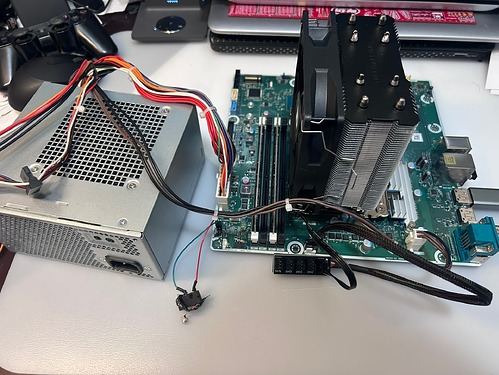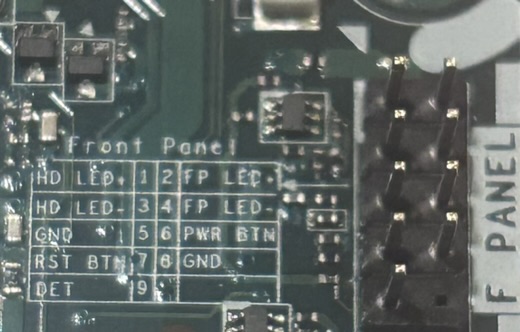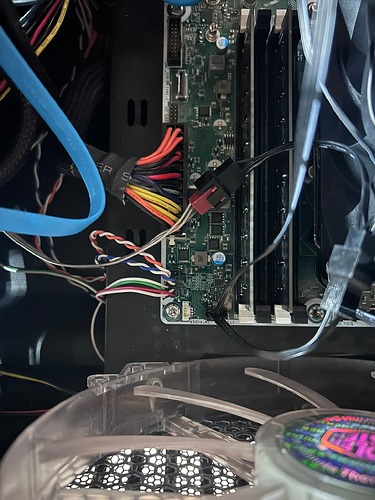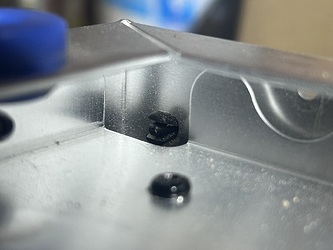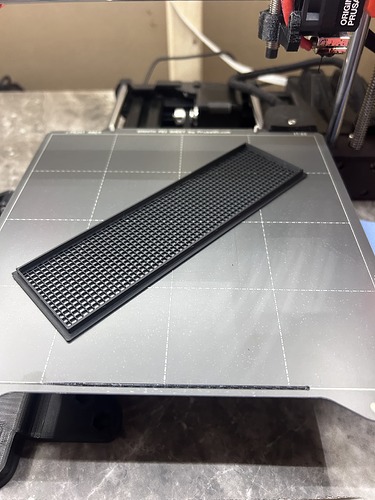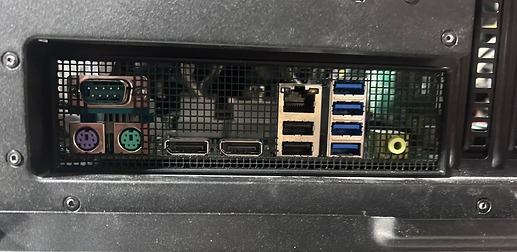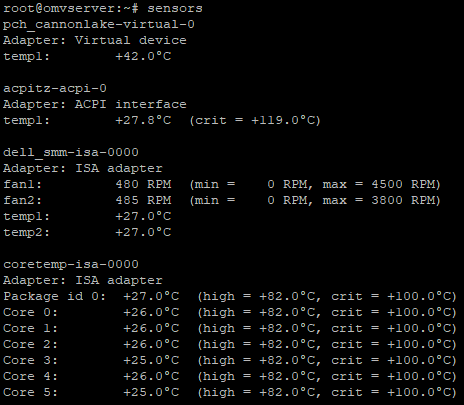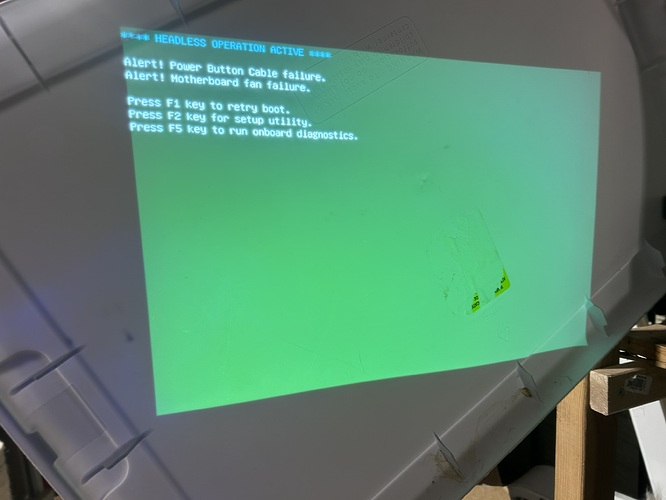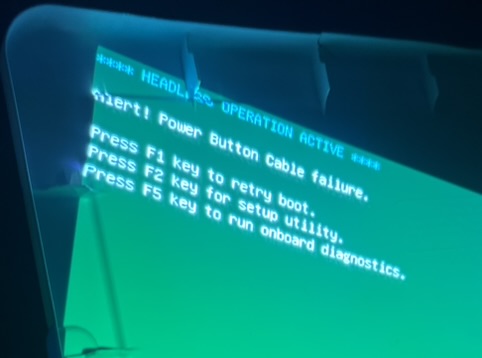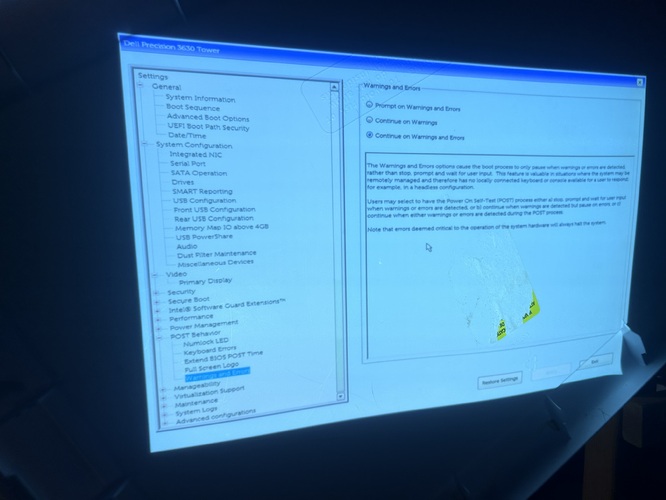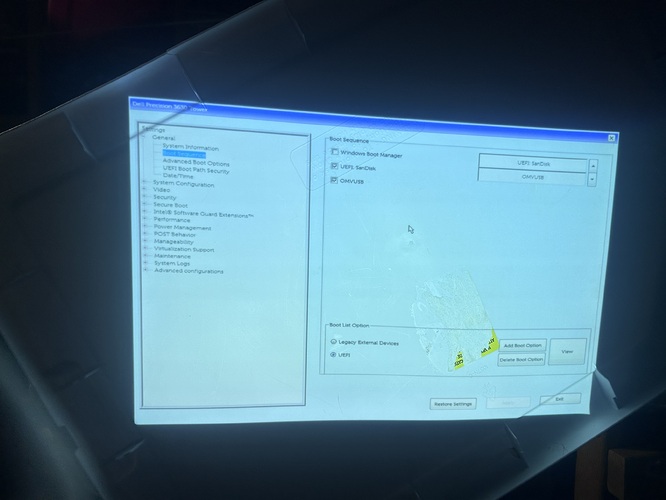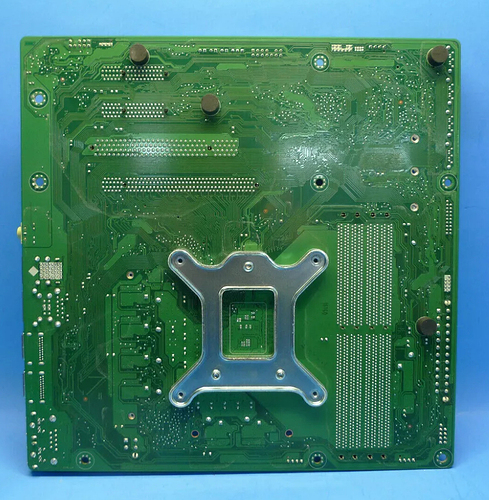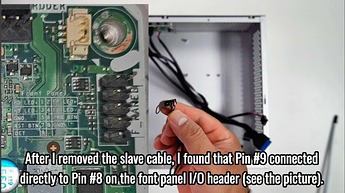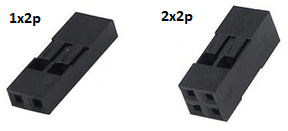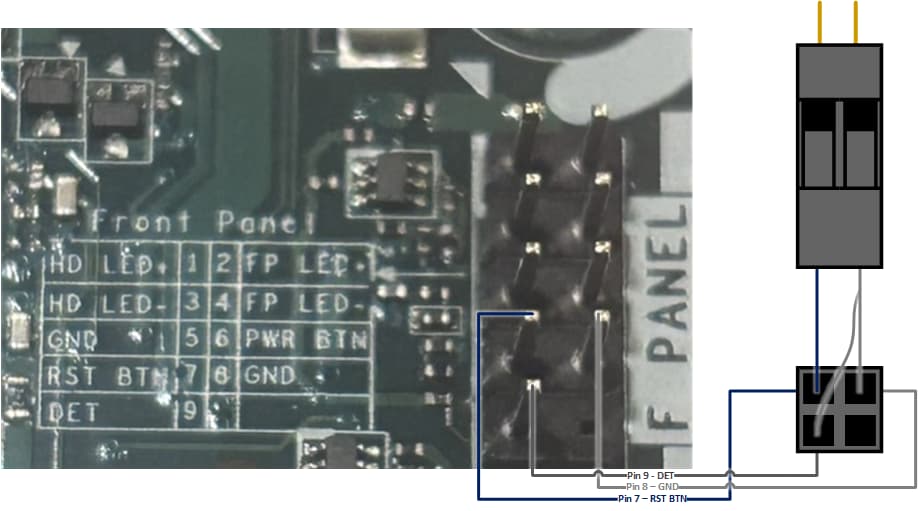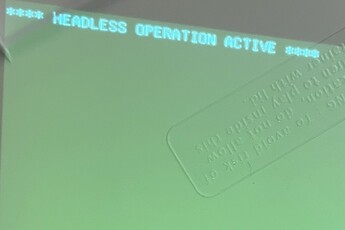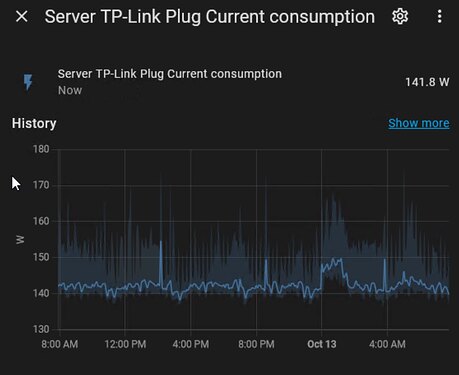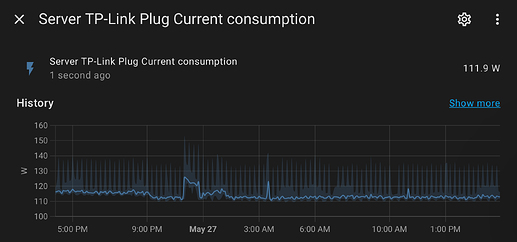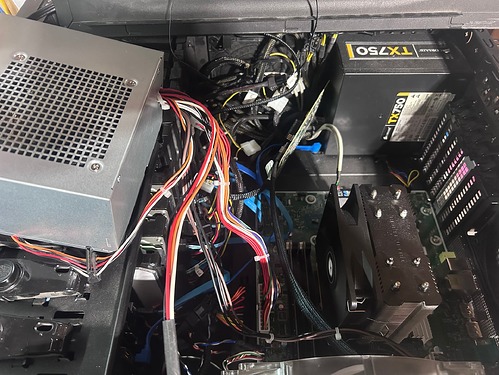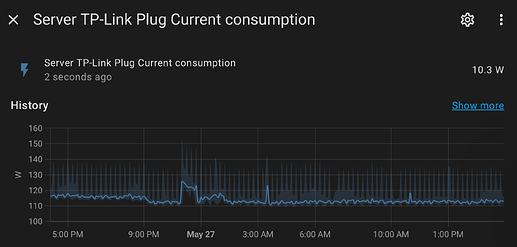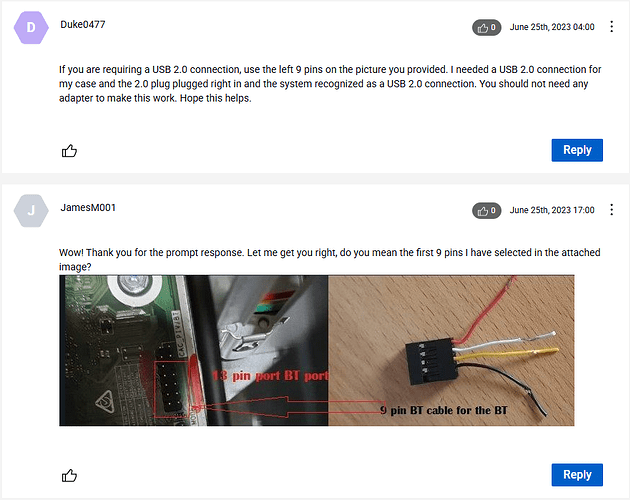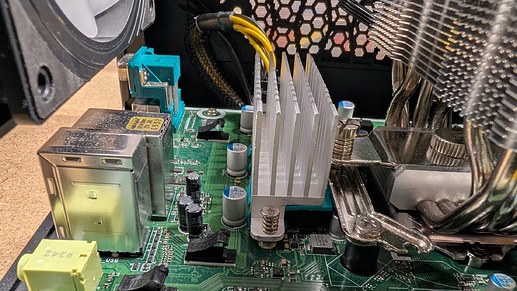I’ve been running a NK4 adjacent build since late 2020 with an assortment of HDDs from BitDeals or others and then Rhino Drives. Here are some pics of my NK4 before I started.
I recently “upgraded” my daily driver from a Dell Optiplex 9020 Mid Tower to a Precision 3630 last winter before the NK6 Guide came out (I am a sucker for university surplus equipment.) For that build I was somewhat surprised that the newer Precision was actually LESS proprietary than the old Optiplex as it uses a 24-pin ATX power connector and appeared to have microATX hole alignments.
I hadn’t been planning an upgrade to the NK6 but then I saw a LAST ONE! eBay notification for a bare 3630 board for $35 and I foolishly had an offer accepted for $31 and then started assembling the remaining parts:
| Part | Model | Price (each) | Source |
|---|---|---|---|
| Case | Cooler Master Storm Sniper (2011) | $40-60? | FBM (NK4 Build) |
| PSU | Corsair TX750 V2 750w Bronze | - | FBM (included with CM case) |
| Motherboard | Dell Precision 3630 Tower Motherboard IPCFL-TB P/N 0NNNCT | $31 | eBay |
| CPU | Intel i5-8600 SR3X0 | $50 | eBay |
| Memory | 2x 16GB UDIMM DDR4 3200MHz | $25 | eBay |
| CPU Cooler | Thermalright Assassin X120 Refined SE CPU Air Cooler | $19.39 | Amazon (from NK6 Guide) |
| HBA | LSI SAS 9211-8i | cheap | BitDeals (NK4 Build) |
| HDD | 6x 3TB SAS/SATA | $20ish? | BitDeals and others (NK4 Build) |
| HDD | 3x 8TB SAS Sun and IBM Seagate | $50-55 | Rhino Tech (NK4 Build) |
| Monitor Adapter | Displayport to HDMI Adapter | $5.99 | Amazon |
| Fan Hub | Cable Matters PC Case PWM Fan Hub (PC Fan Hub) 1-to-5 Way PC Fan Connector Adapter with 16-Inch Fan Cable | $6.99 | Amazon |
| Fans | ARCTIC P12 PWM PST (5 Pack) | $30.99 | Amazon (NK4 Build) |
Build Photos
The first CPU I’ve ordered that cost enough to have a clamshell included. lol
Partial Rule #0 observance
Old motherboard out and moving standoffs
Front Panel Pinout Detail
3630 Board installed connecting Front Panel power/reset button and LEDs (before I realized the 3x 5.25" to 4x 3.5" HDD cage fan failed)
Replacing the stock CM blue LED 3-pin cage fan with Arctic P12 PWM (not pictured, zip ties replaced plastic rivets. Glad to have the rest of that 5-pack in the drawer.
Because the IO shield is integrated with the 3630 Mid Tower case, I needed to 3D print and cut a new one (my model on Printables.)
After some trouble with maintaining the USB boot selection, I noticed the time reset back to 2019 and replaced the CMOS battery, it is much easier to do outside the case, and without the cooler installed!
Since replacing the CMOS battery and having BIOS settings last between reboots it has been running great.
This board could be a lower cost option for the NK6 build using a microATX board with an ATX 24-pin PSU header, 1x full length PCIE 3.0 x16 slot, and 2x open ended PCI 3.0 x4 slots. There appears to be a large number of the boards available on eBay for <$50.
Two sellers with >10k feedback with p/n NNNCT @ $44.99 OBO with 103 available / 37 sold and Y2K8N @ $49.99 OBO with 72 available / 13 sold.
After I talked to @JDM_WAAAT about making this thread, he provided affiliate eBay links for those listings with the most available:
And a $99 option including the case, motherboard, and stock PSU without CPU/RAM/HDD
These stock/sold numbers and pricing appear to have been static since I bought my p/n NNNCT board from another seller on 4/4/2024.
It is worth noting there are some minor caveats and limitations for the board:
- 4x onboard SATA ports,
- 1x m.2 NVME slot,
- 2x or 3x 4-pin fan headers based in at least two board revisions (before July 19 2x fan headers NNNCT, after July 2019 three 4-pin fan headers Y2K8N), and
- rear IO shield is built into the original case so you may need to forgo an IO shield or 3D print your own.
Here are also a couple of notes on BIOS settings that I used while getting my server back up.
If you boot the system without a fan connected to the SYS FAN header you will get this Warning/Error on boot. The fan error requires interaction to proceed with boot. (sorry for photo quality the only thing near my server in the basement is an old projector that I use a Rubbermaid tote lid to project on ![]() )
)
After plugging in the SYS FAN, I still receive this warning.
But it does not require user interaction after setting this option in the BIOS “Continue on Warnings and Errors” under POST Behavior → Warnings and Errors
This doesn’t impair any function of the power or reset buttons or status LEDs it just throws a warning at boot. I am still troubleshooting this issue and will post an update if this is resolved.
Another minor config note is that the Unraid USB EFI boot option was immediately recognized (after enabling USB boot), but my OpenMediaVault USB stick was not recognized and I had to add it as a boot option and navigate to the EFI boot file.
Also since my 2011 CM Storm Sniper case only has USB2 front panel ports (plus IEEE1394 and eSATA!) I can’t speak to using the USB C Type E and USB 3 headers, but I confirmed on the Discord that they appear to be standard.
Adding links to Dell support documentation.