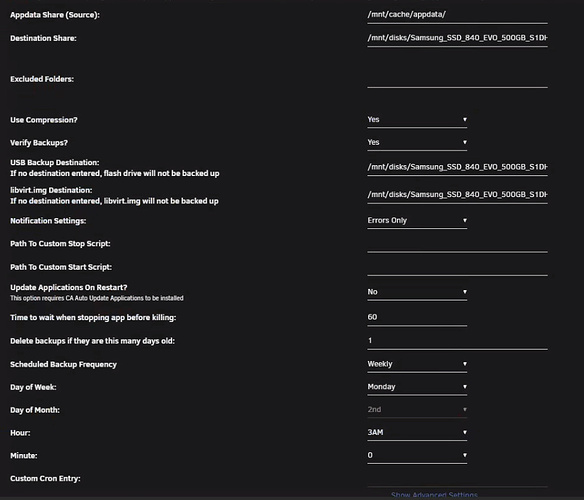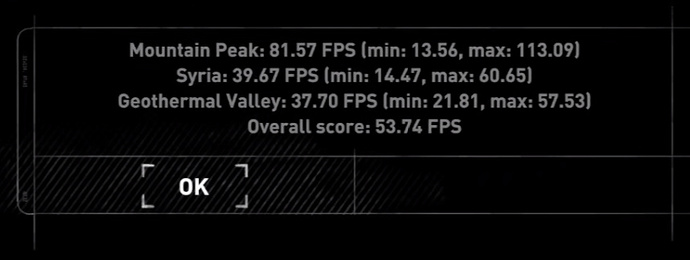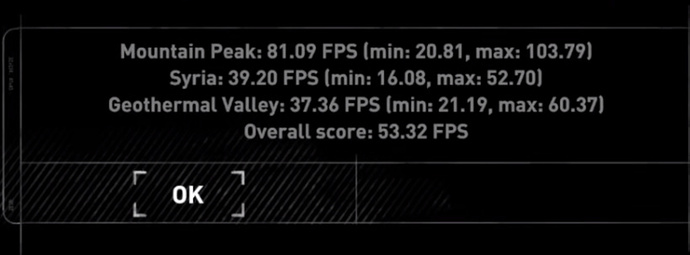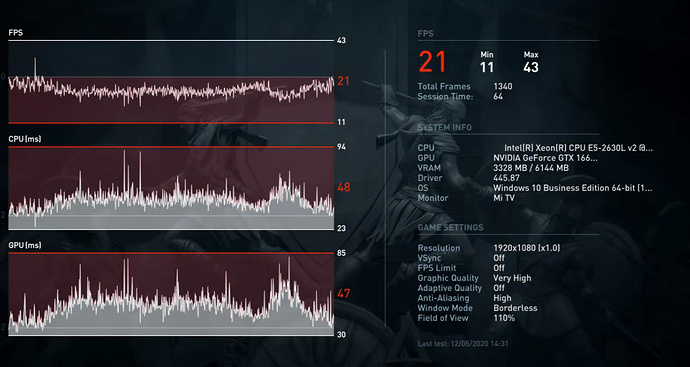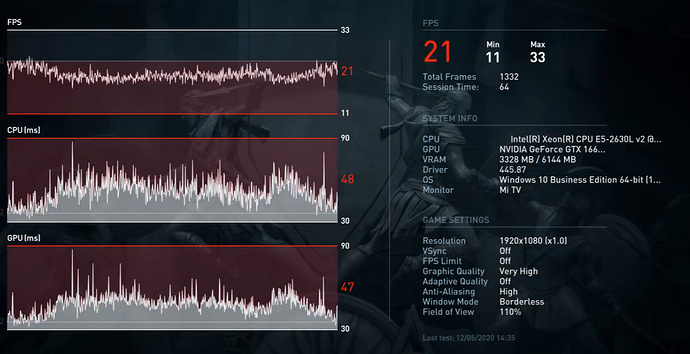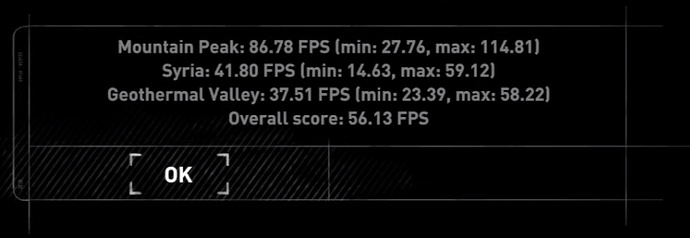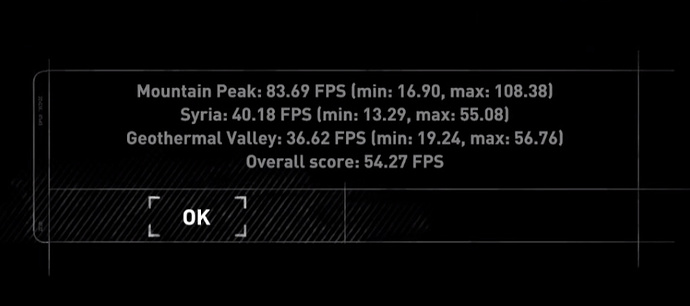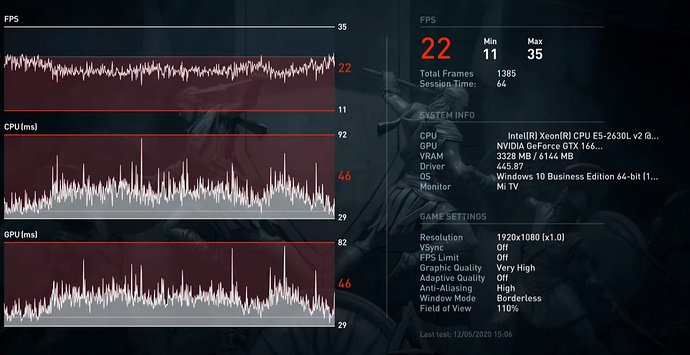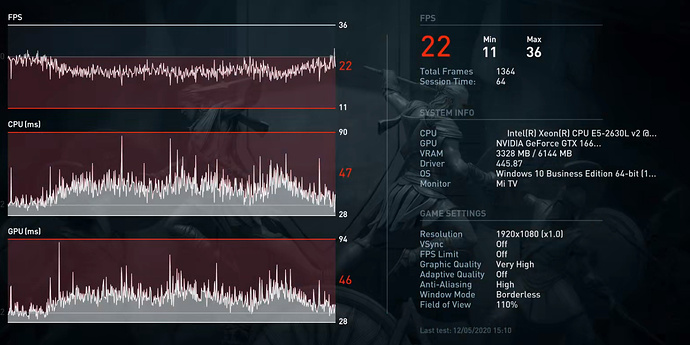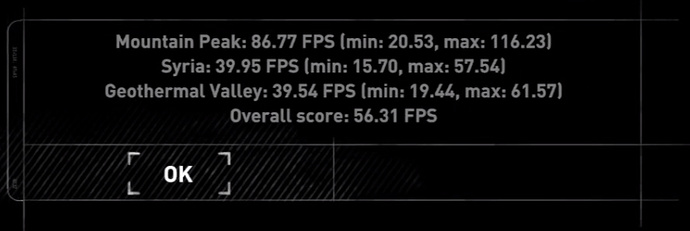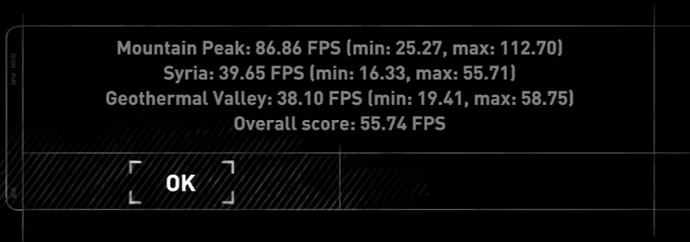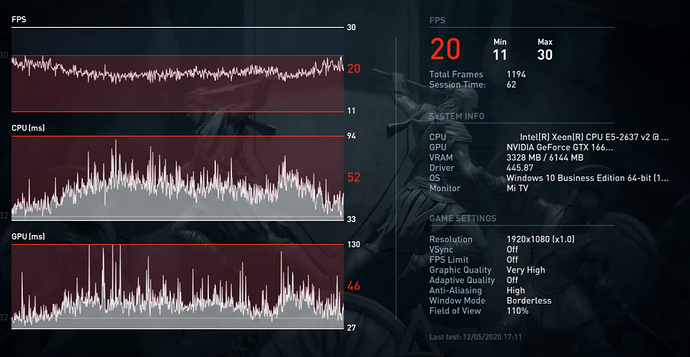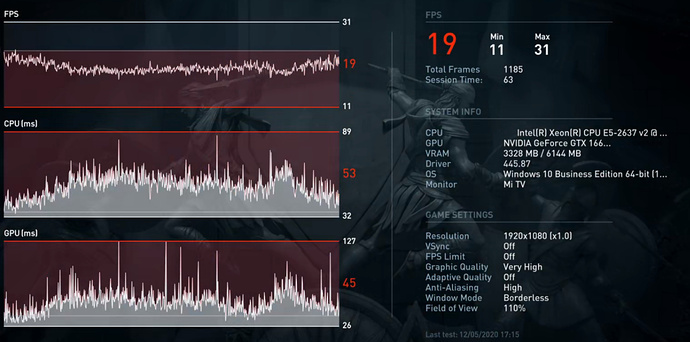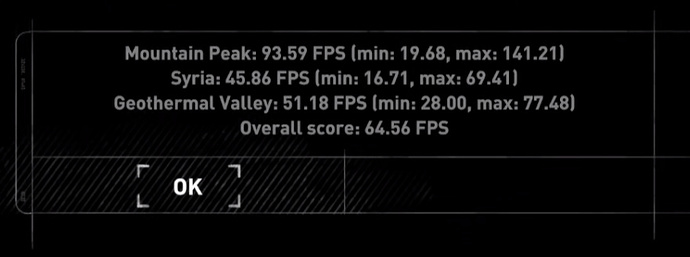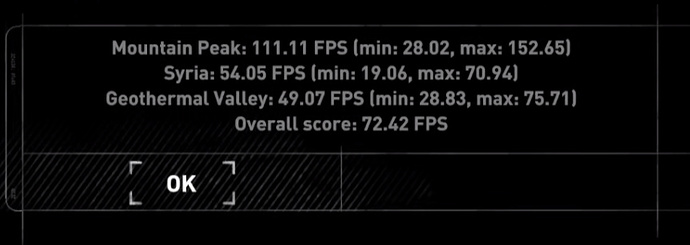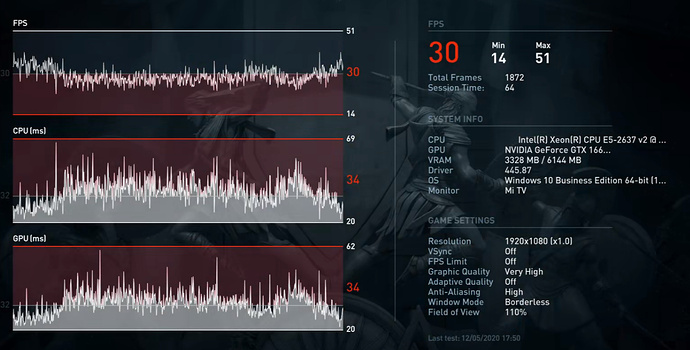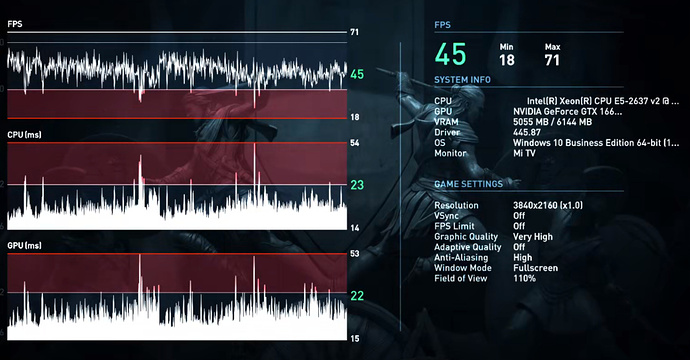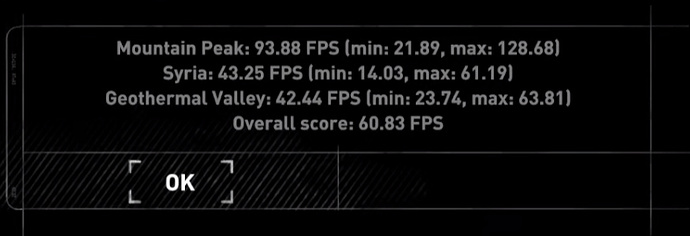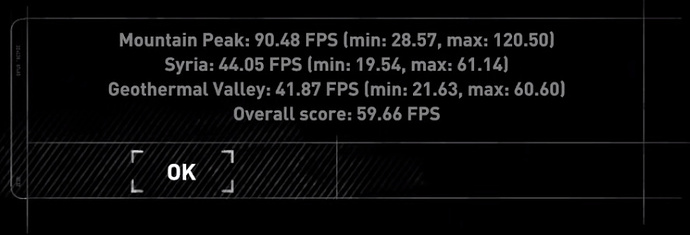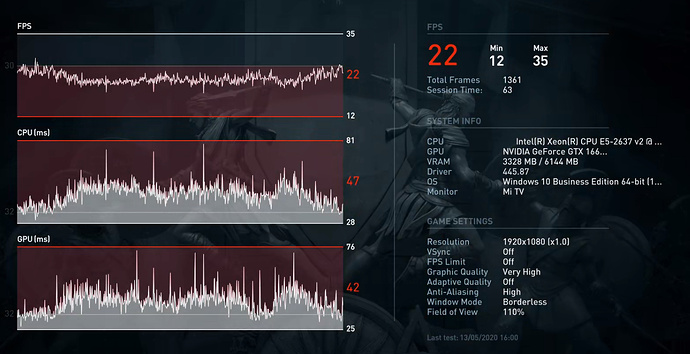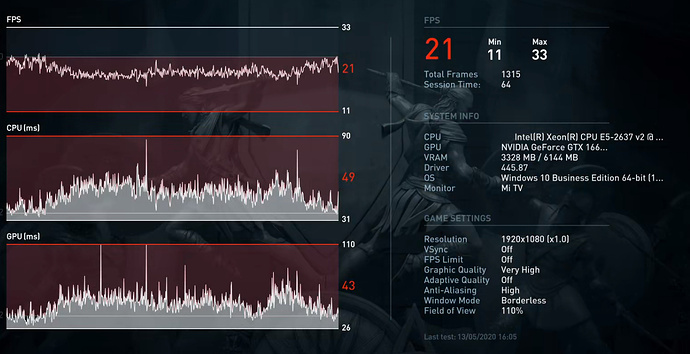Hey guys,
Advised to post my recent upgrades here. Using it as an excuse to go over my journey and current setup.
To start, I will give a quick run-down of everything I have running. Including docker containers and Virtual Machines.
Then move on to some benchmarks, before and after an upgrade.
Finally I will post some helpful guides and links that got me to the state I am in now, which I am very happy with and finally have everything set up that I wanted (a year after starting on my server).
CURRENT SET UP
Unraid host specs:
- 2 x E5-2637 v2
- GTX 1660 Super
- 32GB RAM
- Supermicro X9DR3-F
- Rosewill RSV-L4000
- Array:
Parity: 10TB WD Shucked drive
Disk 1: 4TB
Disk 2: 4TB
Disk 3: 10TB WD Shucked drive - Cache:
2 x 256GB Samsung SSD (pool of 2) - Unassigned Devices:
2 x USBs (1 x 128GB USB used for Backups)
1 x Samsung SSD 512GB (VMs, Backups, ROMs + Games)
RECENTLY REPLACED KIT
- 2 x E5-2630L v2
- Nvidia Quadro P600
Unraid Settings:
- CPU Pinning:
- Backups:
Appdata, libvirt.img + USB Boot:
(then use Duplicati to backup to USB on a schedule)
VM backups:
![]()
User Script created from: unraid-autovmbackup/unraid-autovmbackup-0-4.sh at master · danioj/unraid-autovmbackup · GitHub
Guide: https://www.youtube.com/watch?v=ntjQphOSPPI&t=77s
(backs up to 128GB USB)
Unraid containers:
- QBitTorrentVPN (PIA VPN)
- Media Stack: Sonarr,Radarr,Lidarr,Bazarr,Plex,Tautulli,Jackett
- Media Requests: Ombi,Mellow (request via Discord)
- Password Mgr: Bitwardenrs
- Monitoring: Netdata,HDDTemp,QDirStat (set up but turned off due to unused and bloat: Telegraf,InfluxDB,Grafana,Varken)
- EBooks: LazyLibrarian-Calibre,Calibre-Web/
- Nextcloud (looking to migrate to Seafile due to bloat)
- Networking: UNMS,UniFi-Controller,Pihole-template
- Remote Access: OpenVPN-as,duckdns,Orangizr,letsencrypt
- Downloaded but not really used: piwigo,pyload,wallabag,apacheguacamole(due to using ParSec mainly now)
Virtual Machine - Windows 10:
- CPU Pinning:
(emucpu = 4,12) - SteamLink
- Launchbox
- Emulators: PCSX2, Dolphin, RetroArch (for PS1, GB, GBC, GBA, DS, N64, Sega)
- Honeygain (money when idle)
Home Network
- Virgin Broadband - UK - DOWN: 350mbps UP: 36mbps
- Edgerouter X
- Ubiquiti Networks UAP-AC-LITE
- Guide: Ubiquiti/Ubiquiti Home Network.pdf at master · mjp66/Ubiquiti · GitHub
(I had issues with the Firewalls on this (Chromecast mainly I think). I have 4 VLANs: Server, Home, IoT, Guest. Only IoT is really locked down.) - Somehow during this setup, Netflix got the idea that I was using a VPN (US DNS servers from UK IP maybe?) and have blocked my IP. So.. no Netflix at home. Ironically need to use a VPN to get it working.
VM GAMING BENCHMARKS - PRE UPGRADE
Base (same for all VMs):
GPU: GTX 1660 Super - OC: Coreclock + 160, Mem clock +500
(I haven’t really pushed it beyond this to see if this is the highest it can go. It seems stable and I am happy to keep this here)
Memory: 12288MB
Advanced Hyper-V: Yes
vdisk size: 50GB
Machine 1
Machine: i440fx-4.2
CPU: E5-2360L v2 - 10 iso core, 2 emucpu.
Rise of the Tombraider:
1
2
Assassin’s Creed: Odyssey:
1
2
Machine 2
Machine: Q35-4.2
CPU: E5-2360L v2 - 10 iso core, 2 emucpu.
Rise of the Tombraider:
1
2
Assassin’s Creed: Odyssey:
1
2
Now.. I obviously wasn’t very happy with these as I had just forked out to replace my P600 for a GTX 1660 Super after reading this guide. So I asked in the Discord chat and JDM made sure everything was right, and suggested my CPU is the bottleneck here. For my LGA2011 mobo he then suggest E5-2637 v2’s which have a max frequency of 3.8Ghz vs 2.8Ghz.
I have just installed these yesterday and here are my results of benchmarking with those in.
I started off pinning just ONE CPU (so 4 core, 8 HT)
Machine 1
Machine: i440fx-4.2
CPU: E5-2367 v2 - 6 iso core, 2 emucpu.
Rise of the Tombraider:
1
2
Assassin’s Creed: Odyssey:
1
2
I didn’t even bother testing with Q35 machine as I was getting annoyed that I was getting the same performance as before. SO I tried upping the cores to the same as before and testing again.
Machine 1
Machine: i440fx-4.2
CPU: E5-2367 v2 - 10 iso core, 2 emucpu.
Rise of the Tombraider:
1
2
Assassin’s Creed: Odyssey: I only did one for this. Then 4k in-game.
1
4K In-Game - playing from moonlight on not-2019 Nvidia shield
Machine 2
Machine: Q35-4.2
CPU: E5-2367 v2 - 10 iso core, 2 emucpu.
Rise of the Tombraider:
1
2
Assassin’s Creed: Odyssey:
1
2
As you can see, the performance is best with i440fx-4.2 machine. It’s up to a point where I am happy with the setup I have. The only bottleneck with things now is my broadband upload speed! Hopefully some time in the next few years I’ll either move to a place that has fibre or we see Virgin offer full gig speeds up and down.
I am currently quarantined at my parents so can only remote game (only 1080p). When I was at my house briefly, 4K streaming worked fine on Moonlight.
Final thoughts/Extra guides/Helpful Info:
- Install your games on mapped network share! Have an SSD as an unassigned drive and create a “games” folder on there.
To get this working you have to:
- Map drives as SYSTEM user too (Force Map Network Drive with Local System Account | Tech Rescue)
- Enable Linked Connections in Registry:
Click Start, type regedit in the Start programs and files box, and then press ENTER.
Locate and then right-click the registry subkey
HKEY_LOCAL_MACHINE\SOFTWARE\Microsoft\Windows\CurrentVersion\Policies\System.
Point to New, and then click DWORD Value.
Type EnableLinkedConnections, and then press ENTER.
Right-click EnableLinkedConnections, and then click Modify.
In the Value data box, type 1, and then click OK.
Exit Registry Editor, and then restart the computer. - Add IP of Server to Trusted Sites (local) in Internet Options
I do not notice any performance hit with this.
I changed my installs from Network to in to VDISK and performance was still the same in the first benchmarks posted here (this is what I tried before upgrading CPU’s).
- Parsec is amazing. Had a lot of local emulator multiplayer fun already. And use this daily instead of Microsoft Remote Desktop.
- I have recently started to use Steamlink and I think this is the way forward for gaming on couch/on-the-go. Opens BigPicture first of all. Adds custom controller mappings.
Add Launchbox and other games as “non-steam” games and away you go. Only really tested on phone so far, though. - Moonlight is a bit too buggy and few more setup steps to it. Nvidia game stream has had a “duplicate” game bug for 7 years. Have had to uninstall and re-install Geforce Experience a couple times because of this.
- Found no real use for Rainway.
- I got Vibration working on my PS4 controller when gaming via ParSec. I installed DS4 on client and host PC.
- My EMU CPU’s sit at around 2% use. Even when the VM is in use only one core goes up to 15% max. What does this actually do? I may try putting this down to 1?
- How do I make sure my CPU is using it’s full 3.8 speed? Because in Task Manager I only see 3.5:
Next steps for me
-
Due to the fewer amount of cores left for Docker (and therefore Plex) I am worried about how many transcodes I can handle and that causing issues for when my family/friends try to play something from their range of devices. So I think I am going to reinstall my P600 and use that as a hardware transcode for Plex. Maybe hacking it so it can handle more than 2 transcodes (3 is my max).
-
Test Moonlight/Steamlink/Rainway some more and pick favourite for couch gaming
-
See whats best for getting mates to join in for local multiplayer. Parsec vs Steamlink Remote Play (I saw you can invite them to play? and also pass the controller. At the moment, I use ParSec and when someone wants to be Player 1 they have to fully disconnect then be the first one to connect to machine)
-
May purchase Launchbox BigBox so I can use my controller to select emulators. May add steam games to that and see how that compares to BigPicture.
-
Actually use this and game my ass off while in Quarantine for the rest of the year.
-
Maybe somtime in the future: Get a PSU or something where I can track my power usage with this thing. I have an Intel NUC running the media stack at my parents house, added as a server to my Plex account. That runs local 4K direct FINE and is (probably) very low power usage and noise compared. Might try converting to that for my dockers and then moving this server to a gaming case and a different OS.. I don’t know. My server sits in my loft and during summer I get heat alerts from the HDDs. And it gets a bit dusty up there.