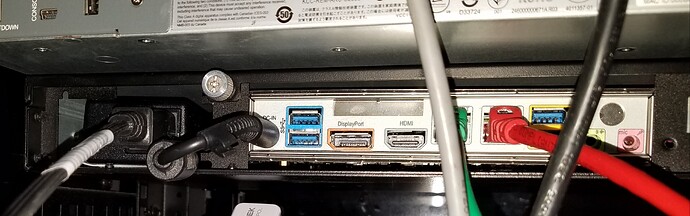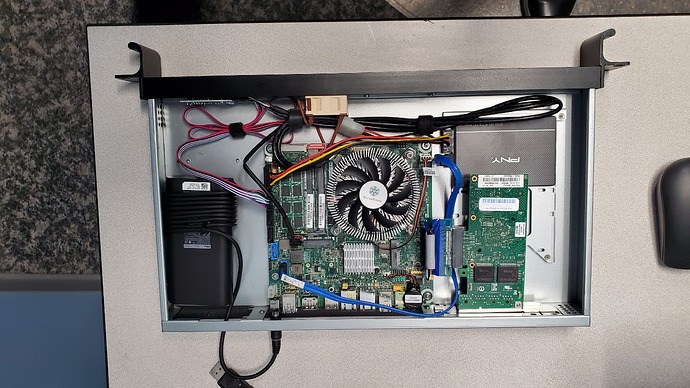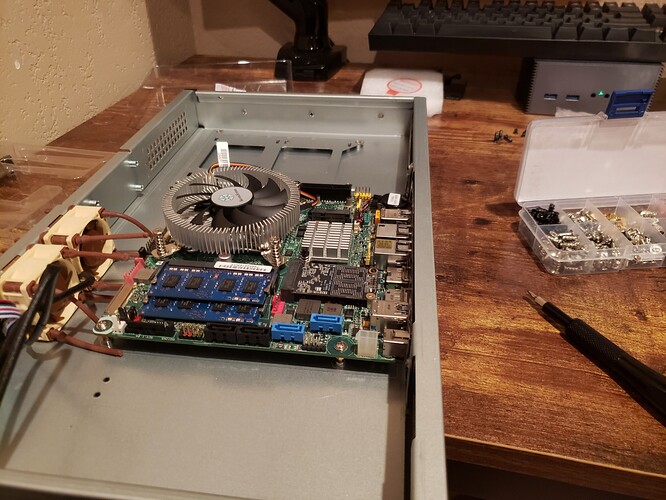Can you share any pics?
If I push the top of the I/O shield down , it lines up - otherwise, it continues to push upward and nothing lines up. I’ve tried to push the tabs on the back it upward to allow it to sit lower, but no matter how I try, I can’t seem to get it to stay put. I have two of these boards, both have the same problem, which i’m 100% sure is user error.
well that’s a half height IO shield not designed for use with a full size. Just remove it, you don’t need it.
Yeah, I know it’s the thin shield. I have some full height shields but those would need cut down. I am a little obsessive though and I see that others building in this case don’t seem to have this same ‘issue’. Just figured I would toss it out there.
Thank you for taking time to reply! I’ve started this as well as a naskiller build with the same motherboard, and I’ve also picked up an HP 290 for Plex. Not sure what you’ve managed to do to me, but my girlfriend is pissed! Lol
I don’t see anyone building in the same case using that IO shield.
I believe op used the same shield as referenced in their photos and we are building in the same 1u case.
@COZisBack appears have used the same case and I/O, which is the build I’m working to emulate. I think maybe I’m being a bit nitpicky.
Finally finished mine. Turns out installing standoffs (rather than rely on those built into the case) was the issue. Thank you all!
As a reference, I’m running just one case fan and am at a constant 29.9C
Running pfSense with pfBlockerng and Snort. Just one device wired up in a bit of a lab setup before I swap out the USG.
I always love a good “swap out the USG for pfsense” story.
That’s what led me here! I was seriously considering getting a UDM-Pro but not liking the fact that I’d have to migrate controllers and have redundant Protect hardware. I had been hearing about pfSense forever but wanted a 1u look. A few google searches later and I landed here!
Does anyone with this setup, Intel DQ77KB, know of a way to have the system boot up when power is applied? We had a power outage while away from home, but I had to talk somebody through the process of powering it back on. Not good when we need internet for WFH and distance learning.
There should be an option in the Power section of the BIOS that determines what to do when the computer has power applied. There are usually 3 choices that are named something (it varies based on BIOS maker) like this; Always On, Return to Last State, and Stay Off. You would want to set it to Always On. That should turn the computer on (or back on in the event of an outage) automatically any time it has power.
I hope that helps.
Thank you so much!
Thank you for this.
I built mine with the Intel DH61AG and a two port Intel Card I had lying around with a hardware riser card
Works surprisingly well.
I’ll have to order the Noctua Fans
It seems like it’s around 76 celcius in a rack that blows air out
I’ll have to try the build again with the standoffs as well
Would thermal paste help?
.
I would use thermal paste and get more airflow going like you are planning to. This is me right now
This is also with the Intel Core CPU sensor active. System > Advanced > Miscellaneous - Cryptographic & Thermal Hardware. If set to None/ACPI, it shows a much lower reading from a sensor on the MB. I assume that’s an ambient reading, and last checked it was roughly 27C.
I’ve been stable for a few years now at this temp.
I know this is overkill but I have a Ryzen 5 5600x or something like that and a ITX board so I’m thinking about building a 1U pfsense server to upgrade my setup since it’s been a few years. I think the biggest hurdle I can think of would be the cpu cooler/heatsink. So looking for recommendations on that.
I’ve already got a couple 1u cases laying around I never got around to using so figured I’d build something in one of them as a project.
I may just sale the Ryzen board and cpu and find something lower power. I know that would be the smart thing to do but I’m not a smart man.
Throwing a 5600x at pfsense is pretty absurd. Really don’t think you should do that. If you genuinely have no other use for it, sell it.
If you truly insist on building your router around the chip, I’ve been using Dynatron A18 but that heatsink alone costs over half as much as you could get away with spending on a whole pfsense box.
yeah the board won’t fit the case anyway so that’s out. I’ll throw it on ebay.