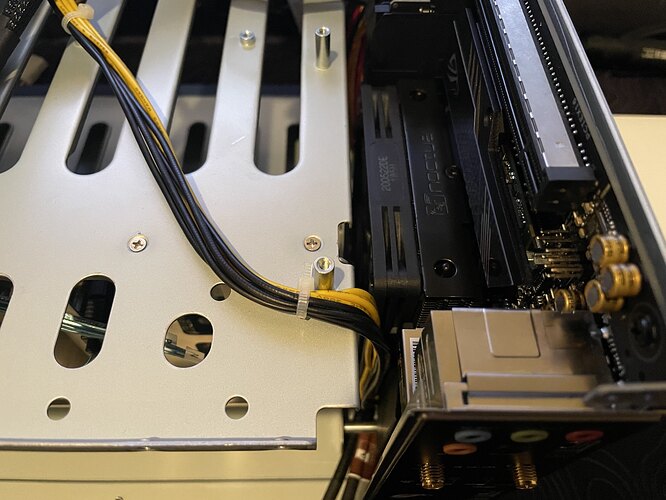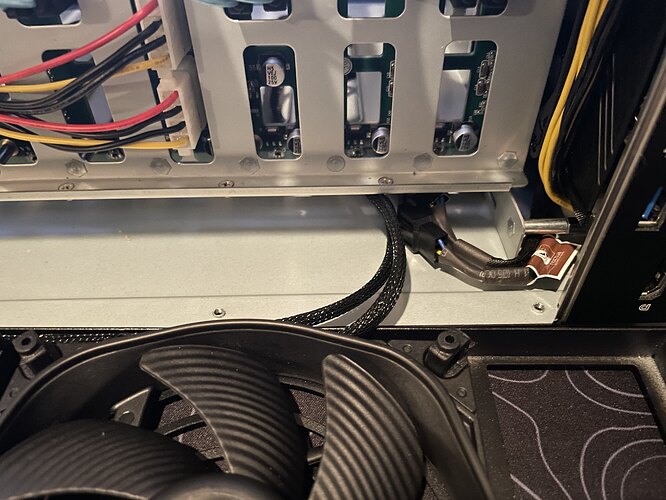Wonder if it was the U-NAS units at the bottom of the stack…
Hello there, old friend. Why am I not surprised to see your username lurking in these parts!? Sorry about your rust issues.
Thankfully mine arrived, was black as I expected and is rust free! Huzzah!
Seller was awesome with a full refund. I asked about an exchange but it sounds like they don’t have anymore.
By using c-clamps and a couple of boards I was able to bend it back into place. There are a few scratches on the side that I might see if I can cover up with a blue marker.
Hello @ironicbadger ![]() It’s good to hear from you! This seemed like a fun build to explore. I’m glad to hear that yours is pristine. Enjoy your new, fancy, rust-free case!
It’s good to hear from you! This seemed like a fun build to explore. I’m glad to hear that yours is pristine. Enjoy your new, fancy, rust-free case!
The seller gave me a full refund, so that worked out well. I took @JDM_WAAAT’s advice and decided to try it out for functionality. Both backplanes seem fine. I did decide to replace the PSU. It does power up, but puts off a very distinct smell when running. I’m going to tear down the rest of the case to work on applying rust inhibitor and repainting the rusted areas. It will probably turn out to be a fun quarantine project.
I received a black one (although would have been happy with the blue too!) opened it up and thankfully no rust or defects.
I have some RAM but apart from that I need to buy the other components.
The motherboard in the OP is not available anymore, and seems discontinued?
That’s a shame, since $90 was a good deal.
What kinds of alternatives could I go with, ideally in the same price range, and ideally not having to change any of the other components. I guess there might not be an easy answer!
I found some on Amazon for $110. But haven’t really found them anywhere else.
I’m thinking of pulling the trigger on either of these two
- ASUS PRIME H310I-PLUS
- Gigabyte Z390 I AORUS PRO
The Gigabyte supports up to 64gb of RAM and has two M2 slots. It is a little more pricey though so I’m still thinking about it. Also not sure on clearance requirements. I do have a Z370 ITX board in my wife’s desktop I’m sure she wouldn’t mind if I, uh, borrowed.
cross-posting this from discord in case it gets more/different exposure.
looking for some advice from the experts…
all my parts from the u-nas build came in and just got around to throwing them together. got unraid setup and running w/ a 500gb nvme, and 2x 10tb over the hba.
problem is when i go to start the array, unraid becomes unresponsive. i tried reseating everything but the backplane end of the sas cables. i also tried different drive bays on both backplanes all with the same results.
i finally took the 2x10tb drives out of the case and connected them to the mobo directly with some sata cables. the array is now started and syncing parity with no issues (yet).
the drives had been running in my older unraid system for quite some time without issue. the new unraid system seems to recognize them fine, but the issues arise when i try to add them to and start the array.
my guess is that i’ve got a bad hba card, but wanted to see if you guys have any other ideas before i look into a return/replacement.
Man that went fast ![]()
Have been running mine with 4 drives for a while, and only recently added the additional 4 drives to fully max out the slots. Been finding the vibration noises quite distracting with all 8 drives in there. Anyone have anti vibration/noise reduction advice for this case? @JDM_WAAAT any thoughts? The case is designed to pull air through gaps between the drive bays, past the drives and out the back. So I guess there’s a limit on how quiet the case can get without impeding the airflow design.
I would just recommend relocating it. It’s a small unit, there’s not much you can do.
Just got done setting up my BLU-NAS with an ASUS ROG Strix B460i and an Intel i3-10100. The reason for this combo was 100% the price. The motherboard was bought for $98.74 and the CPU for $99.99. Latest generation with potential upgrade paths in the future, plus the board included an M.2 heatsink and 2 M.2 drive slots. RAM was a similar deal, using 16GB of Crucial Ballistix (2x8GB) at 3200 bought for $44.49. The rest of the components include some 2 x Silent Wings 3 fans, a second-hand Noctua L9i, and a second-hand SATA 500GB Samsung 860 EVO pulled from a laptop that was upgraded to a 970 EVO. Assembly materials and other details were the same as JDM’s build.
For this particular board, the shroud over the IO shield had to be removed to get some good cable runs.
As part of cable management, I ran the SAS breakout cables through the gap under the PSU for a cleaner look.
This particular board had the 4-pin plug next to the standoff rather than above or below it, so no modifications had to be done to the connector besides making sure it didn’t hit the cooler fan.
I threw in a fan 4-pin Y cable as well to help run the fan cables easier, shoved under the drive bays. Also put in an internal USB 2.0 connector for an Unraid drive that won’t be touched.
Here is the final cable arrangement with everything thrown in the case.
Although probably not worth the extra money, the Noctua L9i cooler is a perfect fit that doesn’t require to be hacked up to go into the case, and the board’s 8-pin connector location also saved me from chopping the connector tabs.
Bonus: work-in-progress network rack.
Very nice indeed, thanks for taking the time to document your build for others.
Thought I’d share this little device from I/O Crest to convert an M.2 slot into 5 SATA3 ports using the JMicron JMB585 controller. There are a bunch of reviews online for people who have used this device to successfully expand their Unraid boxes, and ByteMyBits himself build his own Silverstone DS380 Unraid Server and claimed it was the crucial piece of hardware that pulled his ITX build together.
A review from the Unraid forums using this same JMicron controller claims the below speeds based on number of drives plugged in which seem to be well in excess of anything a typical 5400rpm spinner could reach, but I certainly wouldn’t be plugging SSDs into it.
I think this is a really elegant solution for those with two M.2 slots, similar cost to an HBA card, and you can free up the PCI slot for anything else down the line.
JMicron JMB585 PCIe gen3 x2 (1970MB/s) - e.g., SYBA SI-PEX40139 and other similar cards
2 x 570MB/s
3 x 565MB/s
4 x 440MB/s
5 x 350MB/s
https://www.amazon.com/Internal-Non-Raid-Adapter-Desktop-Support/dp/B07T3RMFFT/
Can you provide links to the internal USB 2.0 connector/cables you used for your setup?
Internal USB headers:
- Single - Amazon.com
- Dual - Amazon.com