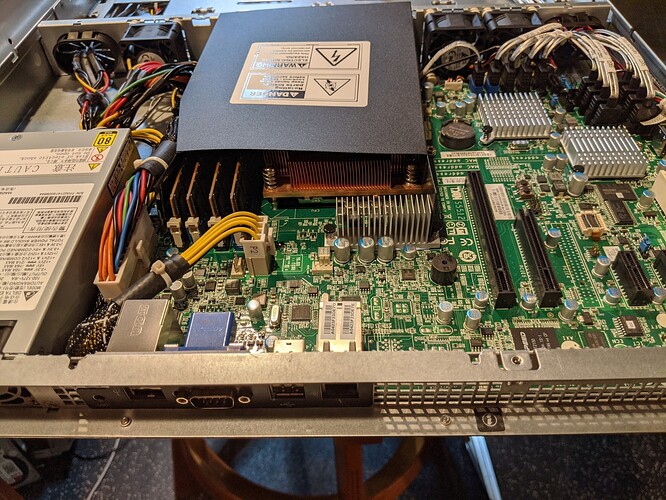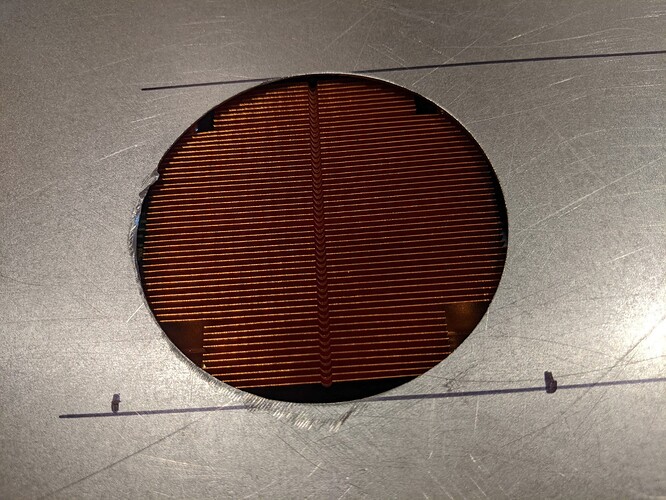You can just replace the stock heatsink entirely with one of the Arctics from the 4.0 guide. Share some pics with us when you get a chance!
Surprise - no fan on the CPU itself. Just a shroud to direct air fron the case fans.
Underneath
A quick hole in the case:
Uhh… I guess I forgot to take one put together. But temps stay nice and cool:
Now my only problem is the alarm. I disabled the fan alarm in the BIOS. But when I came back 30 minutes later the audible alarm buzzer is going off. Not sure how that got turned back on. Hopefully it won’t be to hard to find a way to disable it for good.
The other problem I’ve noticed - the PSU revs up to ‘typhoon’ speed on power up but relatively quickly slows to reasonably quiet and stays that way - unless I reboot. Rebooting without completely powering down and for some reason it stays on super loud.
That’s a hell of a way to reduce the effective cooling. The heatsink is designed for cooling from the high airflow of the case. You should really cover the hole back up.
Here is the missing photo of the fan mounted to the outside of the case - mounted to blow directly onto the stock heat sink. As you can see above, it stays quite cool even with a quiet low speed fan. Never seen in above 45 even after hours of 100% load on the CPU.
I would like to run proxmox and do pci passthrough with that LSI to a Freenas Vm shouldint be a problem?
Sure, you could do that.
Hey guys, looking to build my first server as well. Want to run unRAID, Plex, and a windows/Linux VM or two. Would one of these combos be a good starting point, or should I look into dual CPU set ups?
Thanks
These are a great starting point!
Is there any reason I wouldn’t go for a dual CPU set up besides price? I guess I’m just worried these will not be powerful enough for multiple uses. Thanks for your help.
It seems like the seller with all the Chenbro combos has significantly increased his asking pricing. I’m making an offer slightly below the previous pricing. We’ll see if it’s accepted. ![]()
Been using this successfully for a couple months now, thanks!
Just a few questions:
- Is the E3-1270V2 the only worthwhile upgrade to even consider? Or just swap out for a new mobo/cpu set? Talking like way down the line.
- This one kinda goes to everyone who got in on this actually: What did you all do with the 1U case? I don’t have any significant use for it and it seems hard to sell, lol.
Wanted to share some info on resetting the BMC (Tyan’s version of IPMI) passwords on the Tyan motherboard. The passwords on my motherboard were set by the previous owner.
I downloaded UH8.exe from ftp://ftp.tyan.com/Software/tso/m3291/utility/Dos/ and placed it on a bootable DOS USB drive. Running ‘UH8.exe’ from the DOS CLI gets you into a GUI from which you can modify the users and passwords. Once you have logged into the BMC, you can add or delete users and change passwords from the web interface.
I accidentally unplugged the server. Now it won’t post. It continuously beeps (short beeps). When I used the power button it off and on, sometimes the beeps stop, but a red led in the middle of the mb turns on, stays on, not blinking. The fans does not rev up anymore at the start.
Can anyone diagnoses the problem? I hopping it just a bad power supply.
I have option 4.
Start by removing all RAM and testing one stick at a time.
Looking at a TYAN S5512, and the CPU list here says
“Intel® Xeon® E3-1200 Sequence & Intel® Xeon® E3-1200 v2 (22nm Ivy Bridge) Sequence”
But the proceeding list doesn’t list an E3-1220L v2, which is what i’m looking to build with. Would it work in the board?
This board is about $25 cheaper to ship to Canada than an X9SCM-F which I was originally looking at, and has a ton more SATA ports. not to mention 2 interal USB ports for OS. Also has a much bigger supported ram list, so a better chance I could find good prices on those. Really hoping it works with the CPU.
Edit: I take it back, RAM on this thing’s supported list is hard to find 8gb sticks of for a decent price. I wish server boards weren’t so picky with ECC ram. I guess X9SCM-F it is.
The “e3-1200 v2” encompasses all e3-v2 cpus, including the one you mentioned.
Generally speaking you don’t have to use RAM off of the supported list, you can find ram that matches the same type, speed, and voltage.
Besides DDR#, frequency and voltage, are there any other things to consider?
For example, I know this RAM wouldn’t work in a X9SCM (I asked the seller to try it out):
https://www.ebay.ca/itm/TESTED-Kingston-KVR1333D3D4R9S-8G-8GB-DDR3-1333-Server-DIMM/233301100972?hash=item3651d449ac:g:MyMAAOSwsq1cv06l
Right, because that’s RDIMM.
You need ECC UDIMM or non-ECC UDIMM for the X9SCM/X9SCL.
Ohhh ok. I understand. Then it looks to me like both the Tyan and the SuperMicro use the same style DDR3 UDIMMs, just X9SCM also supports 1.35V.
So I guess as long as I can plainly see it is unregistered, then I can buy any DDR3 1333-1600 1.5V ECC UDIMMs, no matter the board I choose. Any PC3-10600E or PC3-12800E 1.5V.
Thanks!
Current Freenas server (running multiple jails Plex, sabnzbd, deluge, home assistant)
i3-2120T 16gb ram
the 2120 is showing its age and I’m wondering if i should spend my 250$ upgrade budget on combo #4 and move Freenas to a vm and then a VM for all my jails. or keep my freenas box as is and move all the jails off to an hp290-p0043w build. if i went with the combo #4 would lose out on the Intel QuickSync in the HP build right?
Thanks!