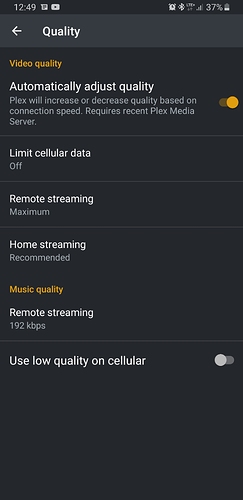so I should aslo turn off automatically adjust quality on my client device settings?
I would, there’s typically no need for it.
Also with your write up are you using these devices over cellular network or Hotspot etc…?
Well, you’d be using them “locally” with a portable router.
That said, any type of internet connection (even cellular) is capable of direct play without transcoding provided you have the bandwidth for it, and the client supports the file type.
gotchya thank you!
Just wondering how much data (bandwidth) let’s say a 1080P movie would take to stream direct over cellular on average?
A decent quality 1080p would be around 8-12Mbps and high quality would be anywhere from 20-40Mbps.
Generally speaking, you’ll probably have to limit your speed over cellular to something less than 10Mbps for reliability’s sake. It really depends what download speeds you get in your area. You can check this by using a speed test app on your phone while disconnected from Wi-Fi.
can plex server and or client be forced to only direct play and bypass transcoding all together?
You cannot force direct play from the server, you can only allow it.
I wonder if this is true for iOS devices that need to transcode AC3 5.1 audio to AAC stereo? Or maybe since that is just the audio, it’s easier for that CPU transcoding?
Audio transcoding isn’t a huge deal, it barely takes any CPU power. Negligible overall.
My wife and I plan to move into a converted RV, so we can travel full time. Because our unRAID array is comprised of all spinning discs we should not run it while driving. So our initial plan was to run our unRAID server when parked and then sync shows/films to our iOS devices using the Plex sync functionality. This mobile media server, I think, would be a much better option. It would allow us to run a smaller, always on SSD based computer for regular viewing and monthly connection to the main server to swap out content. Additionally, we no longer would have the problem of duplicating content on multiple iOS devices, just one copy of it on the mobile media server. Slick.
Sale on an AData SU800 1TB SSD on amazon right now for $79.99! I use this drive in other machines, including a server and it’s been flawless.
Make sure you check the box on the product page for the extra $5 off.
Okay, I am part way through the setup here and seems to be working. Running Plex server and client on the same machine and pointing the server at the Sync folder of the client is genius!
One question: Is there a way to sync TV show series, and have it automatically sync new episodes when added to the series? E.g I’m sync’ing my kid’s TV shows, and as new episodes are added to the main plex server, I’d like to avoid needing to find those episodes and manually sync to the roaming plex server laptop.
second questoin: i noticed that when i choose to download with the plex windows client, there’s no options for quality like there is in iOS app. IS that expected?
- When you sync a TV show it’ll download the whole show (unless you tell it not to). If more episodes are added, just re-open the client and refresh the downloads, it’ll grab any new episodes added.
- Correct, that’s because it’s called “download”. It’s just the raw file. “Sync” implies that some sort of conversion will take place.
How easy is it to authorize new users on Plex?
I’m looking for a solution to provide an offline Plex library for in-flight viewing on a private jet. Sometimes we’ll want to authorize guests to use their own playback devices on the flight, but the onboarding process would need to be pretty dang easy.
Wow, that sounds really cool… I’d love to be involved with a project like that some day!
The users just need the plex app installed on their devices, and need to connect to the plane’s network. Then they will be able to access the media shared on the server. They don’t need to be logged into the plex app, but keep in mind the plex app isn’t free on all platforms. It sounds like this solution would be right up your alley.
If you need any help ironing out the hardware for a project like that, I’d be happy to help. I work in the aviation industry and I’ve been around planes since I was very young - it’s definitely a passion of mine!
Thanks so much for your feedback! I’ll be in touch if we can make this a reality.
Don’t know if it was covered in this thread. I just got a new Android phone and the Plex App on it has a setting “Advertise as Server”…which peaked my interest because I want to have a mobile option that works with minimal or no internet. This appears to work via “synced” content on the Android can then be shared to other devices with the Plex Media Player installed.
The Plex app on the new phone is much newer than the version on my iphone so it may be a modern iphone has this same feature.
the iPhone app has the same feature.
The feature is generally unreliable across both platforms, but can come in handy in some circumstances.